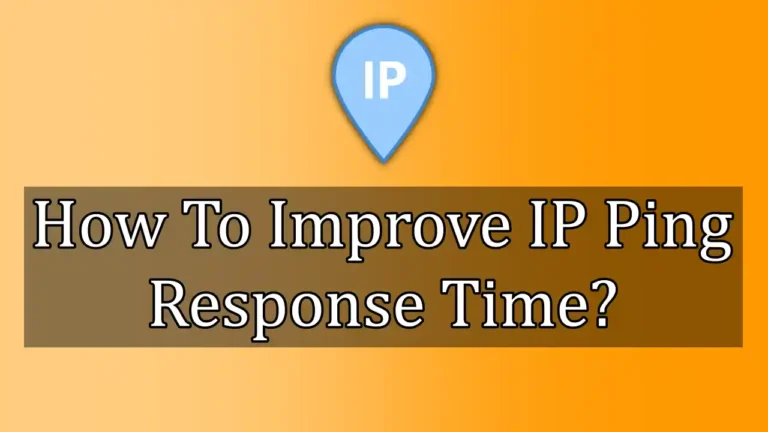Sometimes checking the connection latency and avoiding lagging is essential to continue your heavy bandwidth work efficiently. For this, Ping IP is best to check the network speed or latency rate of your device.
Pings are the data packets transmitted to connect routers that return as a pong. If the host fails to receive the ping, it results in an error or loss of data.
It is a utility tool that tells about the availability of the connected hosts, Connection speed/latency, and reachability of the domain IP address. This helps you determine whether a host is available on a network or not.
If you want to know more about this amazing utility tool, keep on reading the article.
What is the Ping Test?
This tool is used to check the errors in the IP address. The time between two successive pings is known as latency or response time. It is used to check the connection speed of the router. Whenever a ping IP is not received by the computer, it responds as time-out errors or does not show any received packets.
Some people misunderstood ping as the short pronunciation of Bacronym Packet Internet Groper. But in general, the term ping is derived from the sound sonar that develops when it detects something underwater.
What is the Use of the Ping Test Tool?
It is used to check whether a particular host is online in the IP network. It sends requests to domain hosts and inspects whether they are accessible or responding correctly. This tool can also be used to determine the troubleshooting and response time of the devices.
More precisely, it checks the latency rate between the computer running the ping test and the server. The ping IP sends ICMP packets and responds with several packets transmitted and lost, respectively.
Sometimes the routers are connected to three or four devices, and the device with the lowest connection speed can be used to conduct a good internet speed test and give an estimation of the ping response. The expected ping speed usually lies near 10ms.
What are Ping Strom and Ping Spoofing?
Using the ping Strom the checkers can take down a server temporarily. They send bundles of ping packets to the server. This surely is difficult for him to handle, and they are eventually overwhelmed and can’t respond efficiently. This results in a temporary collapse of the server.
While ping spoofing is sending fake pings to an IP address, by these fake data packets, the checkers show as their connection is lagging. But actually, they are manipulating the other users with their fake data packet errors. Usually, the players use ping spoofing to show their connection lag and defend themselves.
How to Improve IP Ping?
Sometimes ping IPs can be improved by just reducing the time between the devices for sending and receiving data packets. However, there are some other ways that can help you improve your IP ping address.
1. Make Closer Connections With The Server
Especially for gaming, choose a closer server. The distance between the two devices determines their IP ping speed. So choose a server from your country or a preferable region. It will reduce the risk of canceled data packets and errors.
2. Restart or Reboot Your Device
When a router is continuously in use, there is unnecessary data collected in it. For this, it is essential to restart or reboot it to remove any redundant data that might otherwise take up space. This will boost your connection speed.
3. Use VPN
It is vital to stabilize your connection. Suppose your server is from another country or miles distant apart. A VPN can be used to move your connection closer to the server. This will cut off the delays and network errors. Moreover, your ping can respond to an immediate pong.
4. Switch To an Ethernet Cable Connection
Sometimes a wireless connection might be blocked by the signals from other devices. So it is better to stick to a wired connection to ensure stability and maintain a good IP ping. This can also help in lowering your latency.
5. Check For The Tool Updates
Sometimes if the operating system is receiving updates from the back, then it can definitely affect the ping rate. Hence, change the update setting regularly so it won’t interrupt your high bandwidth activities on your devices.
Conclusion
In general, your ping response plays a key role in connectivity with other devices. Therefore, you should try to improve your IP Ping connection. Moreover, you can also check your ping IP speed on the internet to get a better analysis of the troubleshooter in your connection.
Having a high latency is indeed a pain and an obstacle to your productivity. Therefore, improve your connection by improving the ping response to enjoy your internet connection and do your work smoothly.