🔗 URL Unshortener
Expand shortened URLs and analyze their details safely
📊 Results
What is a URL Unshortener?
URL Unshortener is a simple tool that expands a shortened link and displays the full original URL. Several websites, such as Bit.ly, TinyURL, or t.co, make it easy to share long URLs by shortening them. However, these shortened links can be misleading or even dangerous.
With our URL shortener tool, you can paste any shortened link and know where it leads before you click. This adds an extra layer of security and transparency, especially if the link comes from an unknown source.
How to Use the URL Unshortener Tool
Using our URL Unshortener is super easy. Here’s how it works:
🔍 Single URL Unshorten
1. Open our URL Unshortener Tool, and paste any short link (like https://bit.ly/example) in the input box.
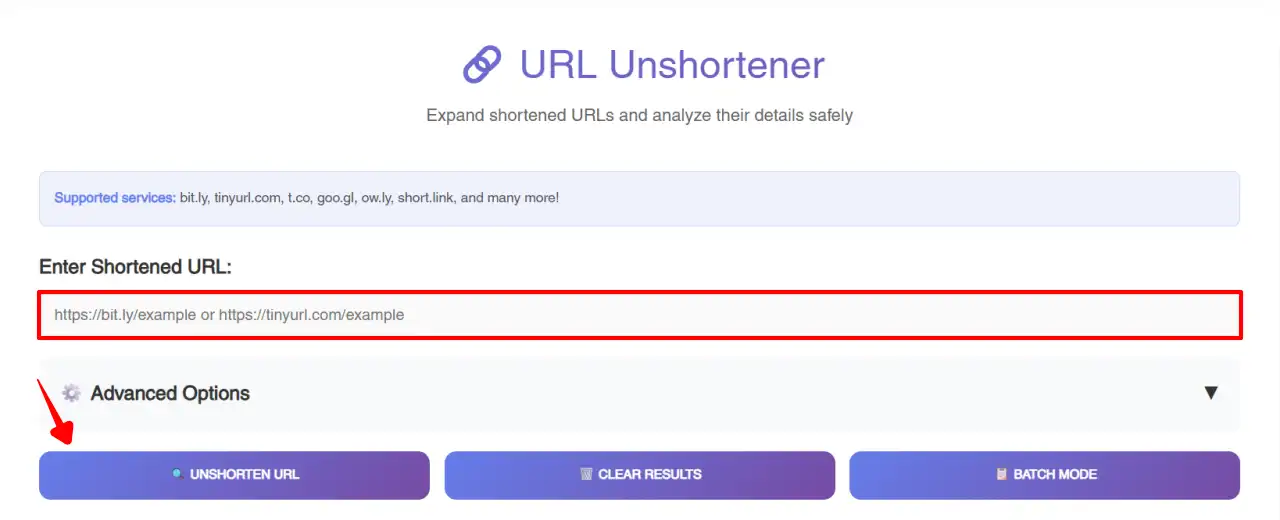
2. Click the “Unshorten URL” button, and in a few seconds, the full URL will appear below.
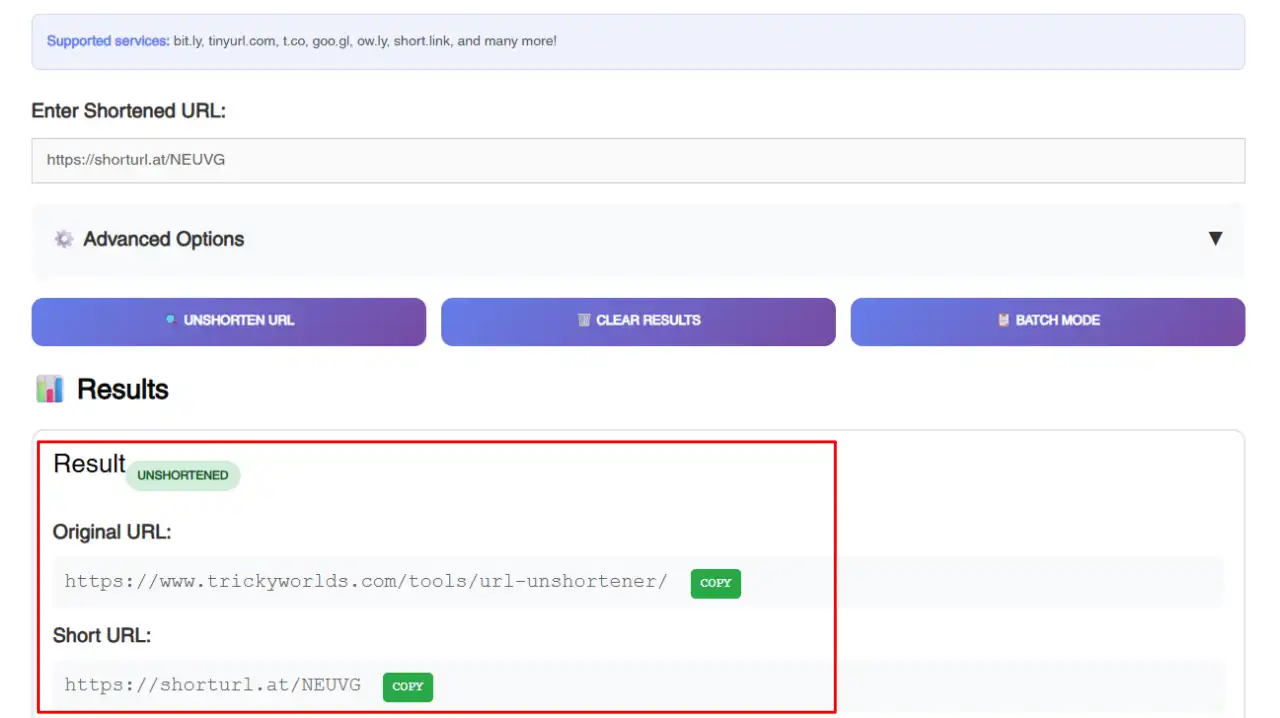
You can then choose to visit the site, copy the full link, or decide not to open it at all. We’ve made the tool fast and user-friendly, with a clean design that works smoothly on both mobile and desktop.
📋 Batch Mode (Multiple URLs)
1. Click the “Batch Mode” 📋 button, and a large text box will appear where you can paste multiple short URLs (one per line).
2. Once you have entered all the URLs click on the “Batch Process URLs” button.
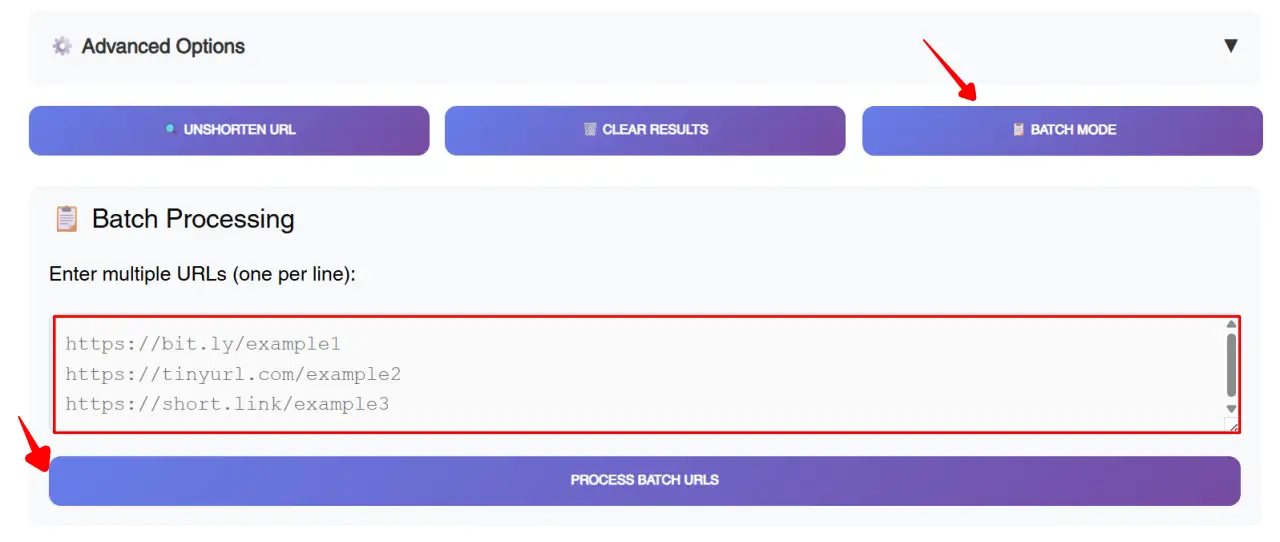
The tool will process each URL and show the results for all of them below.
You can also click 🗑️ Clear Results to reset the tool and start again. As someone who often checks links before sharing or opening them, I find both modes incredibly useful depending on the situation.
Features of our URL Unshortener tool
Here’s how our tool is not only helpful but also really powerful:
- Quickly expand short links: See the full URL behind any short link.
- Security analysis: Check if it’s safe to go to the final destination.
- Follow all redirects: See the full redirect path, not just the final result.
- Show HTTP headers: Get technical information like server type, content type, and more.
- View metadata: Preview page titles, descriptions, and more.
- Advanced options panel: Choose what type of analysis you want.
- Batch mode: Analyze multiple short URLs at once.
- Supports all popular shorteners: Works with bit.ly, tinyurl.com, t.co, goo.gl, ow.ly, short.link, and many more!
- Privacy focused: We don’t track or store your input URLs.
- Fast & Free: Instant results with no cost or sign-up.
- No Sign-Up Needed: Just visit the page and start using the tool instantly.
- 100% Free and Unlimited Use: No paywalls, no daily limits.
Why You Should UnShorten URLs Before Clicking
1. Stay Safe From Phishing
Many phishing sites hide behind shortened links. Our URL shortening feature helps you avoid fake or dangerous websites.
2. Save Time and Avoid Misleading Clicks
You won’t waste time on links that lead to an unexpected place. With this tool, you know what you’re clicking on.
3. If Know Before You Go
It’s a simple rule for safe browsing: if you’re unsure, Unshorten it first. That’s what I do whenever I encounter a suspicious-looking link.
Use Cases and Real-life Examples
- Checking links shared in DMs or comment sections
- Expanding URLs from emails to avoid fraud
- Analyzing campaign links or affiliate redirects
- Previewing mthe etadata of pages before sharing them publicly
This tool is a daily driver for me when I manage content and links across multiple platforms. It helps me stay aware and avoid suspicious redirects.
FAQs
Yes, it is 100% free and there are no hidden charges.
No sign-up required. Just paste your URL and shorten it.
It supports most of the popular services like bit.ly, t.co, goo.gl, and more.
No. Your privacy is important to us—we don’t store or track any URLs.
Absolutely! This tool is mobile-friendly and works on all browsers.