Fake Text Message Generator
Create Realistic Fake Chats in Seconds – Fun, Fast, and No Real Numbers Needed!
What is Fake Text Message Generator?
Fake Text Message Generator is a web-based tool that allows you to create screenshots of fake text messages that look like real conversations. It is designed for fun, entertainment, social media content, storytelling, and memes.
You can completely customize the phone’s style, name, time, network, message, and more. It also lets you switch between iPhone and Android skins depending on your preferences.
How to use Fake Text Message Generator
Using this tool is simple and user-friendly. Here is a step-by-step guide:
Step 1. Choose a Phone style
- Choose between iPhone and Android appearance.
- Right now, the layout is set to iPhone by default for a classic Apple look.
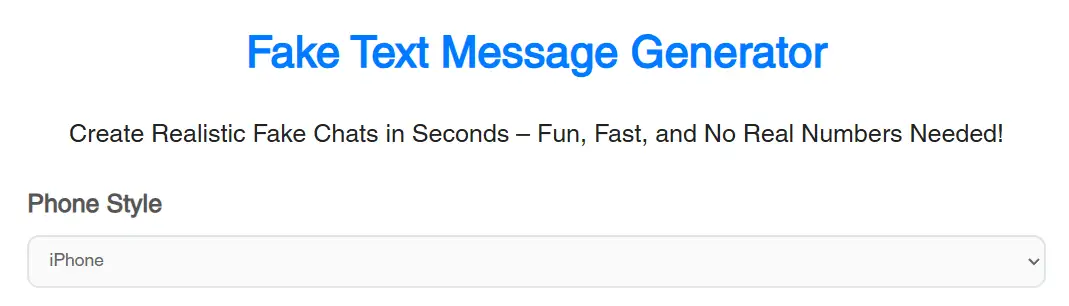
Step 2. Customize the Chat Details
- Contact Name: Change it to any name, like “John Doe,” “Mom,” or even a celebrity.
- Carrier: Set it to any mobile carrier like Verizon, AT&T, etc.
- Network Type: Choose from 4G, 5G, Wi-Fi, etc.
- Dual SIM: Toggle on or off to simulate dual SIM signal bars.
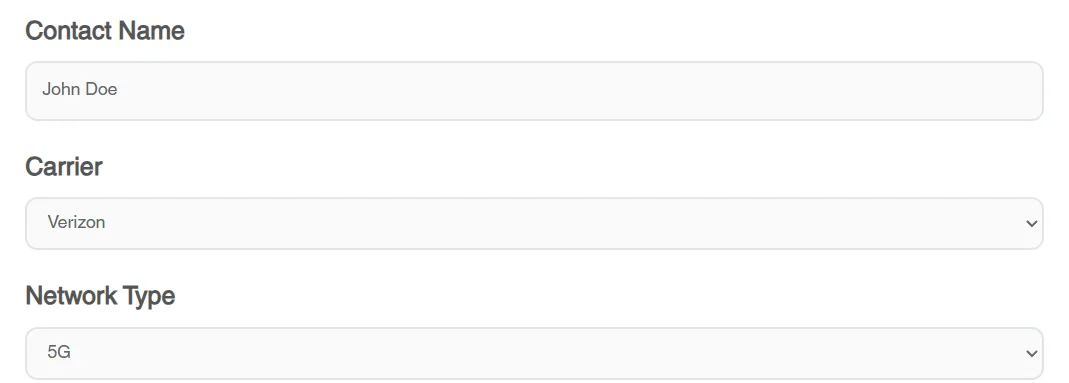
Step 3. Set the Time and Battery, and Change the Appearance
- Time: Customize the hour and minute to match your desired chat scenario.
- Battery level: Choose a percentage level (for example, 85%).
- Show battery percentage: Enable or disable this for realism.
- Dark mode: Switch to dark mode for a sleek, night-friendly look.
- Hide header/footer: Remove these for a cleaner screenshot, especially for memes or stories.
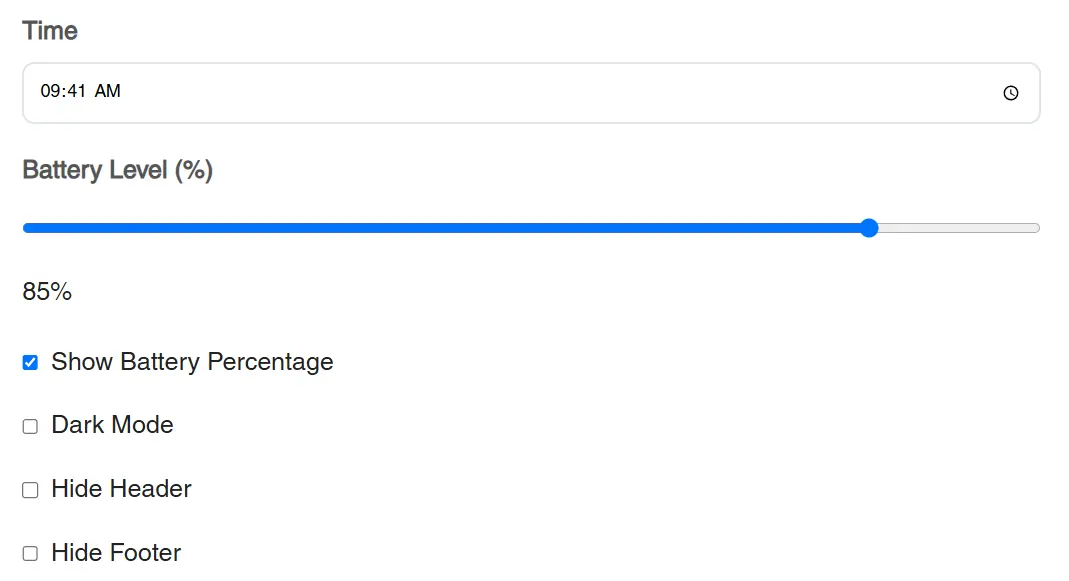
Step 4. Add Messages
- Recipient message (left): This is the other person’s message.
- Sender message (right): Your message in the conversation.
- Click “Add more messages” to continue the conversation.
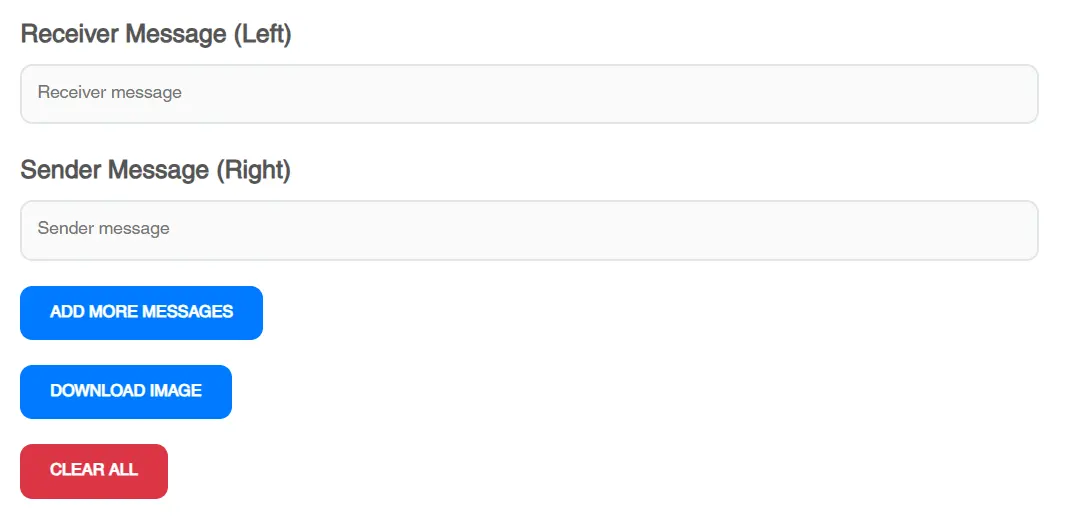
Step 5. Download your Image
- When you’re satisfied with your fake chat, just click Download Image.
- Use the screenshot anywhere you like: WhatsApp status, Instagram, or to prank your friends.
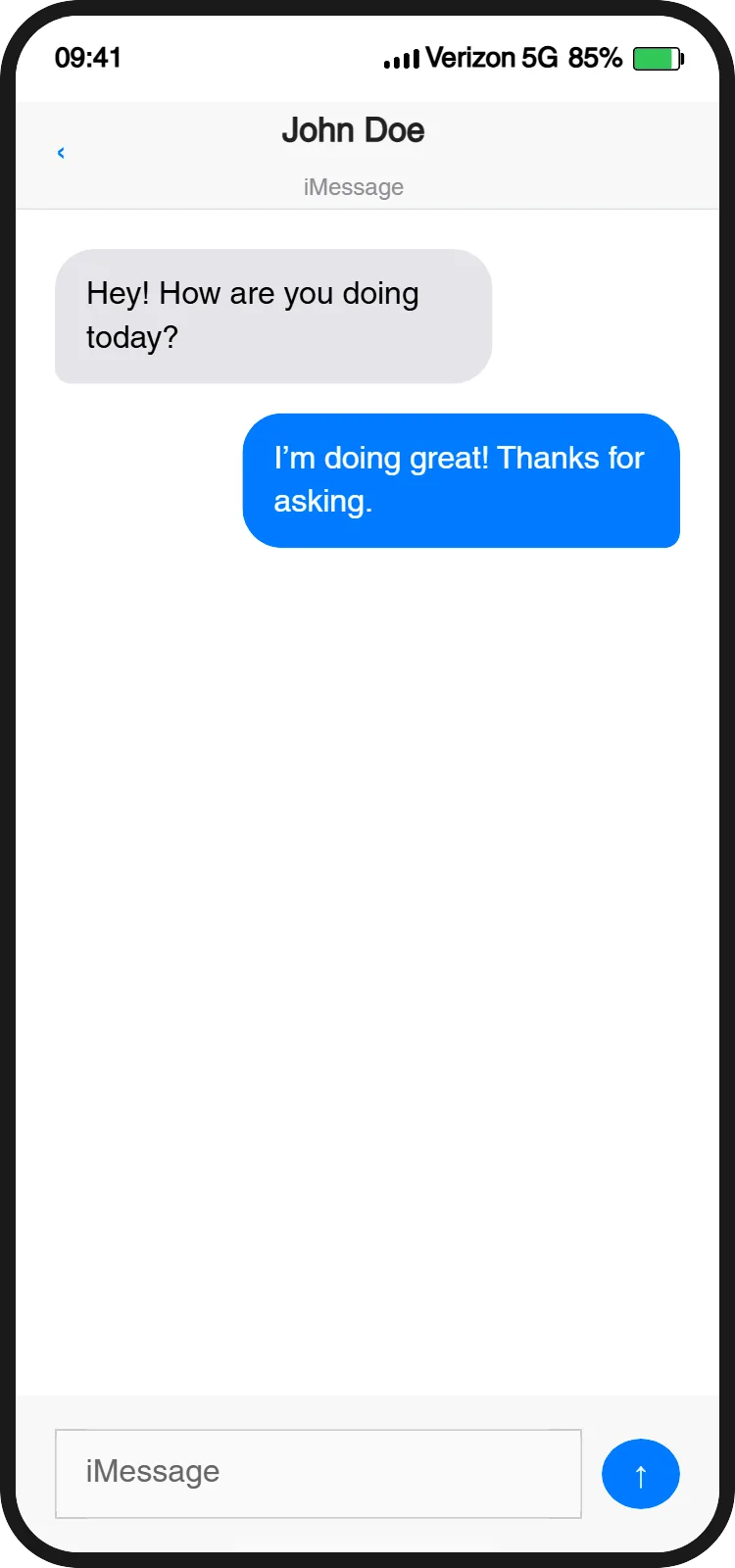
Unique Features of Our Fake Text Message Maker
Unlike many other generators, our generator comes with unique and helpful customization options:
Add unlimited messages – keep your conversations going.
Dark Mode – makes your chats more realistic at night.
Hide header/footer – for a minimal and clean design.
Full battery customization – show percentage, set your preferred battery level.
5G & Dual SIM support – add the latest smartphone UI elements.
Realistic layout – looks just like iPhone chat.
No real phone number needed – completely safe and secure to use.
Why Use Our Fake Text Message Generator?
- Pranks & Fun: Trick your friends with fake text screenshots.
- Storytelling: Add conversations to your stories or blogs.
- Social Media Content: Create funny memes or reaction posts.
- Privacy: All editing is done locally; we don’t store any messages.
- Easy & Fast: No technical skills required.
FAQs
Yes, it is 100% free to use and does not require any signup.
Absolutely! It works on both desktop and mobile browsers.
No, all messages are handled locally in your browser. We don’t save anything.
Yes! You can easily download the fake conversation as an image and share it anywhere.
Yes, it’s completely secure. No real numbers are used, and nothing is stored on our servers.