Download Time Calculator
Estimate your download time – Instantly calculate your download time.
• Consider peak hours when internet traffic is higher
• WiFi speeds are often slower than wired connections
What Is a Download Time Calculator?
The download time calculator helps you calculate how long it will take to download a file based on two main inputs:
- File size (for example, in GB, MB)
- Download speed (for example, in Mbps)
With just these two inputs, the calculator gives you:
- Download time in hours
- Download time in minutes
- Download time in seconds
- Detailed time breakdown chart for different internet speeds 📊
This tool is very helpful for gamers, developers, students, or anyone who regularly downloads large files and wants to plan ahead.
How to Use the Download Time Calculator
This tool is really easy to use. Here’s a quick guide:
1. First, enter the file size and choose your size unit (GB, MB, KB). For example, enter 50GB if this is your file.
2. Next, enter your internet speed, like which speed plan you use or the speed shown on your internet plan, or run a quick speed test.
3. Once you enter the details, the tool instantly calculates and displays the download time.
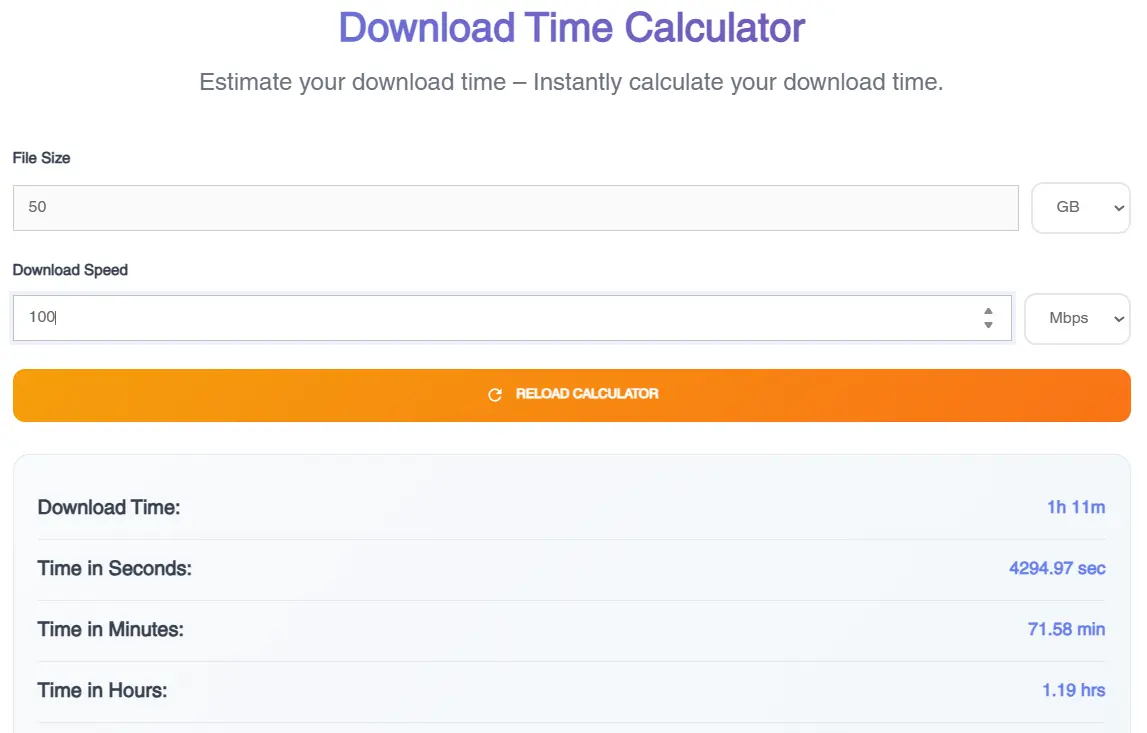
When I tested it myself with a real-world file – a 50GB game update with a 100 Mbps connection – the calculator gave me these results:
- Download Time: 1h 11m
- Time in Seconds: 4294.97 sec
- Time in Minutes: 71.58 min
- Time in Hours: 1.19 hrs
This saved me a lot of guesswork and helped me better plan my download times.
Extra Features That Makes Our Tool Better
What makes our tool stand out are its additional useful features:
Real-Time Results
You get the download time immediately after entering your values - no waiting, no refreshes.
Download Speed Comparison Chart
One of the coolest features is the chart that shows how long the same file will take to download at different internet speeds, like 5 Mbps, 20 Mbps, 50 Mbps, etc. This helps you understand how much time a faster internet can save you.
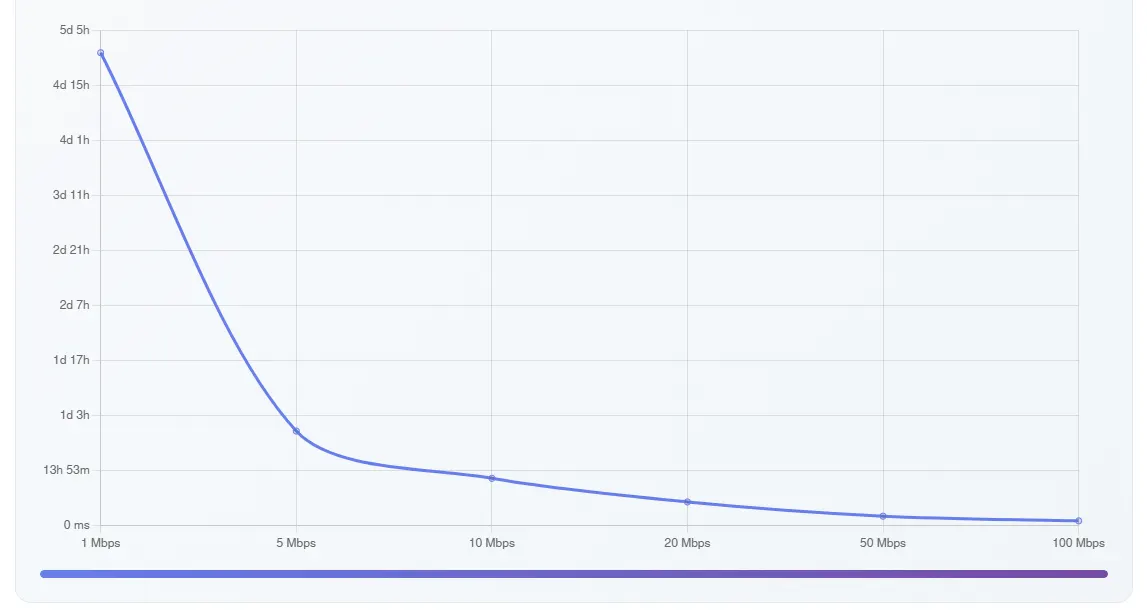
Easy Reload Option
Made a mistake? Click the reload calculator button and quickly try again with different inputs.
Key Features of Our Tool
- Supports any file size (GB, MB, KB)
- Works with all internet speeds (Mbps)
- Gives time in hours, minutes, and seconds
- Shows helpful charts
- Fast to reset and reuse
- Works on desktop and mobile
FAQs
It uses a simple formula that divides the file size by your internet speed and converts it into time in seconds, minutes, and hours.
Yes! You can enter any size in GB, MB, or even KB.
Absolutely. Whether you are on 2 Mbps or 200 Mbps, this tool works the same and even helps you compare download times at different speeds.
Yes! This calculator is completely free and always will be.
There’s no login or sign-up required. Just visit the page, enter your numbers, and you’re good to go.