ADB Commands Generator
Generate (ADB) Android Debug Bridge commands with ease. Just describe what you want to do, and get the exact command with step-by-step instructions.
Describe what you want to do (e.g., “install apk”, “record screen”)
Popular Commands
Click on any example to auto-generate the command
Install APK
Click to generate command
Reboot Device
Click to generate command
Push File
Click to generate command
View Logcat
Click to generate command
Record Screen
Click to generate command
Take Screenshot
Click to generate command
What is ADB Commands Generator?
ADB Command Generator is an online tool that helps you generate Android Debug Bridge commands quickly and easily. All you have to do is specify your task, and this tool gives you the complete command along with easy-to-follow steps.
Whether you are a developer, tester, or someone who wants to explore Android from the inside, this tool makes working with ADB easy and stress-free.
Key Features of Our ADB Commands Generator
These are what make this tool unique and incredibly useful:
- Smart Command Generation – Just tell the tool what you want to do. For example: “install apk” – you’ll get the correct ADB command instantly.
- Search and Suggest – Our smart search bar lets you type what you need in simple English. Type “record screen”, and boom – you’ll get the commands and instructions.
- Popular Ready-to-use Commands – Click any of the following to automatically generate commands: Install APK, Reboot device, Push file, View logcat, Record screen, Take screenshots.
- Fast, free, and online – No need to download anything. Just use it in your browser. It saves you time every day.
How to Use ADB Commands Generator
This tool is very easy to use. Here is a step-by-step guide:
1. Open the ADB Command Generator Tool, and in the search box, type what you want to do. For example: “install apk” or “take screenshot.”
2. Once you press Enter, the tool immediately displays the full command you need. You will also see detailed steps on how to run the command safely and successfully.
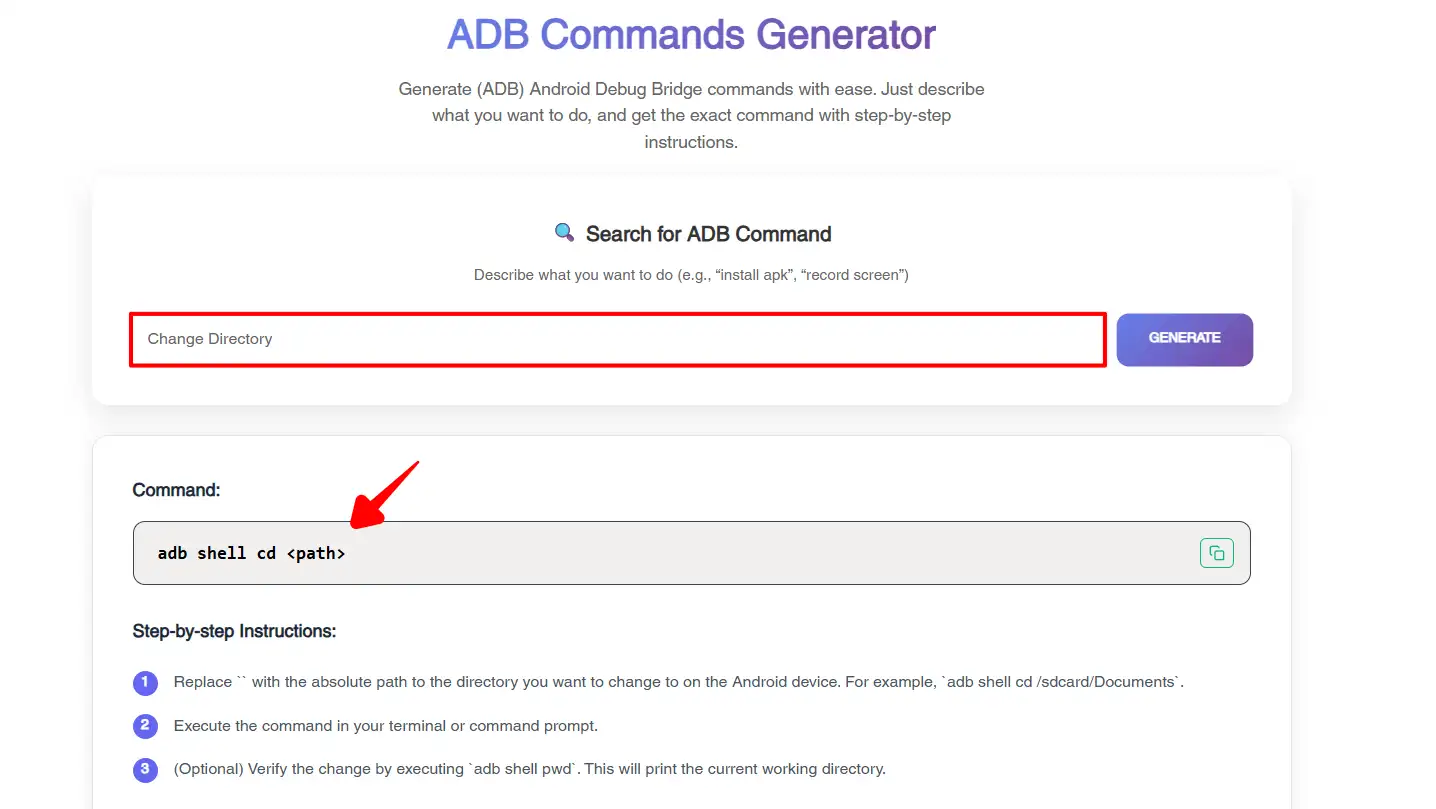
3. Just copy the command, paste it into your terminal, and you’re done.
Why I Built This Tool
When I was new to Android development, I had a lot of trouble with ADB. I created this tool not only to save time but also to teach while helping. It’s not just a command generator, it’s a smart assistant built with real-life developer experience.
Whether you’re flashing a ROM, debugging an app, or capturing logs, this tool helps you out.
ADB stands for Android Debug Bridge. It lets you control your Android device from your computer using commands.
No, it works completely online. But make sure you have ADB installed on your system to run the command.
Yes, it is 100% free and always will be.
Absolutely. It is designed to help both beginners and experts by making commands easy to understand.
Yes, the commands work on Windows, macOS, and Linux as long as you have ADB installed.