YouTube Subscribe Link Generator
Generate subscribe links for any YouTube channel instantly
What is the YouTube Subscribe Link Generator?
A YouTube subscribe link generator is an online tool that instantly creates a special link asking people to subscribe to your YouTube channel. When someone clicks on the generated link, they will see a pop-up asking them to confirm their subscription.
It’s a small change – but it can make a big difference in the number of subscribers you get.
Why is This Tool So Useful
As a content creator, I have noticed that adding a subscribe link in the bio, email, or website increases engagement. This saves you from having to manually add the “?sub_confirmation=1” parameter every time.
Key Features of our YouTube Subscribe Link Generator
Let’s take a look at the powerful features of this tool:
1️⃣ Instantly Generate Subscribe Links – No need to remember long codes or manually type in confirmation parameters. Just enter your channel URL, and you’ll get a subscribe-ready link in one click.
2️⃣ Works with any YouTube channel – Whether it’s your own channel or a client’s, just paste the correct YouTube handle (e.g., @trickyworlds) and you’re set.
3️⃣ Copy Link Button – With one click, copy your subscribe link to paste in email, social bio, website, or wherever your audience is.
4️⃣ Instantly Open Link – Want to check if the link works? Just click “Open Link” and see how the subscribe prompt appears to users.
5️⃣ QR Code Generation – Your subscribe link is also instantly converted into a QR code. Perfect for adding to flyers, business cards, or product packaging.
6️⃣ Download and Print the QR Code – Save or print the QR Code for offline use, making it easier to promote your YouTube channel at physical locations.
How to use the YouTube Subscription Link Generator
This tool is very easy to use. Here is a simple guide:
1. First, open our YouTube Subscribe Link Generator page, and type or paste your YouTube handle like @trickyworlds or the full URL.
2. Click “Generate Subscribe Link”, and the tool instantly creates a subscribe link in this format: https://www.youtube.com/@yourchannel?sub_confirmation=1
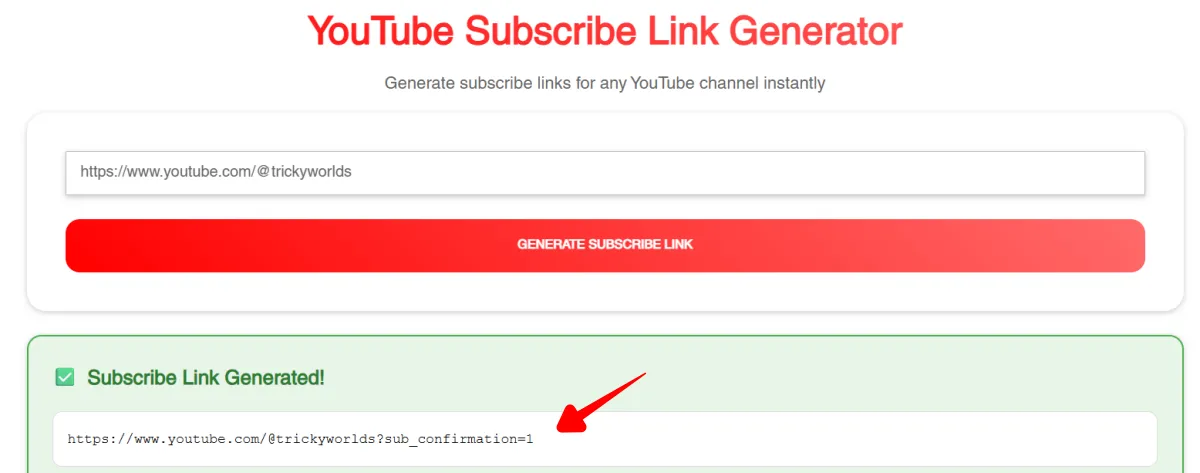
3. You can copy the link and save it to your clipboard, or you can click on Open the Link to test how it looks to your users.
4. You’ll also see an automatically generated QR code. Download it or print it to use in your marketing materials.

That’s it. In just a few clicks, you’ve created a high-converting subscription link.
How Does This Tool Help Grow Your Channel
From personal experience, adding this subscription link to my video description, email signature, and Instagram bio significantly increased my subscriber count.
Here’s how:
- Direct call-to-action: Clicking the link instantly subscribes users.
- Easy sharing: Share it anywhere—social media, blog, email.
- Offline growth: Use QR codes at events or on printed materials to capture offline traffic.
Why Our Tool is Better than Other Tools?
Many link-subscribe generators are cluttered or filled with ads. What makes our YouTube subscribe link generator stand out is its simplicity, speed, and clear interface.
It’s designed with real creators in mind, giving you exactly what you need – no nonsense or confusion. Plus, the QR code feature is a unique advantage that isn’t available in many similar tools.
FAQs
Yes, it is 100% free to use and there are no hidden charges.
Absolutely! Just enter any valid channel handle (e.g. @trickyworlds) to generate a working subscription link.
When someone clicks your subscribe link, they see a confirmation pop-up asking them to subscribe to your channel.
The link structure is standard (?sub_confirmation=1), but you can use your own handle or channel URL.
Download or print the QR code to include in flyers, cards, or products—great for promoting your channel offline.
Yes, subscription links and QR codes work perfectly on all devices.