Word Cloud Generator
Drag Words
What is Word Cloud Generator ?
A Word Cloud Generator is a tool that transforms your text into a colorful cloud of words, where the size of each word reflects how often it appears in the text. More frequent words appear larger, while less frequent ones look smaller.
Features of the Word Cloud Generator
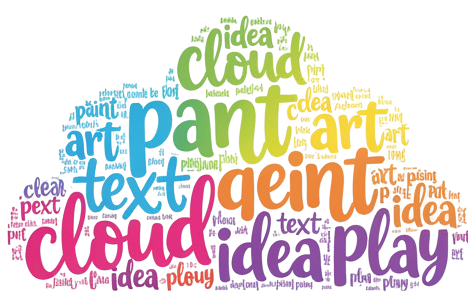
Words are automatically colored using a professional palette.

Choose from multiple fonts like Inter, Poppins, Roboto, and Lora.

Control the angle of each word, up to 90° for a more dynamic design.
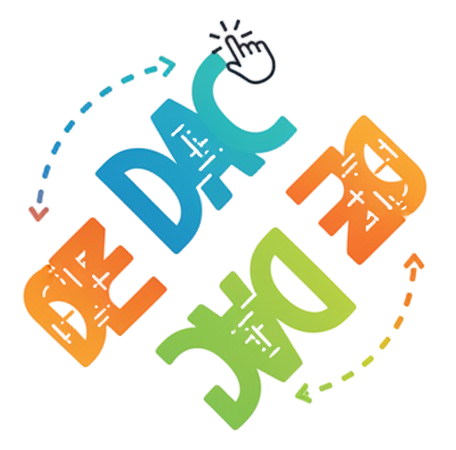
Manually rearrange words to get the perfect visual layout.

Refresh the cloud instantly with a new pattern.

Easily download your word cloud in SVG, PNG, JPG.
How to use this Word Cloud Generator?
Add Your Text
You can type your text, paste content from places like social media, reviews, essays, transcripts, surveys, emails, or YouTube comments.
Customize and Generate
Choose the number of words you want to include, pick your font, adjust the rotation, and click Generate to create your word cloud.
Download and Share
When your word cloud looks right, download it as an SVG, PNG, or JPG file. You can share it anywhere, no signup needed, and it’s completely free.
Use Cases Of This Word Cloud Generator
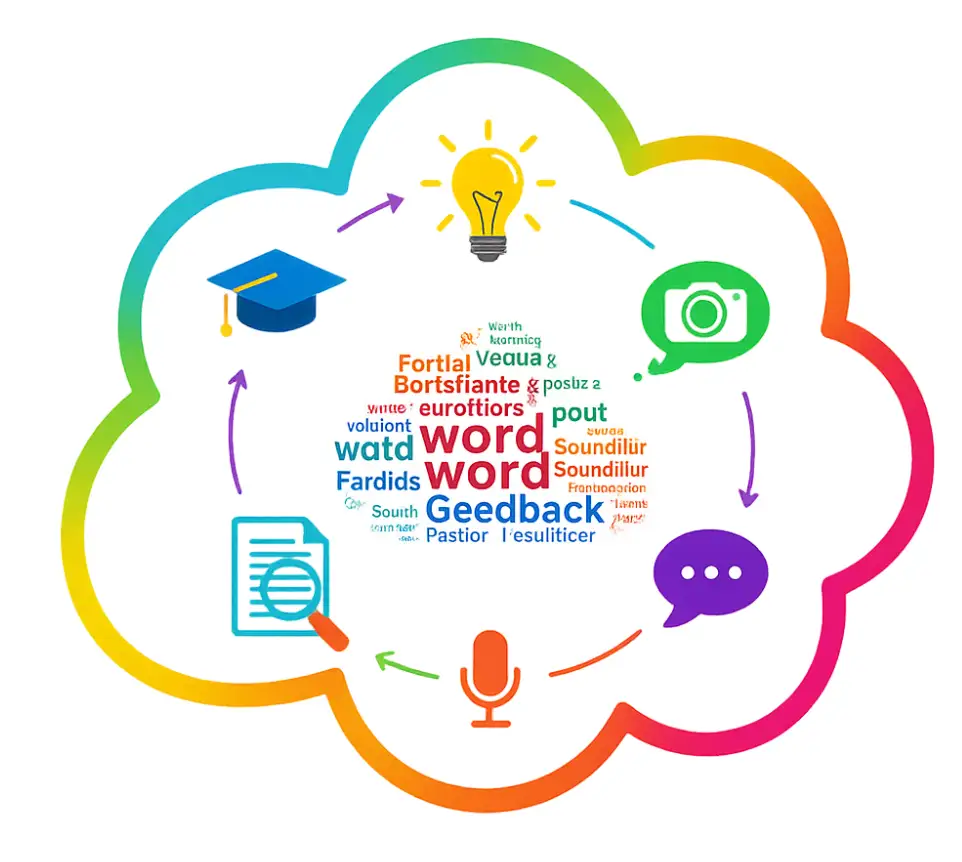
-
Great for students to summarize chapters, lessons, and study notes
-
Useful for teachers to create fun icebreakers and interactive activities
-
Helps businesses analyze customer feedback and survey responses
-
Perfect for creators to design visuals, thumbnails, and social media content
-
Helpful for writers and analysts to extract keywords and understand text patterns
-
Ideal for brainstorming sessions, presentations, and group discussions
-
Turns long or complex text into simple visual summaries
Frequently asked questions (FAQs)
Yes. It is 100% totally free to use with no signup required.
No, this word cloud maker is completely free and ready to use — no sign-up, no installation, no hassle. We wanted to make this experience as easy and accessible as possible for everyone.
Absolutely. You can export your cloud in SVG, PNG, or JPG formats.
No. Everything happens in your browser, so your data stays private.
Yes. The tool includes multiple custom fonts like Inter, Poppins, Roboto, and Lora.