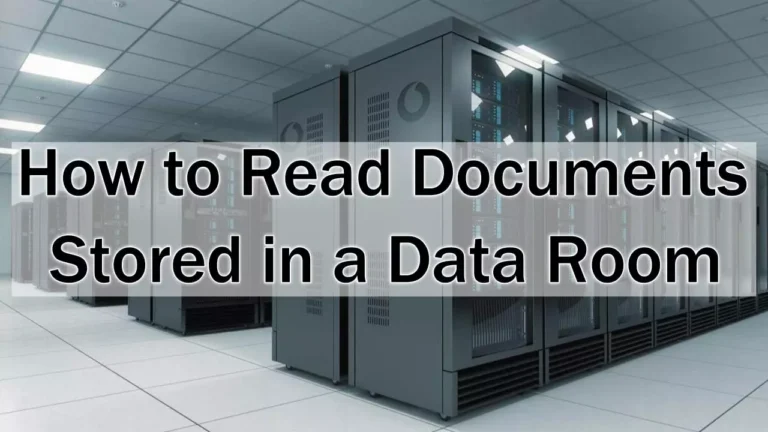A data room allows you to read documents like workflows or contracts and communicate with team members. Users can also generate tasks and share large amounts of data about an acquisition or project management process.
So you need to understand how quickly you can read documents in a data room to work efficiently. Knowing the correct procedure gives you the speed you need to seal a deal or complete a project.
1. Checking the Access Rights of Your Document
If you are not an administrator, check your rights and request permission to read a specific document. Setting access rights in a data room enables you to perform various functions on a particular document.
An admin is responsible for setting permissions like view, download, print, or edit. These rights determine what you can do to a stored document in a virtual data room (VDR). The standard access rights in a VDR include the following:
- View access allows you to search and only view a particular document.
- Edit access enables you to overwrite a specific document. You can also move, download, rename, or delete it.
- Download access allows you to download and print a document that has a company’s watermark.
2. Uploading Files and Folders
After uploading files and folders, you will know your access rights on each document. Adjust the file permissions to view, download, or edit depending on your needs.
If you are an administrator, you can assign users rights depending on their roles. Some users need only to view documents, so you can give them “view only” permission. Others might need to download, print, or edit.
Users can also search and perform actions according to their roles. An administrator can set access rights for specific groups or parent folders. That means you can perform certain functions on a document if you belong to a specific group. It also means some rights do not apply to you.
Ways to Add and Read Documents, Files, and Folders in a Data Room
There are various ways teams can add, retrieve, read, and classify documents and folders in a data system. Users can bulk upload documents and drag and drop files as well as search, view, and read documents. These features make finding and reading documents easier.
Platforms with AI search capabilities enable you to type specific text from a document and find it in the search results. A well-organized data software uses an indexing format that speeds up the searching and accessing of documents. Other features like Excel view enable you to read documents in Excel format.
3. Selecting a Virtual Room
Knowing how to read documents comes after you have selected the right data tool. Identify your needs and choose a technology feature that matches those needs.
Some common needs include the roles of administrators and users in data software.
Other needs include storage capacity and ease of setup and use. You can also consider support services, training, and payment plans. Conduct research and find one with features that will help meet your business needs.
Add Users and Create Groups
After identifying and setting up a data system, add relevant users and create groups working on a common task. Assign access rights according to roles. Role-based access enforces the security of sensitive documents during due diligence.
Other processes like Merger & Acquisition (M&A) help you search, access, and read confidential documents on a secure platform. Users can edit, download, or print documents regardless of location. This is because all the documents you need are stored in a central database.
Read Your Stored Documents in the Data Room
A virtual data room enables users to search, access, read, and work on documents securely. Readers can access various document formats like Excel and perform an action based on their roles. Finding and reading a document is fast and easy. You can do it from any location, which is perfect for remote teams or conducting due diligence.
Data rooms are also secure and put watermarks on the documents you print. You can download and print a document depending on your access rights if you prefer a hard copy.
Data rooms can be used for a variety of purposes, so you can find the right fit for your company’s needs.