- Apex Legends is a free battle royale game available on PC via Steam, with unique characters called Legends.
- To download it, install Steam on your PC, search for “Apex Legends”, and click “Play Game”.
- Make sure your PC meets the system requirements (at least 6GB RAM and 56GB storage) for smooth gameplay.
Are you a fan of fast-paced shooter games and looking for a game that will excite you? Do you like battle royale games like Fortnite or PUBG, but you want a game with more team strategy and unique characters? Then Apex Legends is for you.
Apex Legends is an engaging and impressive free-to-play battle-royale PC game. In this article, I will tell you how to download Apex Legends from Steam and play it on your PC for free.
Also, Read How To Download & Play Assassin’s Creed 3 Remastered on PC
What is Apex Legends
Apex Legends is a free-to-play battle royale game developed by Respawn Entertainment and published by Electronic Arts (EA). Unlike other games in the same genre, Apex Legends adds a new twist by allowing players to choose from a list of “Legends” – each with unique abilities and play styles.
Here’s what makes it different:
- Team-based gameplay: You play in teams of three (or solo/duo if you prefer).
- Unique Legends: Each Legend has a tactical, passive, and ultimate ability.
- Fast-paced action: Movement and gunplay feel smooth and responsive.
- Multiple modes: Apart from the classic battle royale, it also offers limited-time events and arenas.
From my experience, what really attracted me was how each match feels different depending on which Legend you choose and how your squad collaborates.
In-Game ScreenShots:



How to Download Apex Legends on PC (via Steam)
Here is how I downloaded Apex Legends on my PC using Steam. It is simple if you follow the steps correctly:
1. Go to store.steampowered.com, click “Install Steam” in the top right corner, and download and install the Steam client.
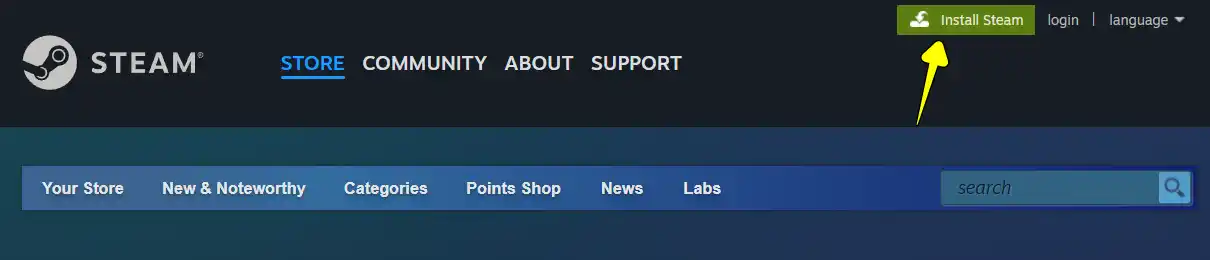
2. Open the Steam app. If you already have an account, sign in. If not, click “Create a new account” and complete the sign-up process.
3. Once logged in, use the search bar and type “Apex Legends”, and click on the official Apex Legends page.
4. On the Apex Legends page, click “Play Game,” choose your install location, and let it download (this may take time depending on your internet speed).

Click “Play” from your Steam library, and the game will launch and ask you to sign in or create an EA account (you’ll need one to play). Once you’ve linked your account, you’re ready to play.
System Requirements
| Minimum | Recommended | |
|---|---|---|
| OS: | Windows 10 | Windows 10/11 |
| Processor: | Intel Core i3-6300 or AMD FX-4350 | Intel i5 3570K or equivalent |
| RAM: | 6 GB | 8 GB or more |
| Graphics: | NVIDIA GeForce GT 640 / Radeon HD 7730 | NVIDIA GeForce GTX 970 / AMD Radeon R9 290 |
| Storage: | At least 56 GB available space | SSD with at least 56 GB free |
Conclusion
Apex Legends is not only fun and exciting, but it is also free and easily available through Steam. Make sure to download it safely using the official Steam platform and always keep your PC updated. I have been playing it for a while now, and the experience keeps getting better with each new season.

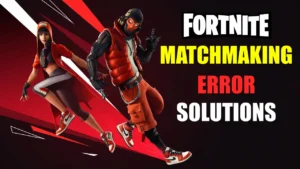

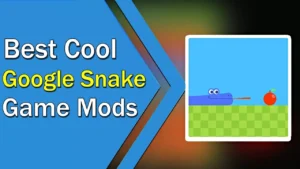
is there any password needed
No
WOW just what I was looking for. Came here by searching for meta_keyword|
I’m gone to tell my little brother, that he should also pay a visit this web site on regular basis to get updated from newest reports.|