- Assassin’s Creed 1 is the first game in the popular franchise and still runs well on Windows 10 and 11 PC.
- You can download it using Ubisoft Connect or GOG, for which you will need to create an account, purchase the game, and install it via the launcher.
- The game offers a mix of stealth, parkour, and story-driven gameplay, making it still worth playing today.
Have you ever wanted to explore the world of the first Assassin’s Creed? Assassin’s Creed 1, developed by Ubisoft, started the legendary franchise and still holds a special place in the hearts of many gamers. Although it is an old game, it still runs surprisingly well on modern systems.
But downloading and installing it on newer versions of Windows can be confusing, especially if you’ve never used Ubisoft Connect before. In this guide, I’ll show you how to download and install Assassin’s Creed 1 on your Windows 10 or 11 PC.
Also, Read How To Get Assassin’s Creed 3 Remastered On PC
Gameplay Overview:
If you’re new to the series or just coming back to the game, here’s a quick look at what Assassin’s Creed 1 has to offer in terms of gameplay.
You play Altaïr Ibn-La’Ahad, a member of the Assassin Brotherhood during the Third Crusade. The game features a combination of stealth, parkour, combat, and open-world exploration. You’ll climb buildings, perform covert assassinations, and gather intelligence in major cities like Jerusalem, Damascus, and Acre.
The story is full of historical details and includes science fiction elements, thanks to a machine called the Animus, which allows the protagonist to relive the memories of his ancestors.
If you like slow-paced, plot-driven action games that mix mystery and story, Assassin’s Creed 1 is the game for you.
How to Download Assassin’s Creed 1 via Ubisoft Connect or GOG
1. First, you will need a Ubisoft account to legally download Assassin’s Creed 1.
- Go to the Ubisoft website and click “Download Ubisoft Connect”.
- Once the download finishes, open it and follow the setup instructions.
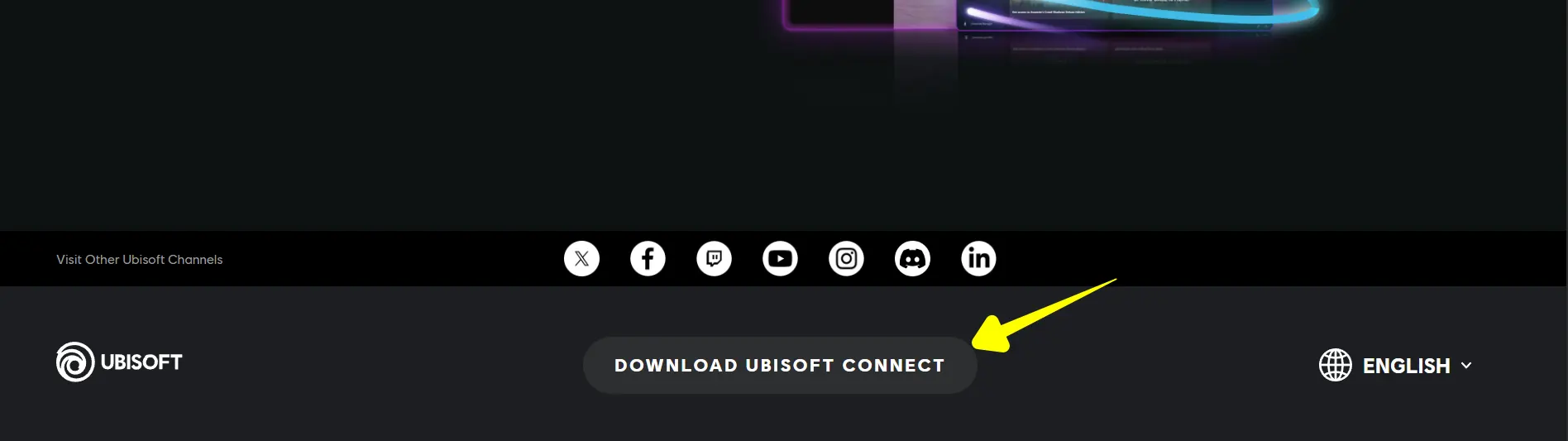
When I first installed Ubisoft Connect, it asked for a quick update, so make sure you have a stable internet connection. It only took about 5 minutes.
2. Now, open the Ubisoft on your PC, and click on “Create an Account” or log in if you already have one.
3. Then, verify your email to activate your account.
4. Once you’re logged in, use the search bar to find Assassin’s Creed (the first one is usually titled “Assassin’s Creed”). If it’s available to purchase, click Buy and follow the payment process.
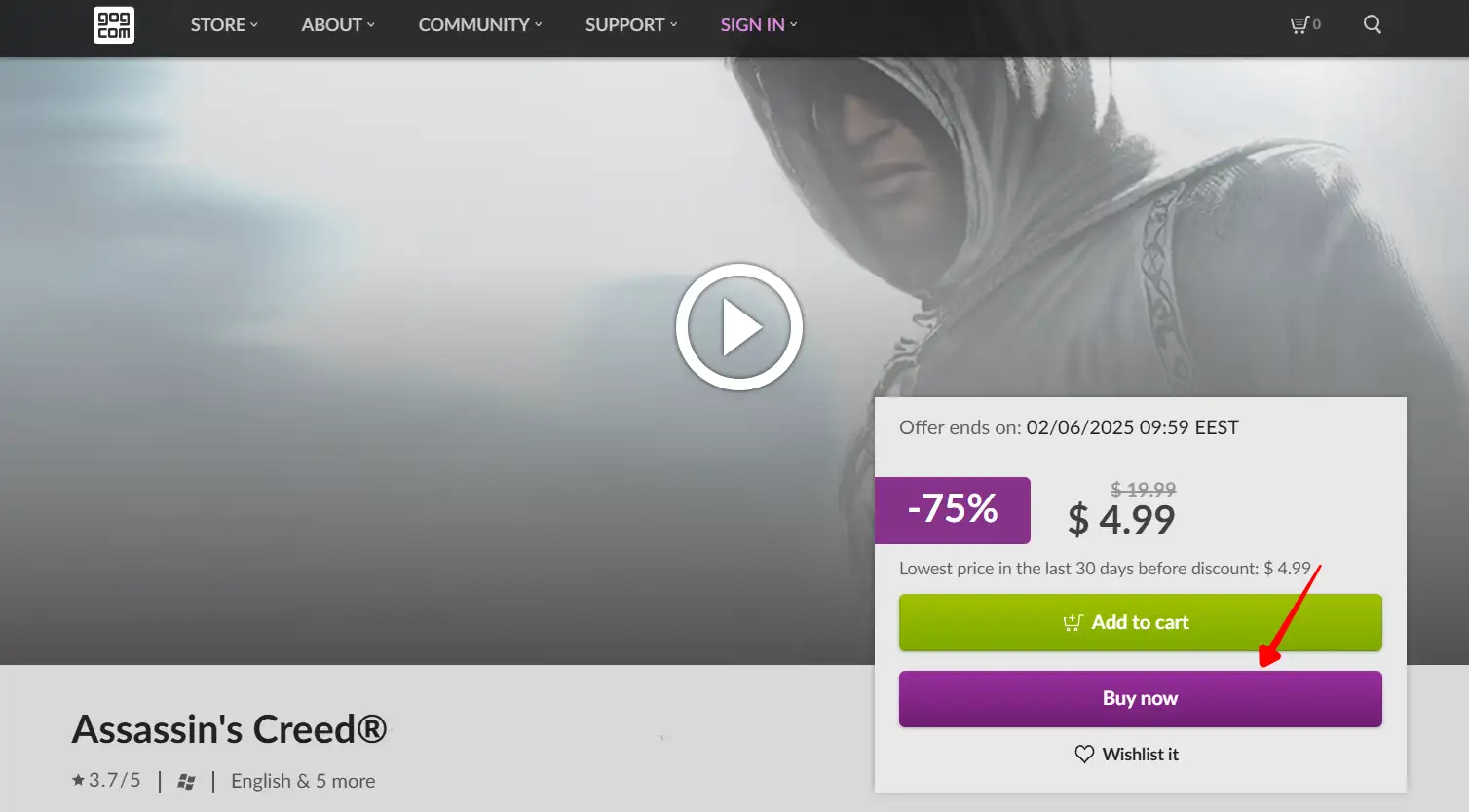
You can also buy games from GOG. It is often the best option for older titles because their versions are DRM-free and optimized for modern systems.
Note: Sometimes Ubisoft runs sales, and I grabbed the game for just a few dollars during one. Also, avoid shady third-party websites offering “free downloads”. Trust me, I tried a year ago, and got a virus on my PC.
How to Install and Play Assassin’s Creed 1 on Windows 10/11
1. After purchasing the game, go to the game library in Ubisoft Connect or GOG.
2. Click on Assassin’s Creed 1 and click Download, then choose your install location (I used my D: drive to save space over C:).
3. Wait for the download to complete (about 6-8 GB). Once downloaded, click on Play to launch the game.
I didn’t encounter any crashes or bugs during the install process. Just make sure to allow the game through your firewall if prompted.
In-Game ScreenShots



System Requirements
| Minimum | Recommended | |
|---|---|---|
| OS: | Windows 10 | Windows 10/11 |
| Processor: | Dual core processor 2.6 GHz Intel Pentium® D or AMD Athlon 64 X2 3800+ | Intel Core 2 Duo 2.2 GHz or AMD Athlon 64 X2 4400+ or better |
| RAM: | 1 GB Windows Xp / 2 GB Windows Vista | 1 GB Windows XP / 2 GB Windows Vista |
| Graphics: | NVIDIA GeForce 6800+ / ATI Radeon X1600+ | NVIDIA GeForce 6800+ / ATI Radeon X1600+ Higher |
| Storage: | 8 GB | 8 GB |
Conclusion – Is Assassin’s Creed 1 Still Worth Playing?
Absolutely. While newer titles in the franchise have more advanced graphics and mechanics, the first game has a unique charm. Its story, stealth mechanics, and historical setting still offer a fresh experience, especially if you’re just starting the series.
When I played it again recently, I noticed how grounded and focused it felt compared to the newer open-world games. It’s a great place to start your journey into the Assassin’s Creed universe. Just make sure to download it from official sources like Ubisoft or GOG. It’s safe, smooth, and works perfectly on modern Windows systems.
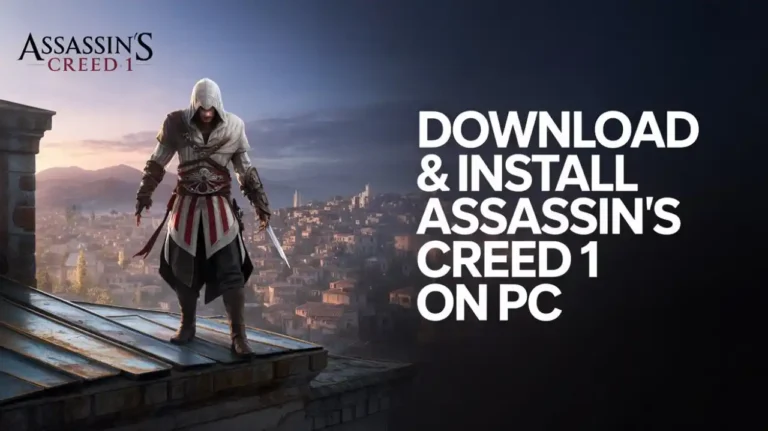


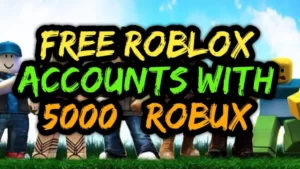
Great guide! I followed the steps and was able to get Assassin’s Creed 1 running on my Windows 10 without any issues. The troubleshooting tips you provided for installation were really helpful. Thanks for sharing!
Thanks for the detailed guide! I followed your steps, and it worked perfectly on my Windows 10 setup. It was great to relive the nostalgia of Assassin’s Creed. Appreciate you sharing this!
Thanks for this detailed guide! I had a bit of trouble finding the right steps to install Assassin’s Creed 1 on my Windows 10 machine, but your instructions made it super clear. I can’t wait to dive back into this classic!
Great guide! I followed the steps, and I was able to install Assassin’s Creed 1 without any issues on my Windows 10 laptop. The troubleshooting tips were especially helpful. Thanks for sharing!
Thanks for sharing this! I’ve been wanting to revisit the original Assassin’s Creed, and downloading it for free is a perfect opportunity. Can’t wait to relive those epic parkour moments!
what is the password