- Lucky Patcher lets you make changes to the app, remove ads, bypass license verification, and unlock in-app purchases.
- You can use some features without a root, but full functionality requires a rooted device.
- It’s not on the Play Store, so download it from a trusted site and use it carefully to avoid risks.
Have you ever been annoyed by in-app purchases? Tired of seeing ads pop up when you’re about to win a game? Wondering if there’s a way to unlock premium features without spending money? Well, that’s where Lucky Patcher comes in.
Lucky Patcher is a powerful tool that allows you to modify apps, remove ads, bypass license verification, and unlock in-app purchases. So, in this guide, I’ll show you how to use Lucky Patcher safely and effectively.
Also, Read Choo Choo Charles Game Free Download For PC
What is Lucky Patcher and How Does It Work?
Lucky Patcher is an Android application that helps users modify and tweak apps. With it, you can remove ads, bypass license verification, unlock in-app purchases, and even clone apps. However, root access is required to unlock all the features, although some functions work on non-rooted devices as well.
How to Download and Install Lucky Patcher
Lucky Patcher is not available on the Play Store, so you will have to download it manually. Here’s how:
- First, Go to the Lucky Patcher official website (make sure it’s a trusted source) and download the application from there.
- Then, go to your phone’s Settings > Security > ‘Install Unknown Apps’.
- After that, open the downloaded apk and install it on your device.
How To Use Lucky Patcher Without Root
Even without root, you can use Lucky Patcher for some modifications. Here’s what you can do:
1. Removing ads
- Open Lucky Patcher and select the app you want to remove ads from.
- Tap ‘Menu of patches’ > ‘Apk without Google Ads’.
- Select ‘Patch to remove ads’ and apply the changes.
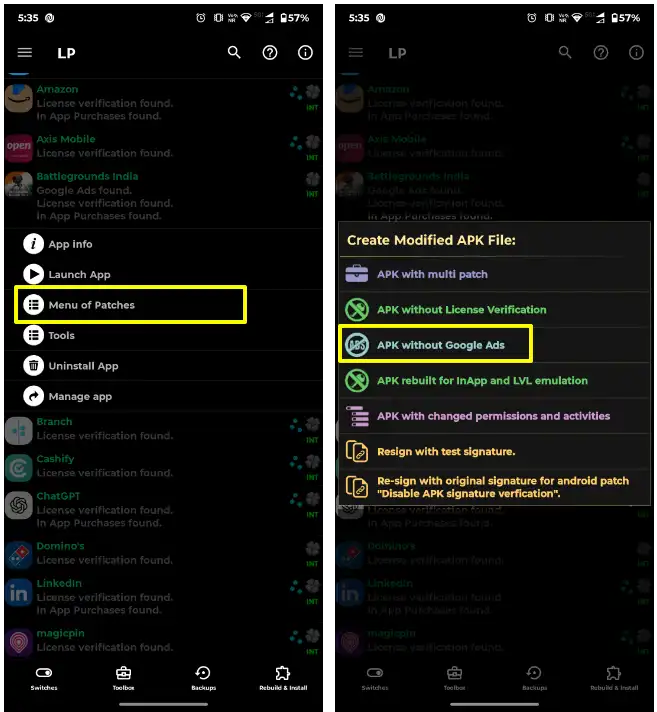
2. Modifying app permissions
- Select the app you want to make changes to.
- Tap ‘Menu of patches’ > ‘Change permissions’.
- Disable unnecessary permissions (e.g., location, contact access).
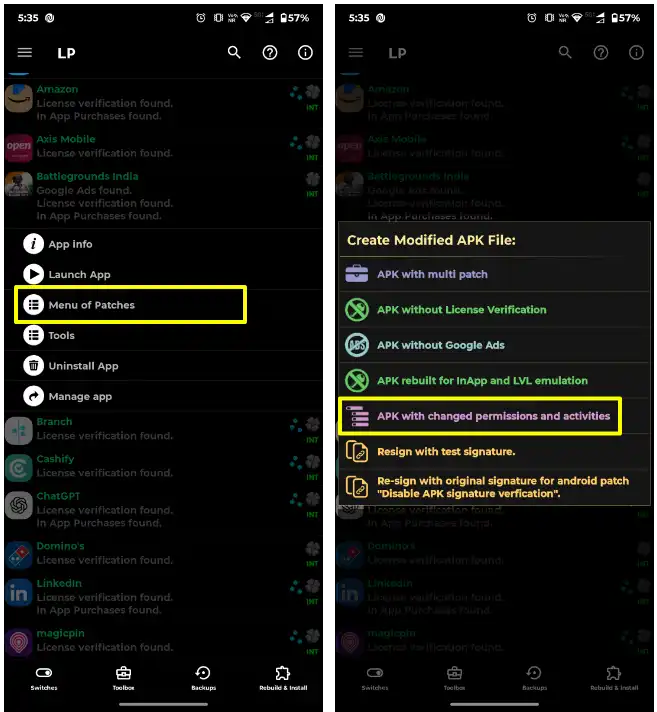
How To Use Lucky Patcher With Root (Full Features)
To root your device, read the full article on how to root your Android device. After rooting your device, follow the steps below.
1. Unlocking In-App Purchases
- Open Lucky Patcher and tap on the app you want to modify.
- Select ‘Menu of Patches’ > ‘Support Patch for In-App and LVL Emulation.’
- Apply the patch and try purchasing the items inside the app (it should now be free).
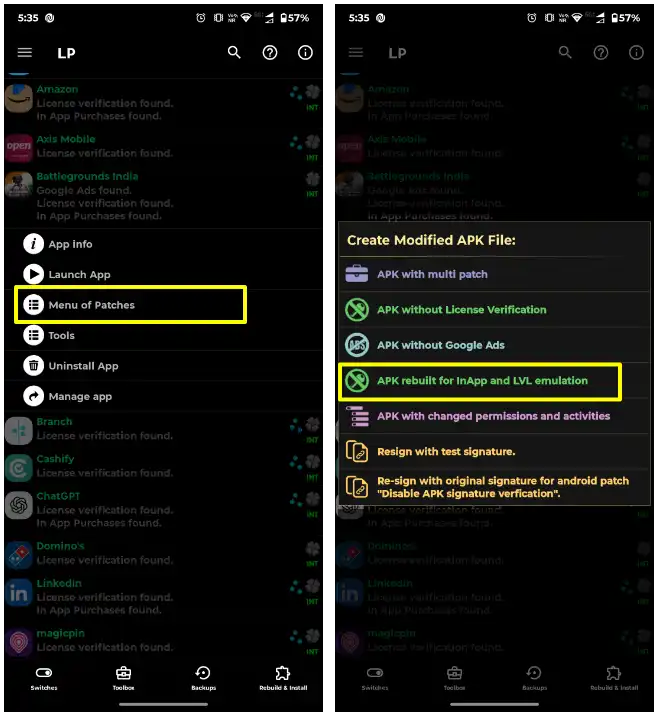
2. Converting an App to a System App
- Select the app you want to convert.
- Tap ‘Menu of Patches’ > ‘Move to System/App.’
- Restart your device to complete the process.
3. Removing License Verification
- Choose the app with license verification.
- Tap ‘Menu of Patches’ > ‘Remove License Verification.’
- Apply the suggested patch and restart the app.
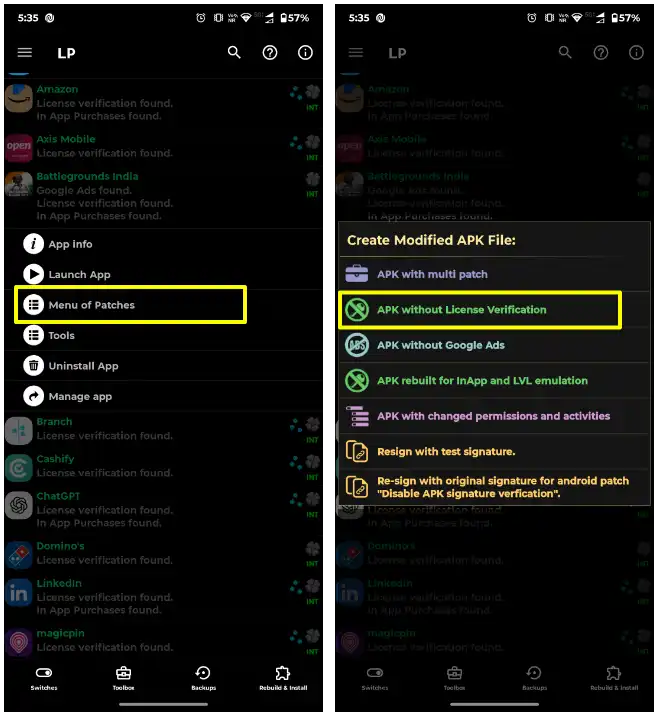
Also, Read How To Download YouTube Videos Without Any Software
Pros and Cons of Using Lucky Patcher
Pros:
- Remove annoying ads
- Modify app permissions
- Unlock premium features
- Clone and backup apps
Cons:
- Can cause app crashes if used incorrectly
- Some features require root access
- Might violate app policies
- Not available on Play Store (risk of downloading a fake version)
Conclusion:
Lucky Patcher is a powerful tool that can improve your Android experience. Whether you want to remove ads, modify app permissions, or unlock features, it offers a lot of flexibility. However, it also comes with risks, so use it wisely and ethically.
If you just want to get rid of intrusive ads or change app permissions, this is a great tool. But if you plan to use it to get premium features for free, remember that developers put in a lot of effort to create apps and should be supported.
FAQs
Is Lucky Patcher legal?
Lucky Patcher itself isn’t illegal, but using it to bypass app payments may violate the terms of service.
Can I get banned for using Lucky Patcher?
Yes, especially in online games. Many apps have security systems to detect modifications.
Do I need root access to use Lucky Patcher?
No, but root access unlocks advanced features.
Can I remove Lucky Patcher after using it?
Yes, uninstalling it won’t affect patched apps unless you update them.


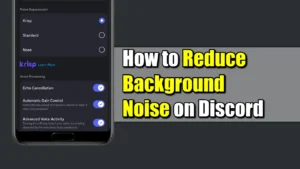

Great guide. I found the step-by-step instructions really easy to follow. Lucky Patcher has helped me a lot with my app customization. Thanks for sharing these tips!
This is a great tutorial! I’ve been looking for an easy way to modify games on my Android device, and Lucky Patcher seems perfect. I appreciate the detailed steps and tips you provided. Can’t wait to try it out
Great post! I’ve been looking for a straightforward guide on using Lucky Patcher, and this one covers everything I needed. The tips on bypassing license verification were particularly helpful. Can’t wait to try it out on some of my favorite games!
I’ve been looking for a way to hack games on my Android device for a while now, and this post has been a lifesaver. I’ve tried Lucky Patcher before, but I never knew how to use it properly. Thank you for breaking down the steps and making it easy to understand. I can’t wait to try it out on my favorite games!
This is a great blog post! I have been using Lucky Patcher for a while now and it is a great tool for hacking games on Android.
Thank you for your beautiful feedback. Pleae share this website with others.
This is a great blog post! I have been using Lucky Patcher for a while now and it is a great tool for hacking games on Android.
Thank you for your beautiful feedback. Pleae share this website with others.
Can I hack game without data connection
Great, your post is helping me a lot. Thanks for the detailed info on this topic. It’s hard to know the basics nowadays but you did it so well. I would love to see more about it. Keep sharing and updated. Also share more posts with us. Thank you!
can I hack free fire with his app
you can try
Hakovala sam igru za dijamante ali ne mogu da se logujem sta da radim??
I use this app to hack my Euro truck driving and after installation it went blank
I use lucky patcher to hack diamond quest 2 the lost temple, everything i done as you said and completed mathods but after installation when i start the game only black screen appears nothing happens… Any solution??
Its online game or offline
Hey bro can I hack games like Call Of Duty Mobile or BGMI with this app??
No, bro
It is working.
It Is the best app ever….
Yeah
Is rooting my device bad
No, It’s Not Bad
But please what’s the major advantage of rooting
you can control everything of your device
Best way of rooting android.