- Wolfenstein: Youngblood is a shooting game in which you fight Nazis in 1980s with your friend or an AI partner.
- You can safely download it from the Steam app by purchasing the game and clicking the install button.
- Always use a trusted website like Steam to avoid fake games or viruses, and make sure your PC has enough space.
Have you ever wondered what it’s like to team up with your best buddy (or AI partner) to fight Nazis in 1980s Paris? Do you want an action-packed co-op shooter that’s full of guns and futuristic firepower? If that sounds like fun to you, then Wolfenstein: Youngblood is your next stop.
In this guide, I will show you the safest and most official way to download and install Wolfenstein: Youngblood on your PC. I’ve gone through this process myself, and believe me, while it’s not rocket science, there are a few things you should know to avoid unnecessary headaches.
Also, Read Best Fortnite Settings for PC for High Performance and Boost FPS
What is Wolfenstein: Youngblood All About?

In case you missed it, Wolfenstein: Youngblood is a co-op first-person shooter developed by MachineGames and Arkane Studios. It continues the story of Wolfenstein and follows the twin daughters of the series’ iconic Nazi-crusher, B.J. Blazkowicz.
Set in 1980s Paris, the game brings fast-paced action, RPG elements, and online co-op. Unlike previous Wolfenstein games, this one emphasizes co-op gameplay, RPG-like progression, and open-ended missions. This isn’t your typical run-and-gun shooter, it lets you explore, level up, and make choices.
How to Download Wolfenstein: Youngblood Officially
Let’s start with the most important rule – always download games from official sources. It’s not just about avoiding viruses – it’s also about getting updates, support, and all the good stuff that comes with the legitimate version.
You can officially download Wolfenstein: Youngblood here:
- Open the Steam App or Website and search for “Wolfenstein: Youngblood”.
- Purchase the game or redeem a game key (If you have one).
- Click “Install” after the purchase completes.
Avoid suspicious third-party sellers promising 90% discounts. Chances are they will deliver fake keys or, worse, malware disguised as a “free game.”
How to Install Wolfenstein: Youngblood on PC
Once you have purchased the game from Steam, it is very easy to install it. Here is how to run it smoothly:
- Open the Steam client and log in with your account.
- Then, go to your Library, and find “Wolfenstein: Youngblood”.
- Click Install and choose your installation location (preferably your SSD if you have one).
- Click Next and let it install, and once done, click Play.
System Requirements:
| Minimum | Recommended | |
|---|---|---|
| OS: | Windows 7/10 (64-bit) | Windows 10,11 64-bit |
| Processor: | AMD FX-8350 / Ryzen 5 1400 or Intel Core i5-3570 | AMD Ryzen 5 1600X / Intel Core i7-4770 |
| RAM: | 8 GB | 16 GB |
| GPU: | Nvidia GTX 770 4GB or AMD equivalent | Nvidia GTX 1060 6GB or better |
| Storage: | 40 GB free space | SSD recommended for faster loading times |
Conclusion – Is It Worth It?
If you enjoy fast-paced shooters, sci-fi plots, and sibling banter that ranges from hilarious to downright embarrassing, then yes, Wolfenstein: Youngblood is definitely worth a look. With an official download available on Steam and Epic Games, an easy installation process, and strong replay value, it’s a great addition to your PC game library.


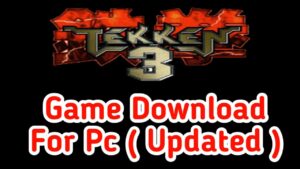

Thanks for sharing. I read many of your blog posts, cool, your blog is very good.