- Pokemon Phoenix Rising is a free fan-made Pokemon game for PC that features story options and RPG-style gameplay.
- You can safely download it from trusted forums like Relic Castle or PokeCommunity.
- This is a single-player game not made by Nintendo, so use only safe download links.
Have you ever wanted a Pokemon game that has deep RPG mechanics, story-driven choices, and a unique skill tree? If you are a true Pokemon fan, Pokemon Phoenix Rising is a fan-made gem that you should not miss.
But downloading it can be confusing due to unofficial sources and outdated versions. In this article, I will show you how to download and play Pokemon Phoenix Rising (V0.1.5.1) on your PC based on my personal experience.
Also, Read How to Download & Install Assassin’s Creed 1 on Windows 10/11
DISCLAIMER: Pokemon Phoenix Rising is a fan-made game created using RPG Maker XP and Pokemon assets. This game is not affiliated with or endorsed by Nintendo, Game Freak, or The Pokémon Company. Always download from official project sources to ensure your safety.
What is Pokemon Phoenix Rising?
Pokemon Phoenix Rising is a fan-made RPG game built on RPG Maker XP. It is not an official Pokemon title, but rather a passion project developed by dedicated fans of the franchise. What makes it stand out is its detailed story, beautifully designed pixel art, and RPG-style gameplay features.
The best part? It is available for free and can be played like a full-fledged RPG and without using an emulator, making it more accessible to PC gamers who want a unique take on the Pokemon universe.
How to Download Pokemon Phoenix Rising (v0.1.5.1) Safely
There are many fake links and unsafe download sites, so be sure to use only trusted sources. As of now, the official download site has gone offline, but the community has preserved working links through secure forums and mirrors.
1. First, visit a trusted fan forum like Relic Castle or PokeCommunity. These forums are home to many Pokemon fan game developers and fans.
2. Then, search for “Pokemon Phoenix Rising v0.1.5.1” and make sure the link comes from a trusted member or moderator post. You can also download it from below.
3. Download the zip file and extract the zip file to a folder on your PC using WinRAR or 7-Zip.
How to Install and Play Pokemon Phoenix Rising on PC
Once downloaded, installing the game is easy. If it comes with a pre-packaged folder, there is no need to install anything extra.
- Go to the folder where you extracted the zip file.
- Double-click on Game.exe to launch it.
- If it doesn’t open, right-click on the file and select “Run as administrator”.
- Play the game and enjoy.
In-Game Screenshots



Is It Safe and Legal to Download & Play?
Although Pokemon Phoenix Rising is not officially endorsed by Nintendo, it is generally safe and legal to download and play it for personal use. The developers give it away for free, and there is no commercial use involved. Just don’t try to sell or distribute it yourself.
However, remember:
- This is not an official Nintendo release.
- Don’t trust random sites claiming to host the game – stick to verified sources like the Relic Castle forums or PokéCommunity. You can also safely download this game from my link.
- Always scan files with antivirus software for extra protection.
Conclusion
Pokemon Phoenix Rising is a must-try for fans who want something more than just catching and battling. With its deep RPG elements, meaningful choices, and original story, it offers a refreshing and engaging Pokemon experience.
Just make sure to download it from reliable sources, and you’ll be good to go. If you’ve already played it or encountered any issues, write down your thoughts in the comments. I’d love to hear what you think.
FAQs
Is Pokemon Phoenix Rising free to play?
Yes, it is completely free and made by fans for fans.
Can I play it on Mac or Android?
Officially, it is only for Windows PC. Mac users can try Wine or a virtual machine, but it may not work smoothly.
Is there a multiplayer mode?
No, the game is completely single-player.
Are there any updates or new versions?
The last major update was v0.1.5.1. Development is on hold, but the current version is playable and stable.


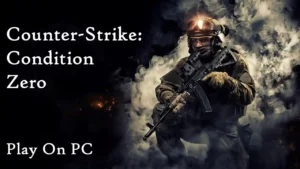
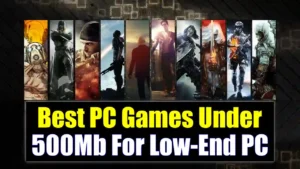
I’ve been really looking forward to trying out Pokemon Phoenix Rising! The updates in V0.1.5.1 sound amazing, especially the new storyline and features. Can’t wait to download it and dive into this fan-made experience! Thanks for sharing the latest info!
I’ve been eagerly waiting for the latest update of Pokemon Phoenix Rising! The new features sound amazing, and I can’t wait to dive into the game. Thanks for sharing the download link!
I’ve been eagerly waiting for this update! Can’t wait to dive into the new features and see how the game has improved. Thanks for sharing the download link!
I’m really excited to try out Pokemon Phoenix Rising! The updates in V0.1.5.1 sound impressive. I can’t wait to dive into the new content and see how the storyline has evolved. Thanks for sharing the download link!
I just downloaded the latest version of the Pokemon Phoenix Rising Download for PC and I’m really excited to play it! I can’t wait to start catching all the new Pokemon!
I love this game! It’s so much fun!