Are you looking for the best emulator for a low-end PC? Unable to decide which Android emulator is ideal for your system? This article will help you choose. Here, I’ve gathered a list of the 7 best Android emulators that perform well on low-end PCs.
An Android emulator is software that is used to run Android apps on Windows or other operating systems. Instead of virtualizing the entire OS, you can run apps on an emulator along with other software. It is used to perform Android device tasks on PC more efficiently and faster.
Also, Read 13 Best PC Games Download For Free (Online + Offline)
7 Best Emulator For Low-End Pc
There are many free emulators that you can install on your PC. However, emulators require higher RAM and a powerful processor but here I have provided the Best Android Emulator for Low-End PCs.
1. LD Player

LDPlayer is a free emulator that uses virtualization technology, allowing users to experience the Android operating system on their low-end computers. It is one of the best emulators for low-end PCs. LDPlayer is a safe emulator for Windows and doesn’t contain too many ads or any spyware.
LDPlayer offers Android 5.1, allowing you to play a variety of the latest video games and enjoy other exciting features. It also includes keyboard mapping controls and supports the latest games. You can specify the virtual location of the device, use screen rotation, access the Google Play Store, and much more.”
Features Of LDPlayer
- Custom Control to play with keyboard and mouse
- High compatibility with the latest games
- Multiple tabs to play more than one game at a time
- Macros/Scripts to control games automatically
- No fees, No ads
2. Nox Player

Nox Player is one of the best Android emulators for low-end PCs available right now. It is somewhat similar to Bluestacks but comes with its own amazing features. Nox is an emulator that gamers will appreciate, as its unique features allow users to control games using a keyboard and mouse.
One of the best features of this emulator is that it lets users customize controls to a certain extent, which gamers will find very helpful.
This software supports DirectX and OpenGL graphical settings to provide the best user experience and allows you to edit the amount of RAM and CPU power allotted to your virtual Android device.
Features Of Nox Player
- You can set custom controls in Nox, for both keyboards, touchscreen, and game controllers
- You Can Easily Get Root Access
- It Is Free To Use And Has No Ads
- It also supports DirectX and OpenGL graphical settings
3. Bluestack 4

BlueStacks App Player is an amazing powerful Android emulator that runs smoothly on low-end PCs. It’s easy to install and supports multiple accounts. It is fast and stable. BlueStacks also comes with the Google Play Store pre-installed, making it easy to download anything you need.
You can also live stream games on Facebook or other platforms. Full-screen mode is available as well. It has a user-friendly interface and several features that allow you to control various functions using your keyboard or gamepad.
It also enables you to transfer files from your virtual device to your computer, flip your screen with a single button, and install .apk files by simply dragging and dropping them, among other capabilities.
Features Of Bluestack
- Play with preset controls or customize them.
- Play multiple games together.
- Record and replay games with a single key press.
- Enable higher frame rates for smoother gameplay.
4. Ko Player

Ko Player is another excellent and easy-to-use emulator that lets you easily copy your favourite games onto a virtual Android device. This lightweight emulator is a popular choice among gamers worldwide. Like many other emulators, KOPlayer allows you to control game actions using a keyboard and mouse.
This emulator allows users to record their gameplay and upload it to YouTube or any other video-sharing site. It also lets you download and use apps from the Google Play Store. One of its best and most impressive features is key mapping.
Features Of Ko Player
- OpenGL and hardware acceleration support
- It Can be used with multiple accounts
- It Can record your screen and share the gameplay
- Gamepad and keyboard control customization
- High-quality display on big screens
- Contains a huge range of apps and games
5. Android Droid4X

Android Droid4X is an emulator that runs smoothly on most low-configuration PCs. You can install games on it without needing any extra software. This emulator is lightweight and easy to use, offering a great user experience. Over time, the UI of Droid4X has improved, making it an excellent choice for low-end PC users.
You can also start recording anything you want using the emulator’s built-in screen recorder. The app includes a downloader that allows you to quickly download any app or game file. If you’re a developer, you can test your apps on this emulator.”
Features Of Android Droid 4x
- Touchscreen compatibility
- It allows you to customize your controller or keyboard
- Record video files or take screenshots of the screen
- Download apps directly from the emulator and install them with one click
- Custom controls of graphic settings
- Free to use
6. You Wave
It is a lightweight Android emulator that can run smoothly on your Windows PC. If you’re experiencing issues with other emulators, it’s recommended to try YouWave. Its free version allows you to download various applications from different app stores.
You can also use the paid premium version of this tool, which offers additional features such as an ad-free experience, VT-x support, volume control buttons, and the ability to save games. It includes a unique feature called multiple instances, allowing you to run various games on the same account or the same game with multiple accounts.
YouWave’s user-friendly interface is ideal for those who prefer not to spend too much time searching for other options.
Features Of You Wave
- It Is Light Weight Emulator
- You Wave Has an In-Built App Store
- It Has Various Multiple Features
- It Has Friendly looking Interference
7. MEmu
This emulator is designed for gaming on desktops with low-end specs. It features a range of specifications that ensure a fast and hassle-free gaming experience, including keyboard mapping and customization. The minimum desktop requirements are similar to other apps, such as 2GB of RAM and an Intel or AMD processor.
MEmu delivers high-speed performance even with productivity apps, unlike Bluestacks, which can slow down a bit. It also supports specifying a virtual location on maps. One of MEmu’s best features is its compatibility with both AMD and Nvidia chips.
Features Of MEmu
- Enjoy the fast gameplay and extreme framerates
- It has several graphics features
- It is free and very easy to use without any ads.
Final Words
In this list, I’ve included some of the best emulators that you can run on a low-end Windows PC. There are many options to choose from, and most of these emulators are well-suited for gaming on low-end PCs. You can select any emulator based on your specific needs.
Which emulator for low-end PCs do you like the most? Let us know in the comments section below.
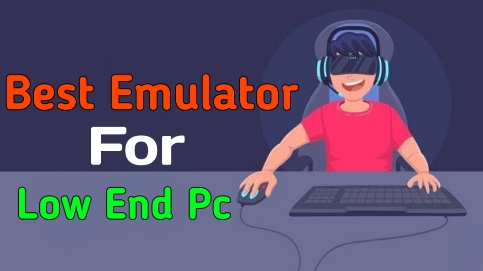
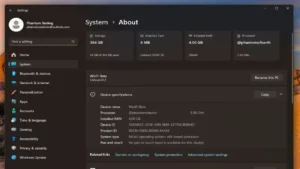


Great list! I’ve been struggling to find an emulator that runs smoothly on my low-end PC. The recommendations here are super helpful, especially the tips on optimizing performance. Can’t wait to try them out!
So nice I am enjoying that post as for u latest version of this Security tool Available