- Battlefield V is a realistic World War II first-person shooter with epic battles and immersive gameplay.
- To download it, visit an official platform like Steam or the EA app, purchase the game, install the launcher, and click “Install”.
- Avoid pirated sites, as they can harm your system or lead to account bans. Always use trusted sources for safe downloads.
Are you ready to jump into one of the most realistic WWII games ever? If yes, then you are in the right place. Battlefield V is a blockbuster WWII-themed first-person shooter created by EA DICE that offers intense, cinematic battles, realistic environments, and a team-based multiplayer mode.
Whether you are an experienced player or new to the series, Battlefield V is a must-play game. So, if you love playing this game, In this guide, I will show you how you can easily download this game on your PC with our simple step-by-step guide.
Also, Read Star Wars Jedi: Fallen Order Download Guide for PC
About Battlefield V
Battlefield V is a first-person shooter set during World War II, developed by EA DICE and published by Electronic Arts. It continues the series’ focus on large-scale battles and stunning visuals. The game features a single-player campaign called “War Stories” and several online multiplayer modes, including Conquest, Breakthrough, and the massive Grand Operation.
The game stands apart with its attention to historical detail, destructible environments, and immersive sound design. From my own experience, the dynamic maps and squad-based mechanics keep you engaged in every match.
Where to Download Battlefield V
You can legally download Battlefield V for PC from several trusted platforms. These are the only recommended sources:
- EA App (formerly Origin): Download from EA
- Steam: Battlefield V on Steam
- Epic Games: Download Battlefield V
- Xbox PC Game Pass: Occasionally available through EA Play, included with Game Pass Ultimate
Note: Avoid downloading games from unofficial sites. These are not only illegal but can also harm your system through malware. I have seen many gamers lose accounts due to pirated copies.
In-Game Screenshots



How to Install and Play Battlefield V on PC
1. First, choose your platform. I recommend using Steam or the EA app. Go to the official store page and purchase the game. Make sure to log in with your correct EA account.
2. Download the launcher. If you’re using Steam, install the Steam app. If you’re using the EA app, download it from ea.com.
3. After purchasing the game:
On Steam: Go to your Library > Click “Install” on Battlefield V.
On the EA app: Go to My Collection > Click “Download” on Battlefield V.
4. After installation, just press “Play”.
System Requirements
| Minimum | Recommended | |
|---|---|---|
| OS: | Windows 10 | Windows 10/11 |
| Processor: | AMD FX-6350 / Intel Core i5-6600K | AMD Ryzen 7 2700X / Intel i7-4790 |
| RAM: | 8 GB | 12-16 GB RAM |
| Graphics: | AMD Radeon HD 7850 / GTX 1050 | GTX 1060 / RX 580 or better |
| Storage: | 50 GB free space | 50 GB SSD preferred |
Conclusion
Battlefield V offers an intense, authentic World War II experience. Whether you’re playing the campaign or engaging in massive multiplayer battles, the game offers great visuals, seamless gameplay, and team-focused action.
To avoid problems, always download Battlefield V from official sources like Steam or the EA app.


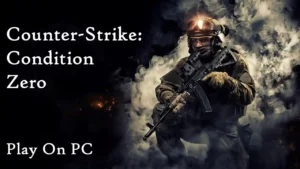
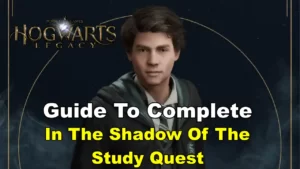
Great thnks