- Assassin’s Creed 3 Remastered is an improved version of the original 2012 game, featuring improved graphics.
- To download and play it on PC, buy it from an official store like Ubisoft, Steam, or Epic Games.
- Avoid illegal downloads as they can harm your PC and cause problems with the game.
Have you ever wondered what it feels like to dive into the American Revolution as a powerful assassin? If you missed playing the original Assassin’s Creed 3 or want to experience it with improved visuals, improved mechanics, and all the DLCs, Assassin’s Creed 3 Remastered is a must-play.
In this guide, I will show you how to download and play Assassin’s Creed 3 Remastered on your PC – step by step. Whether you are here to relive old memories or trying it for the first time, this article will help you every step of the way.
Also, Read How to Play GTA 5 on Android and iOS
About Assassin’s Creed 3 Remastered
Assassin’s Creed 3 Remastered is a visually improved version of the 2012 classic. It includes all the DLC and even Assassin’s Creed Liberation Remastered. The game features Connor, a Native American hero during the American Revolution, and is still one of the most unique entries in the AC franchise.
Ubisoft has updated the visuals with HDR support, higher resolution textures, better lighting, and a more modern UI. If you’re a fan of stealth, open-world adventure, and historical stories, this game is for you.
Official Buying Options
Now, when it comes to downloading the game, it is very important to buy Assassin’s Creed 3 Remastered from a legitimate platform to avoid malware or pirated versions. Here are the safest options for you:
1. Ubisoft Store
- Price: Usually around $39.99 (sometimes on sale).
- Includes all DLC.
- Connects directly to Ubisoft Connect Launcher.
Link: Ubisoft Store – Assassin’s Creed 3 Remastered.
2. Steam
- Price: Currently $5.90, often discounted during Steam sales.
- Requires Ubisoft Connect installation
Link: Steam – AC3 Remastered
3. Epic Games Store
- Price: Similar to Steam, currently $5.90, often discounted during sales.
- Also, requires Ubisoft Connect installation
Link: Epic Game Store – AC3 Remastered
In-Game Screenshots
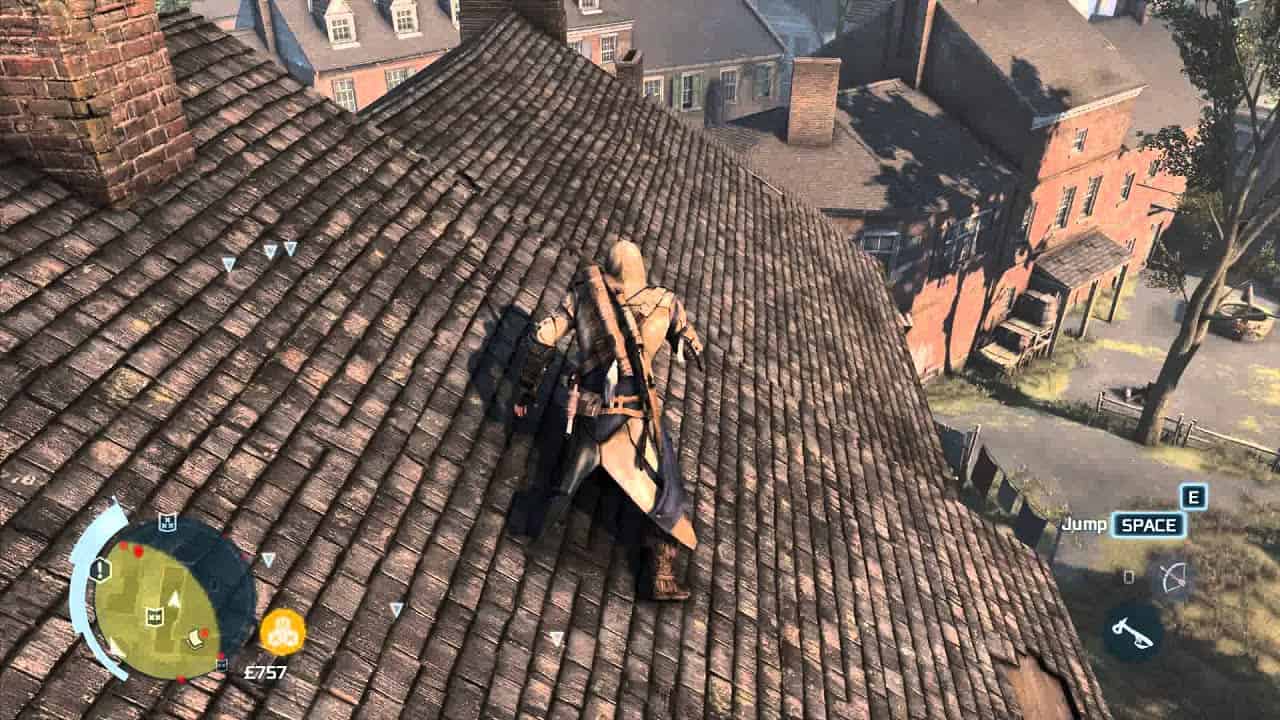


How To Download Assassin’s Creed 3 Remastered on PC
- First of all, buy from one of the official stores (Ubisoft, Steam, or Epic).
- Download the corresponding game launcher (requires Ubisoft Connect, regardless of the store).
- Next, log in to your account.
- Then, go to your game library and download and install the game (about 45 GB).
- Update the game if necessary (Ubisoft Connect handles this automatically).
- Launch and play.
Important: Avoid downloading from websites that offer “free downloads”. Not only are they illegal, but they can also harm your PC with viruses or malware. I once tried a cracked version out of curiosity years ago, and it got a virus on my PC. Trust me, it’s not worth it.
System Requirements
| Minimum | Recommended | |
|---|---|---|
| OS: | Windows 10 | Windows 10/11 |
| Processor: | Intel Core i5-2400s / AMD FX-6350 | Intel Core i7-3770 / AMD FX-8350 |
| RAM: | 8 GB | 8 GB or More |
| Graphics: | NVIDIA GeForce GTX 660 / AMD Radeon R9 270 | NVIDIA GeForce GTX 970 / AMD RX 470 |
| Storage: | 45 GB available space | 45 GB SSD for faster loading |
Conclusion
Assassin’s Creed 3 Remastered is still one of the most underrated entries in the series. If you like the rich story, historical setting, and stealth gameplay, it’s worth your time.
From my experience, downloading and playing this game on PC is easy and fun, as long as you follow the official method. Avoid pirated versions – not only are they unsafe, but they often break the game.

Recommended Articles
GTA San Andreas Download Android 100Mb Apk + Data
8 Best Zombie Games For Android – Free To Play
Play Battlefield V on PC – Download and Install Guide