Snapchat is one of the most famous social platforms that allows users to message each other, post video clips, and share with others. But someday, you may have noticed that He/She isn’t responding to your snaps or replying to your messages and now you are wondering if they have blocked you on Snapchat.
Then this article is for you. In this guide, you will find out how to know if someone blocked you on Snapchat. So, keep reading! Being blocked on Snapchat can be confusing. One day you’re messaging someone, and the next day, you cannot find your chat history or are not able to send them a message.
As with most social media apps, if someone has blocked you, you won’t get a message. But there are some ways to check if someone has blocked you on Snapchat.
Here’s how you can find out.
How To Know If Someone Blocked You On Snapchat?
Before we tell you about the ways you can use to see if you are blocked by someone on Snapchat, you should first understand that being blocked and removed are two different things.
If someone has blocked you, their chats and messages might still be there and they appear in your friend. But, if someone has removed you from a friend, the chats will disappear and they won’t show up in your friend list.
So, now let’s go into the article to check if someone has blocked you on Snapchat.
1. Search Their Username
The first step that you can use to check whether a user has blocked you or not is by Searching for their username or full name in Snapchat. If you have been blocked on Snapchat by someone, you won’t be able to see their account and their profile will not show up when you search for them on Snapchat. But If they’ve deleted you from their Friends list, you should be able to find them by searching for them.
If the profile of the user you’re searching for doesn’t show up despite searching for their exact username or Full name, then they either blocked you or deleted their Snapchat account.
To search for the user who you suspect blocked you, tap the Search button at the top of the screen on the conversations tab or snap tab, denoted by a magnifying glass icon. Type the username or full name of the user you want to look at.
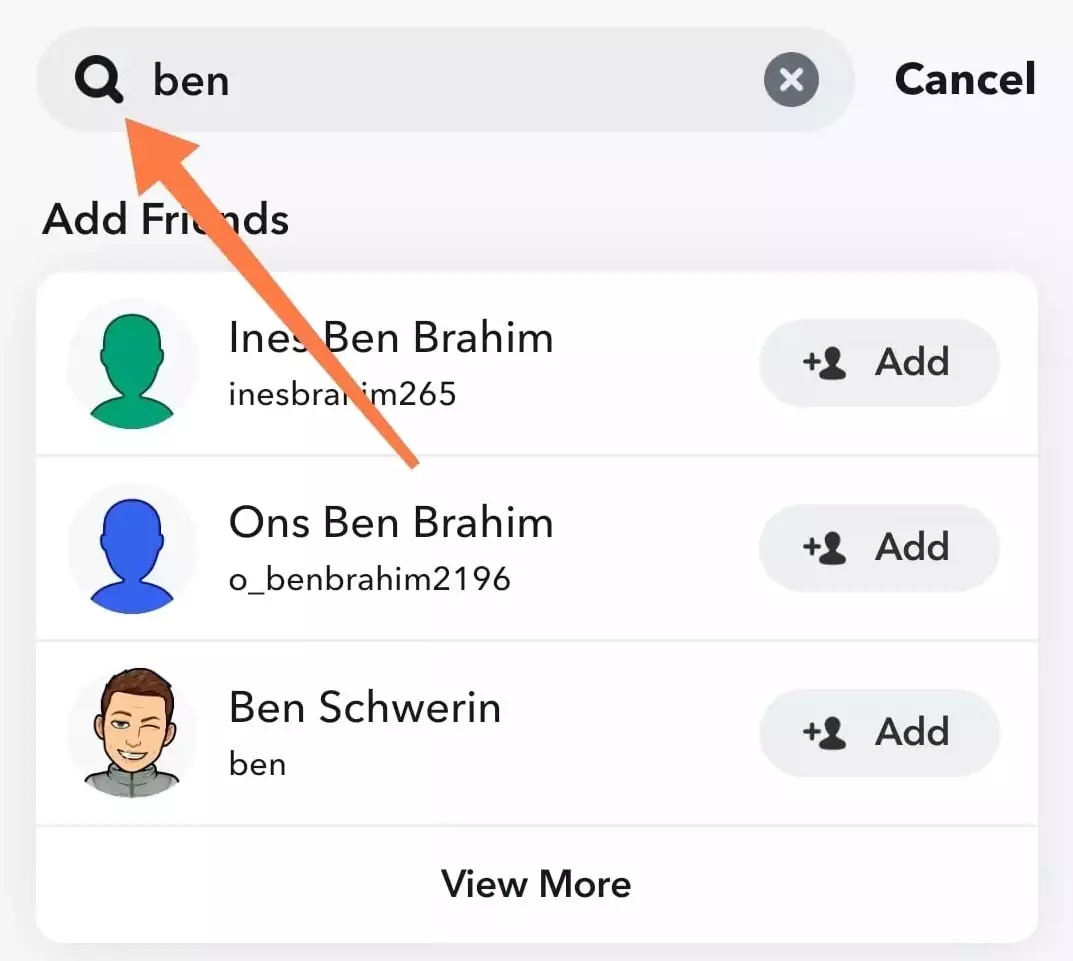
2. Check Your Recent Chat
Checking recent chats is another way you can use to check if someone has blocked you on Snapchat. This step is only useful if you’ve chatted with the person who might have blocked you.
To check, open Snapchat and tap on the speech bubble icon located at the bottom of the screen to the left of the capture tab. It will take you to the chats. If you have had a conversation with them before and they don’t show up in your chat history, it might indicate that you have been blocked.
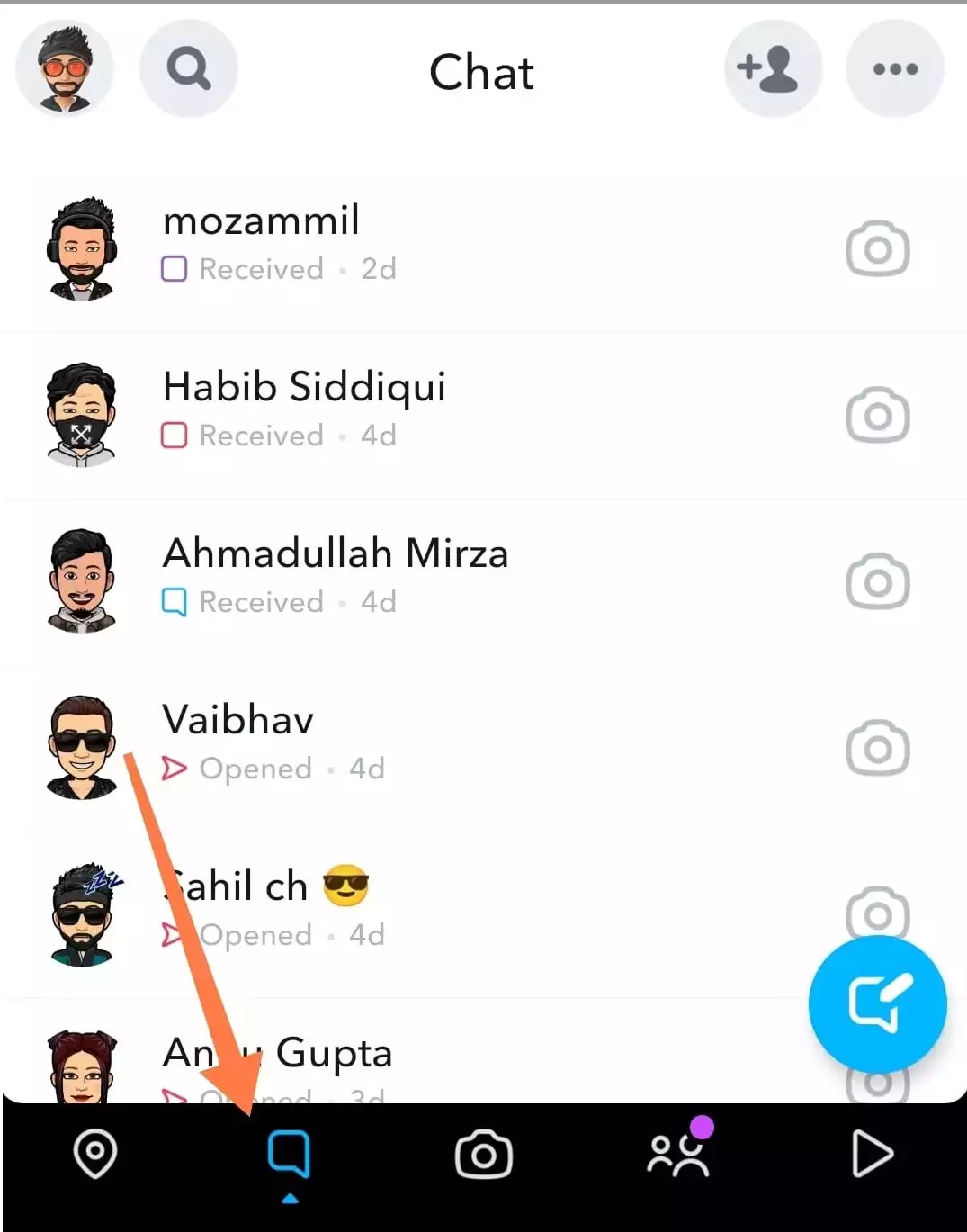
If you see their name in your chat history, tap their name and try to send them a message. If you get an automated response that says something like, Failed to send your message – Tap to try again, you might have been blocked.
However, If it rather says Pending, you’ve probably been deleted from their contacts list on Snapchat.
3. Check Your Snapchat Contact List
Another possible way to check whether someone has blocked you on Snapchat is by checking your Snapchat contact list. If you don’t see a user listed on the Snapchat contact list, chances are, you might have been blocked. However, there is also a possibility that you have been removed from the contact list of the user.
You can check out your contact list by tapping on the “Profile” button located in the top-left corner of the screen. And then go to My Friends Option.
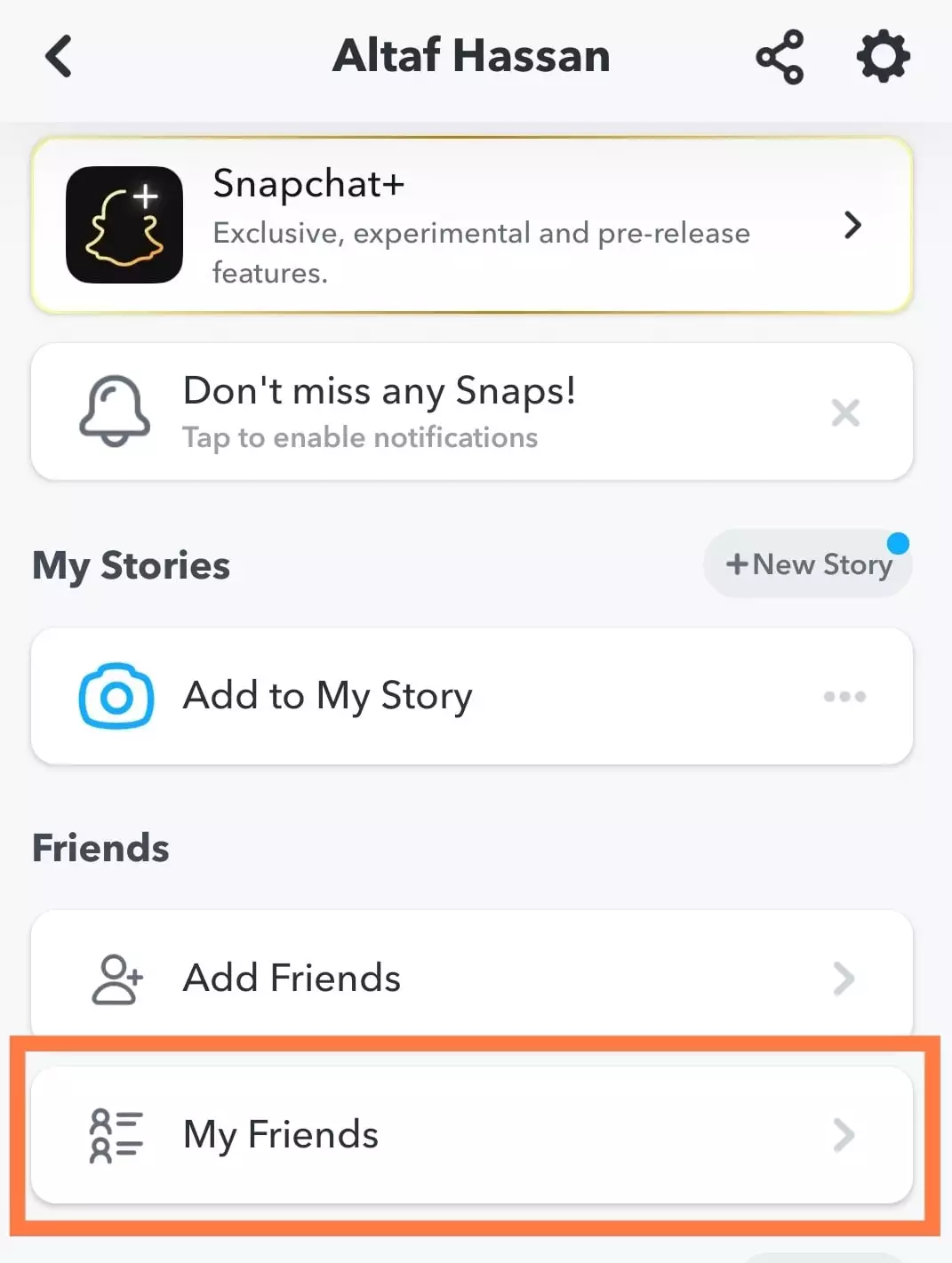
4. Search For Their Username From a Different Account
Another easy way to check if someone has blocked you on Snapchat is to use a different account and see if you can still find them. You can simply ask your friend to search their name and check if they are showing on your friend’s Snapchat account and if they are, it’s clear that you have been blocked.
If you don’t want to ask anyone, you can do it yourself by creating a new account. You can easily create a new account and then search for the user using his/her username or full name. If they show up in the search result of your new account but not in your main account, it means you have been blocked.
Conclusion
Now after reading this article, I think you now understand how to check out if someone has blocked you on Snapchat. These are the only ways How to know if someone blocked you on Snapchat. We truly hope that this article has helped you and If you find any other ways that are not on the list but work, share them with us by writing in the comments section below.
Also, Read Our Other Articles
- Why Do Airpods Keep Disconnecting | 8 Quick Fixes
- 5 Best Techniques On “How To Increase Internet Speed”
- How To Make Campfire In Little Alchemy 2 | Full Guide
