- Fortnite Geoguessr is a free, fan-made browser game where players can test their Fortnite map knowledge.
- To play, visit Lostgamer.io, select a map, and adjust settings like time limit, rounds, and game mode.
- Once the game starts, use clues from the surroundings to make your guesses – the closer you get, the higher your score.
Have you ever seen a location in Fortnite and instantly remembered where it is on the map? Or do you miss the early days of Tilted Towers and Dusty Depot? If you like Fortnite and love map-based challenges, Fortnite Geoguessr is the perfect game for you.
This fun, browser-based game lets you guess Fortnite locations from screenshots – like the original Geoguessr, but set in the world of Fortnite. It’s nostalgic, simple, and surprisingly addictive. In this guide, I’ll explain what Fortnite Geoguessr is and how to play it.
Also, Read 30 Rarest Fortnite SKins and How to Obtain Them
What Is Fortnite Geoguessr?
Fortnite GeoGuessr (also known as “Where is it in Fortnite?”) is a fan-made browser game inspired by the original GeoGuessr. Instead of guessing real-world locations, you’re dropped somewhere on the Fortnite island, and your goal is to pinpoint the exact location on a map.
Fortnite GeoGuessr lets players explore maps from Chapter 1 to Chapter 5 of Season 3. It’s a fun mix of trivia and memory challenge, perfect for older fans who want to relive different eras of Fortnite. Test your knowledge of the island’s locations and see if you can climb the leaderboards.
How to Play Fortnite Geoguessr
Playing Fortnite Geoguessr is super easy and requires no downloads or sign-ups. Here’s how you can pay it:
1. Go to the Game
To get started, go to Lostgamer.io. Once on the site, look for the Fortnite Geoguessr section and click the “Play Now” button. This will take you directly to the game, where you’ll be taken to a random Fortnite location.
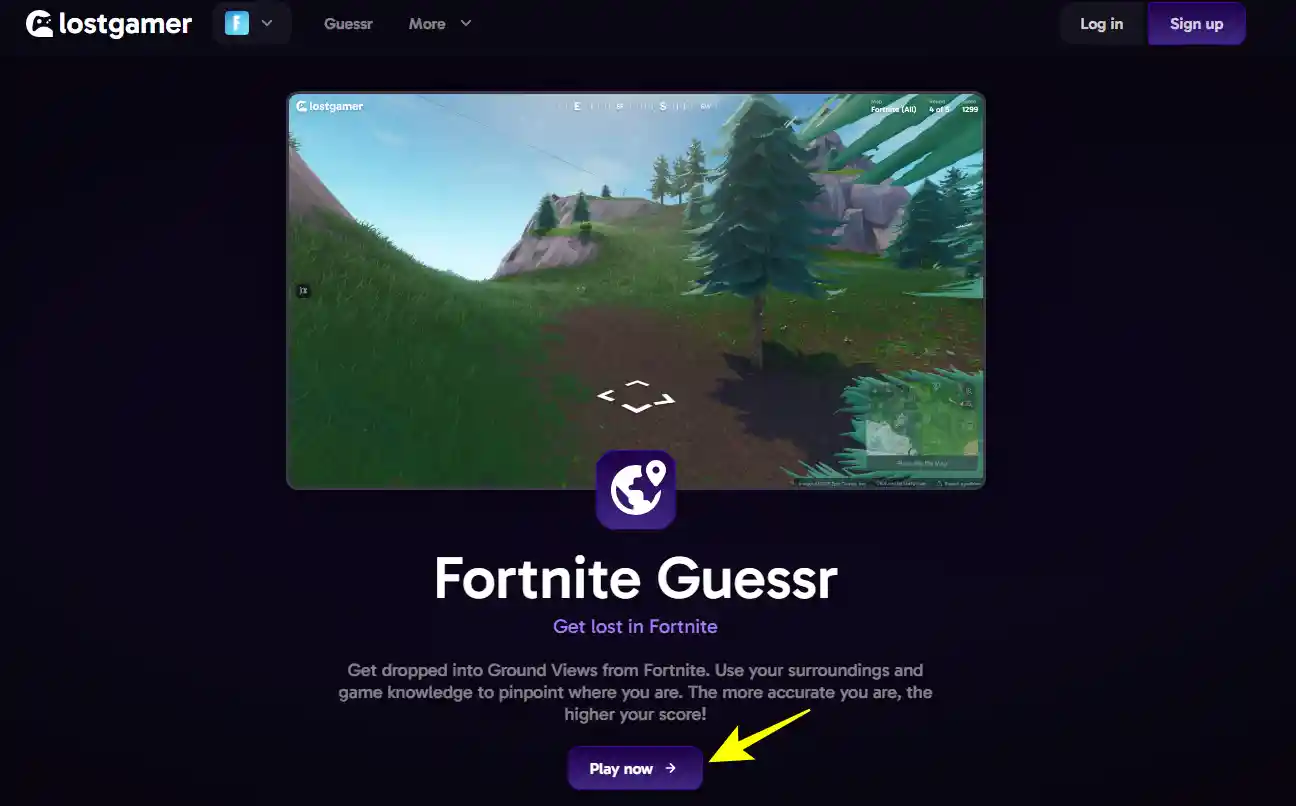
2. Pick Your Map
LostGamer offers players a wide variety of map options in Fortnite GeoGuessr. You can choose the full Fortnite (All) mode with over 459,000 possible locations, or focus on a specific chapter or season for a more targeted challenge.
Browse the Fortnite GeoGuessr map menu and select a map like Chapter 1, Chapter 2, or Chapter 5 Season 3. Each map has a different area and a different number of rounds played.
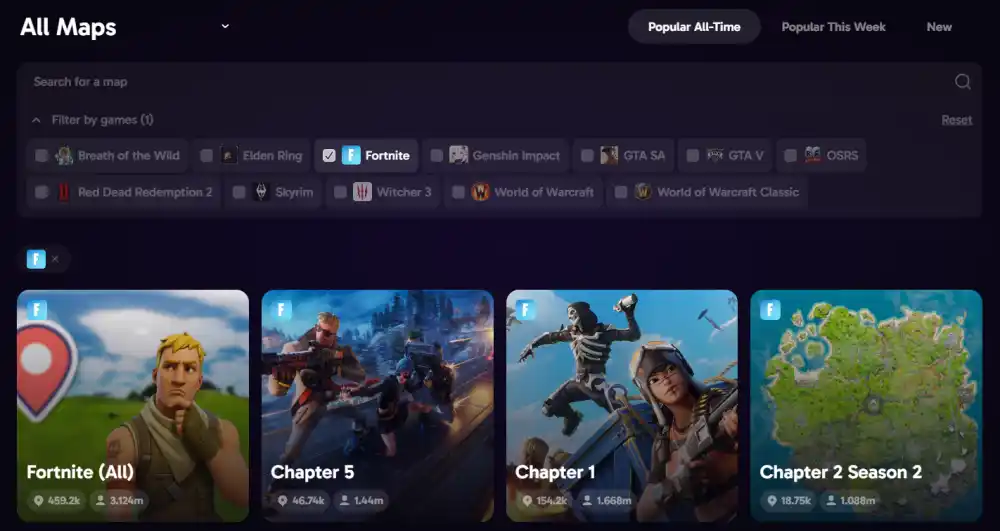
3. Adjust Your Game Settings
You can choose how hard or easy you want the game to be. In Fortnite Geoguessr, the main options include:
- Game Mode: Choose from Solo, Multiplayer, or Raid Mode from the main menu.
- Number of Rounds: The default is five, but you can increase this to 10, 20, or even more.
- Time Limit: Set a timer for each round, from 5 seconds to 10 minutes.
- Camera Movement: Decide whether to allow movement for easier exploration or disable it for a more difficult “NMPZ (No Move)” challenge.
4. Play and Make Your Guess
Once everything’s set, click Start Game.
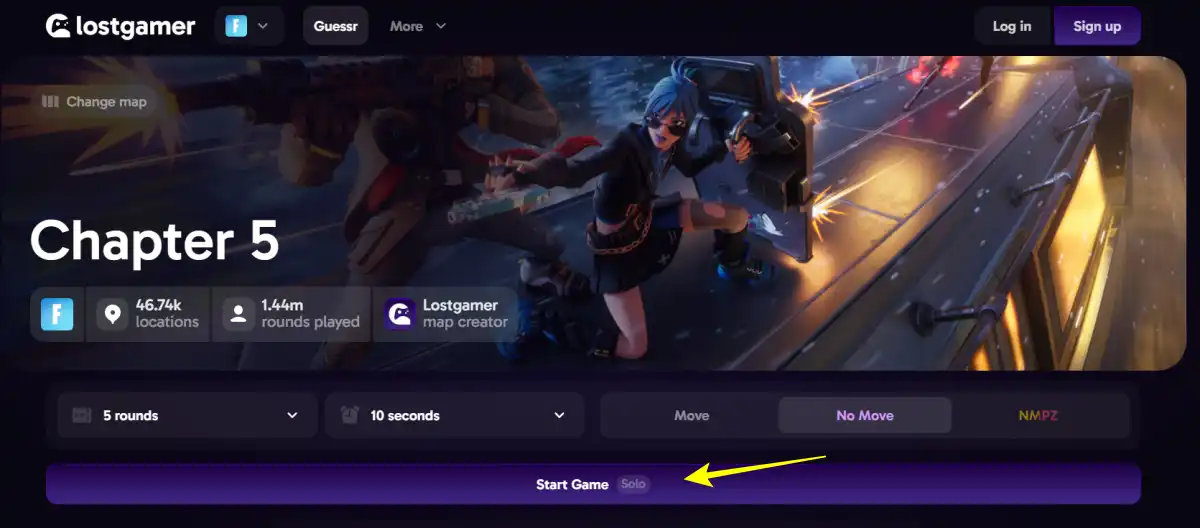
In each round, you’ll be placed at a random spot on the Fortnite map. Look for clues like the landscape, buildings, or landmarks to figure out where you are. If movement is allowed (not in NMPZ mode), you can use the arrows to look around. When you’re ready, click on the minimap in the bottom right to place your guess, then hit ‘Next Round’ to continue.
Also, Read 120+ Free Fortnite Accounts Email And Passwords
5. Check Your Score
After completing all rounds, Fortnite Geoguessr will give you a total score – just like the original GeoGuessr. The closer your guesses are to the actual locations, the more points you’ll earn (up to a total of 25,000).
Click “View Game Summary” to see how well you performed. If you’re logged in, you can save your results and see how you rank against other players on the global leaderboard.
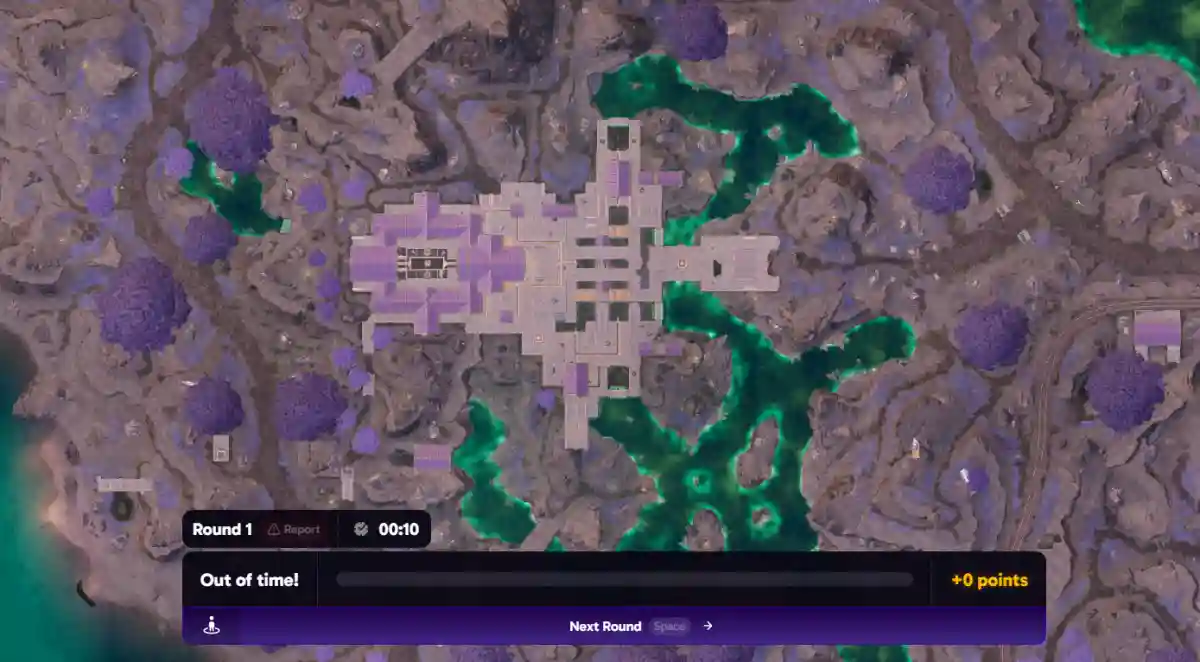
Conclusion
Fortnite Geoguessr is a fun way to refresh your Fortnite history and test your map memory. It’s free, browser-based, and incredibly easy to play – no downloads or accounts required. So go ahead, open Lostgamer.io, choose your map, and see if you can truly call yourself a Fortnite map expert!
FAQs
Yes, it’s completely free and doesn’t require registration or downloads.
Absolutely! Fortnite Geoguessr works perfectly on both mobile and desktop browsers.
Yes, you can pick from Fortnite Chapters 1 to 5 or play using all maps combined.
Yes, multiplayer mode lets you compete with friends for the highest score.

Recommended Articles
7 Best Minesweeper Alternatives and Similar Games
Fortnite Trick Lets You Get the Free Delulu Glider Without Winning
Pacify Horror Game for PC – Official Download & Gameplay Review