YouTube has become one of the most popular sources of videos, music, and movies. YouTube provides various features like Video Playback, Background Play, PiP, etc. but it doesn’t provide the downloading feature.
You cannot directly download any video from the YouTube app. But, there are some methods available you can use to download YouTube videos Without Any Software.
In this guide, I am going to share 7 ways by which you can instantly download YouTube videos on your Android device or PC without any software. All the methods I am going to tell are real and working.
How To Download YouTube Videos Without Any Software.
In this blog post, I am going to tell you the simple tricks by which you can download YouTube videos without software. You will no longer need the YouTube Video downloader.
Many users don’t want to install any YouTube video downloader on their devices as it is time-consuming and has some risks. Third-party downloading software can infect your system. So it’s not only convenient to install any software.
YouTube provides the feature to save offline videos but the saved videos are not available in your device storage and even you cannot transfer your offline videos to another device. Therefore, this trick can help you to store your favorite videos on your device and share them with your loved ones.
Best Ways To Download YouTube Videos Without Software
1. SaveTube
First, in the list, I have SaveTube. The tool is quite easy to use and even beginners can use it without any fuss. It Is a Very Good Online Tool Because You Can Also Download Playlist Videos From This Online Tool.
Simply follow the steps below to download your favorite YouTube video.
1 Step:- First Copy The URL of The Video that you Want To Download.
2 Step:- Now Open The Savetube Website And Paste The URL in It.
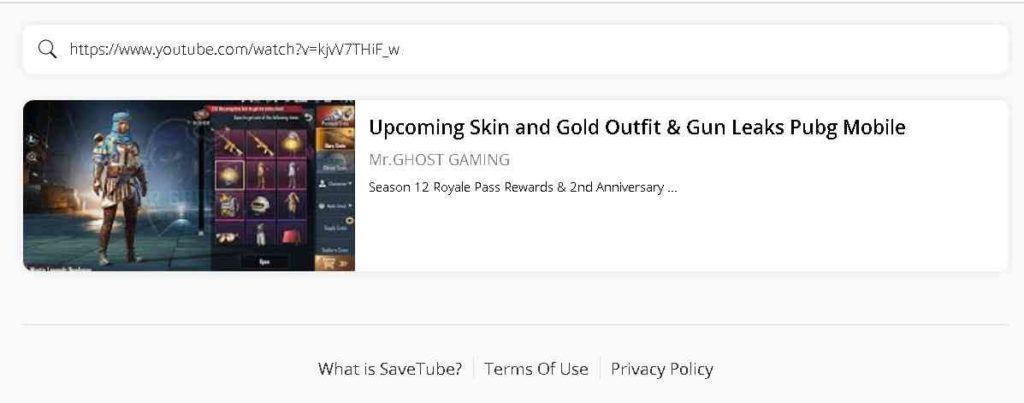
3 Step:- Now Click On The Video Choose Your Quality And Download The Video.

Done, You have Successfully downloaded the Video. I Personally Recommend You Use This Online Tool.
2. SaveFrom.Net
Savefrom.net is yet another free tool with which you can download YouTube videos directly. It also supports websites such as Daily Motion, and Facebook.
This is one of the best things you will come across. You can easily Download YouTube videos Without Any Software using Savefrom.net Just Follow All The steps below.
- Also, Read How To Watch Netflix For Free
1 Step:- First Of All Copy You Video Url Which You Want To Download.
2 Step:- Now Open SaveFrom.net And Paste Your URL In The Given Space.
3 Step:- Then Click on Enter And Choose The Download Quality that you want.
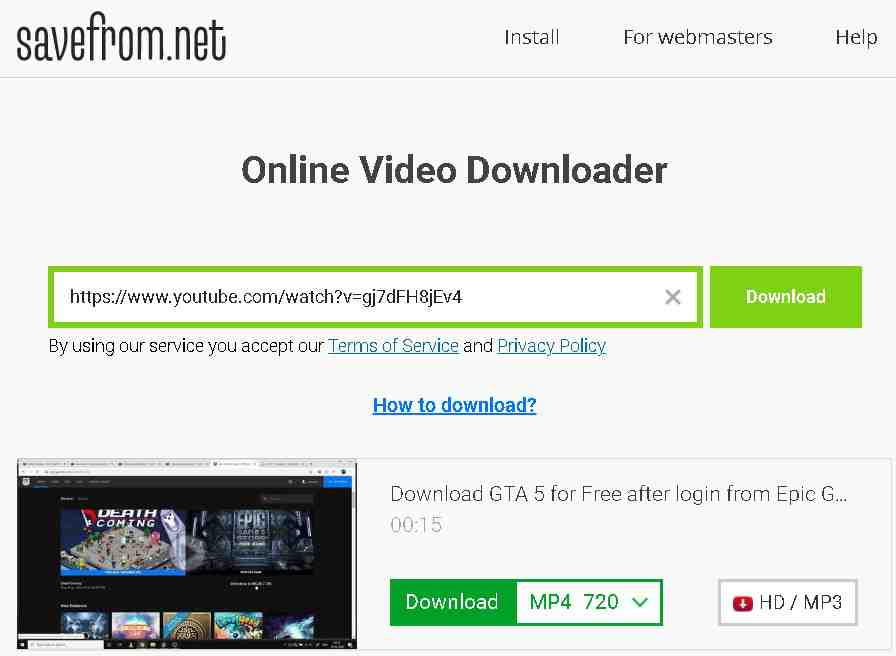
That’s it. Try this video downloading trick And Download The Video What You Want.
3. SConverter
When it comes to downloading YouTube video Downloader without any software, SConverter.com is one of the best online tools. This can help you Download YouTube videos Without Any Software and convert them to common formats.
It works and gives you the best results without compromising on quality. Along with offering free service, it lets you download unlimited videos. When you want to download YouTube videos without any software, this is the best option.
- Also, Read How To Change Facebook Page Name
1 Step:- First, visit the YouTube website and play the song/video/movie that you wish to download.
2 Step:- Now Copy The URL of The song/video/movie that you wish to download.
3 Step:- Now, go to the SConverter.com website and paste the link at the given location. Hit “Start” right after pasting the link next to the box.
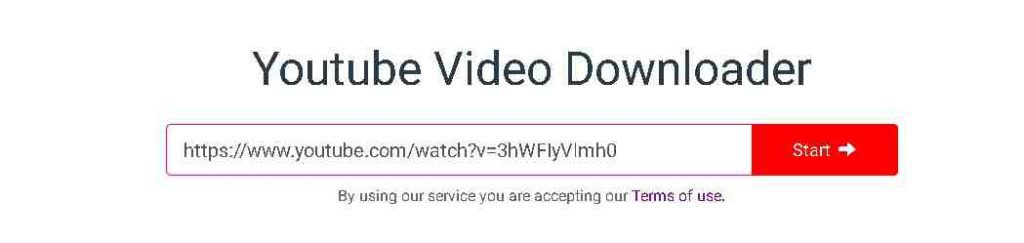
4 Step:- You will see the list of resolution options as well as the format. Choose a suitable one and hit “download
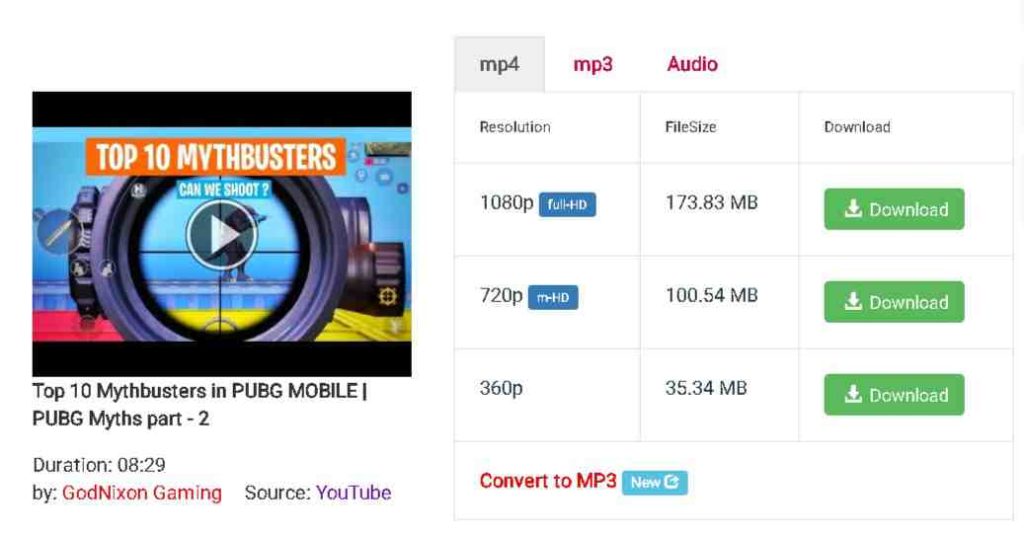
5 Step:- From the pop-up that comes, you can choose two options, such as “fast download” and “direct link”. The download will be started now and you are good to go.
4. BitDownloader
The next YouTube video downloader is by BitDownlaoder. This online tool allows users to download videos not only from YouTube but also from other websites such as Vimeo, Facebook, Instagram, etc.
Also, if you want a video without sound, there is an option for this online downloader. This free website is completely safe and reliable to use and you can easily get your favorite videos with you when your priority is to Download YouTube videos without Any Software.
Let’s See how you can download YouTube videos with BitDownloader.
1 Step:- Just visit YouTube And Select The Video You Want To Download Copy The URL.
2 Step:- Now, go to the BitDownloader website and paste the link at the given location. Hit “Start” right after pasting the link next to the box.
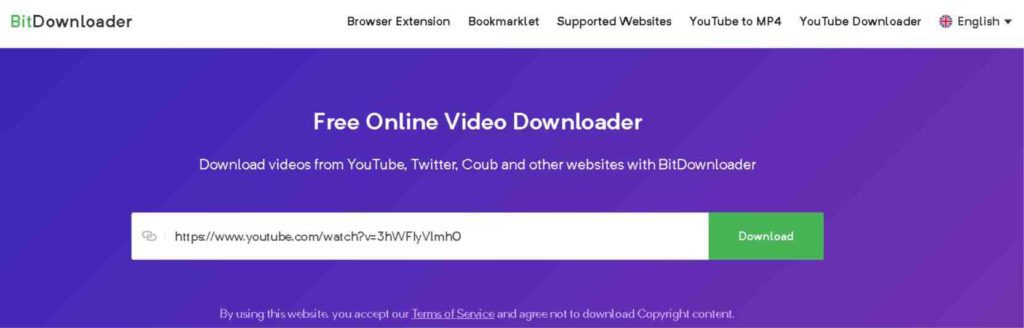
3 Step:- You will see the list of resolution options as well as the format. Choose a suitable one and hit “download
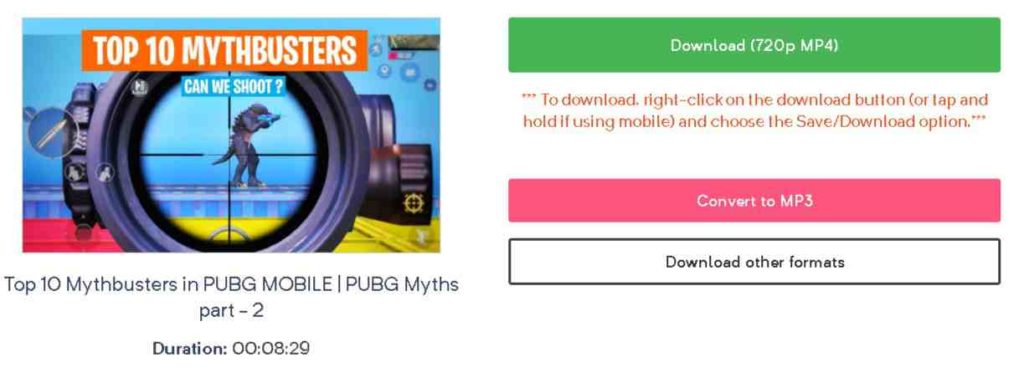
Now, Just Click On the Download Button And Your Video Will Start Downloading.
5. Get Video
when you need to Download YouTube videos without any software, then you must go for GetVideo. As the name suggests, you can get your video easily and 480p, HD, Full HD, and Ultra HD including MP4, WEBM, 3GPP, etc. are supported with this online downloader.
With the help of this tool, you will get your video in a few minutes. Just Follow All My Steps To Download The Video.
- Also, Read How To Use WhatsApp on Pc
1 Step:- Go To The Youtube Videos And Select The Video You Want To Download.
2 Step:- Now Copy The URL of That video And Open the GetVideo Website.
3 Step:- paste the link at the given location. Hit “Start” right after pasting the link next to the box.
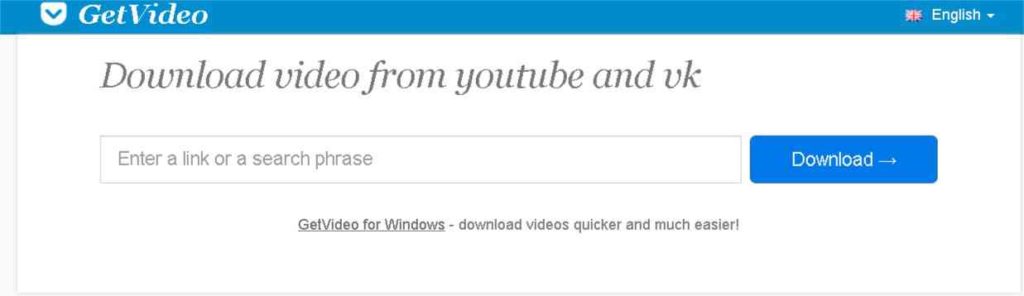
4 Step:- You will see the list of resolution options as well as the format. Choose a suitable one and hit “download”
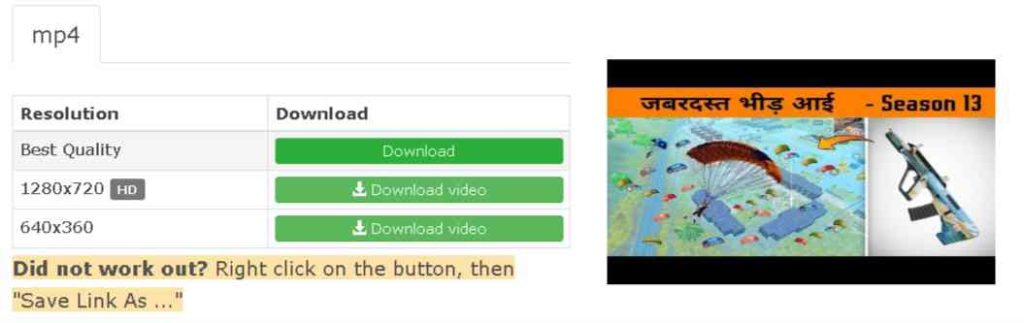
Now, Just Click On the Download Button And Your Video Will Start Downloading.
6. CatchVideo.Net
Last but not least, you can also make use of Catchvideo. It is one of the best YouTube video-downloading websites. To use this, you will have to follow the steps mentioned below:
1 Step:- First, visit the YouTube website and play the song/video/movie that you wish to download.
2 Step:- Now Copy The URL of The song/video/movie that you wish to download.
3 Step:- Now, go to the CatchVideo.net website and paste the link at the given location. Hit “Catch” right after pasting the link next to the box.
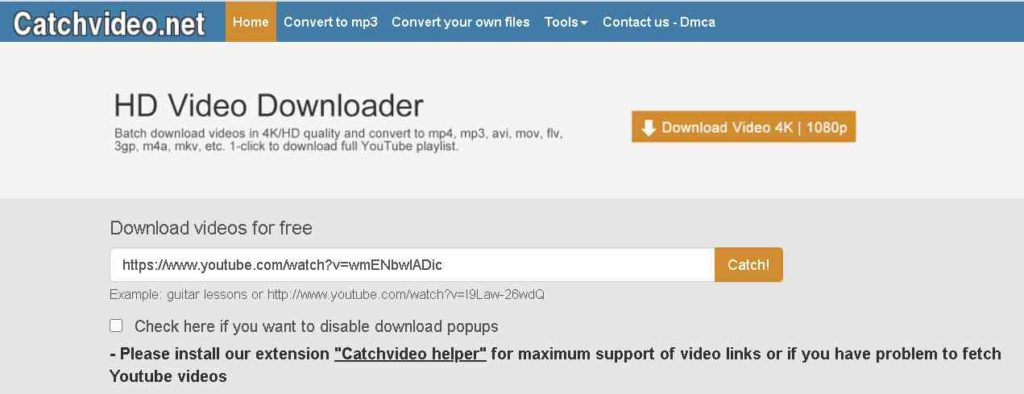
4 Step:- You will see the list of resolution options as well as the format. Choose a suitable one and hit “download”
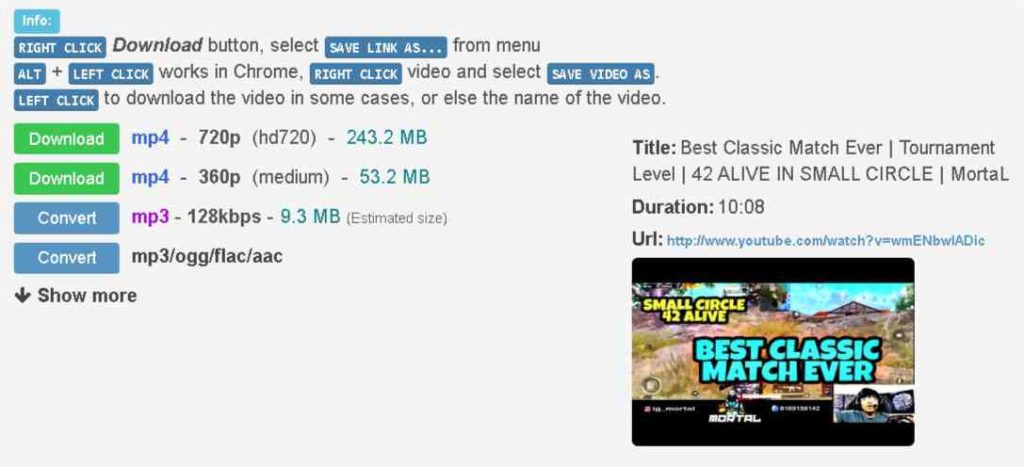
Now, Just Click On the Download Button And Your Video Will Start Downloading.
7. YoutubeMp4
This online tool is the easiest way to download YouTube videos without any software. You can also watch the video that you like before downloading it from YouTube and that too without any hassle.
Here is the step-by-step tutorial step about How To Download YouTube Videos Without Any Software with YouTubeMP4.
1 Step:- First, visit the YouTube website and play the song/video/movie that you wish to download.
2 Step:- Now Copy The URL of The song/video/movie that you wish to download.
3 Step:- Now, go to the YoutubeMp4 website and paste the link at the given location.
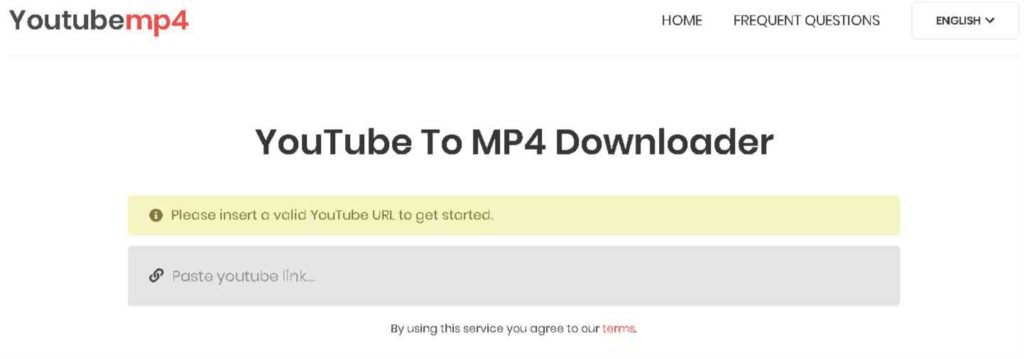
4 Step:- You will see the list of resolution options as well as the format. Choose a suitable one and hit “download”
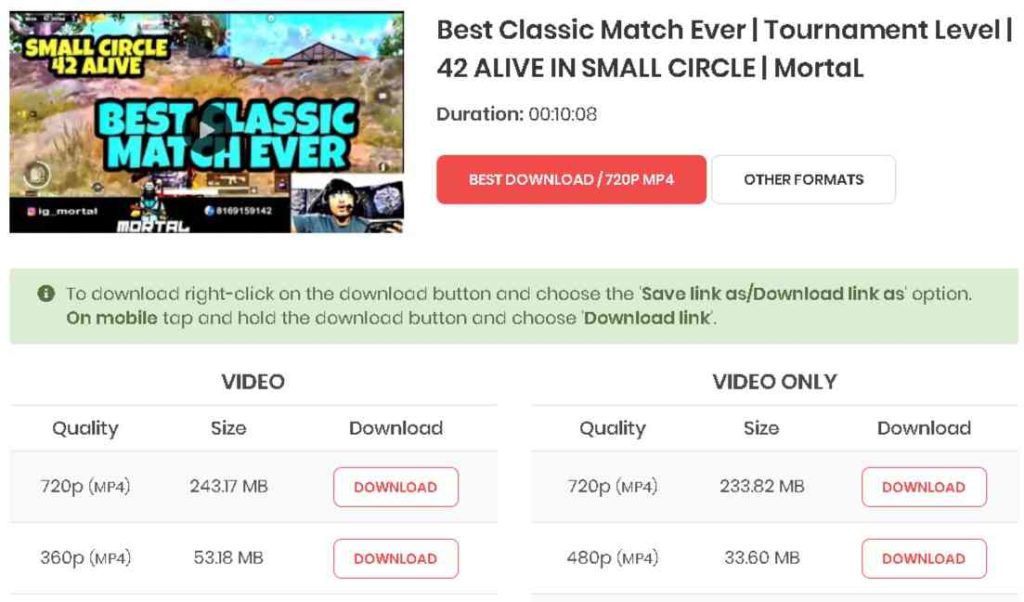
Now, Just Click On the Download Button And Your Video Will Start Downloading.
Final Thought
So it was all about How To Download Youtube Videos Without Any Software. With this complete information, you no longer need to worry about How To Download YouTube videos Without Any Software.
Finally, if you like our article, please share this post with your friends or family. Or, if you have any questions, please comment below.


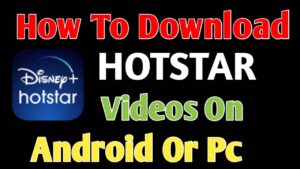

Great write-up!
Been wanting to download YouTube videos for my kids to watch. Thanks for this very helpful article!
Stay safe and healthy!
Cheers!