If You Have A Website And You Are Looking For How To Submithe t Website To Google then This Article Is For You. In this Article, I Will Give You All the Step-By-Step proper information That requires To Submit Your Website to Google.
I will also discuss some important tips about what else you can do to help your website do well in Google searches. So without wasting any time, let us get started and see.
- Also, Read how to hack a Facebook account
Submit Website To Google In this guide, you will learn:
✔ Why and how to register your website with Google Search Console.
✔ How to find out if your site has already been indexed by Google.
✔create a sitemap with Yoast SEO.
✔ submit a website sitemap via Google Search Console.
✔ How to use the URL Inspection tool to submit individual URLs.
✔Now Submit your site to yahoo or bing console for better ranking
Why Do You Need To Submit Website To Google
Before I get started, I’m just going to emphasize that submitting your website to Google is not something you have to do.
Google finds sites and indexes content using web crawlers. These bots explore the Internet, regularly check the content of sites, as well as discover new websites. Most websites are found by bots, and they have not been manually listed by Google.
However, if you want to submit a Website To Google then…
1. You are launching a new site
2. Your site has not yet been indexed on Google (we’ll discuss how to find it out further).
3. You add new content to a particular page and want it indexed immediately.
By submitting your Website To Google, you are making sure that Google is aware of your site’s presence, which can help you rank in Google more quickly.
✅ it’s better to be safe than sorry. Let’s face it, search engines will probably be able to find your website whether you submit it manually or not. But “maybe” is good enough? I mean, it only takes a minute or two to submit your website. So why is this risk?
✅ Search engines cannot detect everything through crawling. If you submit your website through the methods described below, you will have the opportunity to supply Google and Bing with some useful information about your website. For example, you can tell them how important you consider each of your pages. They could not obtain this information by crawling alone.
✅ It helps improve your website. Google and Bing each provide some insight into how they view your website in their respective “management dashboards” (more on this later). There are also various tools to test your web pages, and they will alert you if there are potential problems or errors on your site.
1. How to register your website with Google Search Console.
Registering your website with Google Search Console is a must if you want to control how your website interacts with Google Search. Here are some benefits of providing your site to Google Search Console …
- Get content indexed by Google – Once you register with Google Search Console, you can submit sitemaps and individual URLs.
- URL inspection – View detailed crawl, index, and serving information about your pages.
- View search analytics – Find out which search terms bring users to your site, analyze page positions in Google Search, and much more.
Registering your site with Google Search Console is free, quick, and easy. To do so, follow my quick guide
✅ open the Google Search Console page and click Start Now. Then, under Domain, enter your website’s URL.
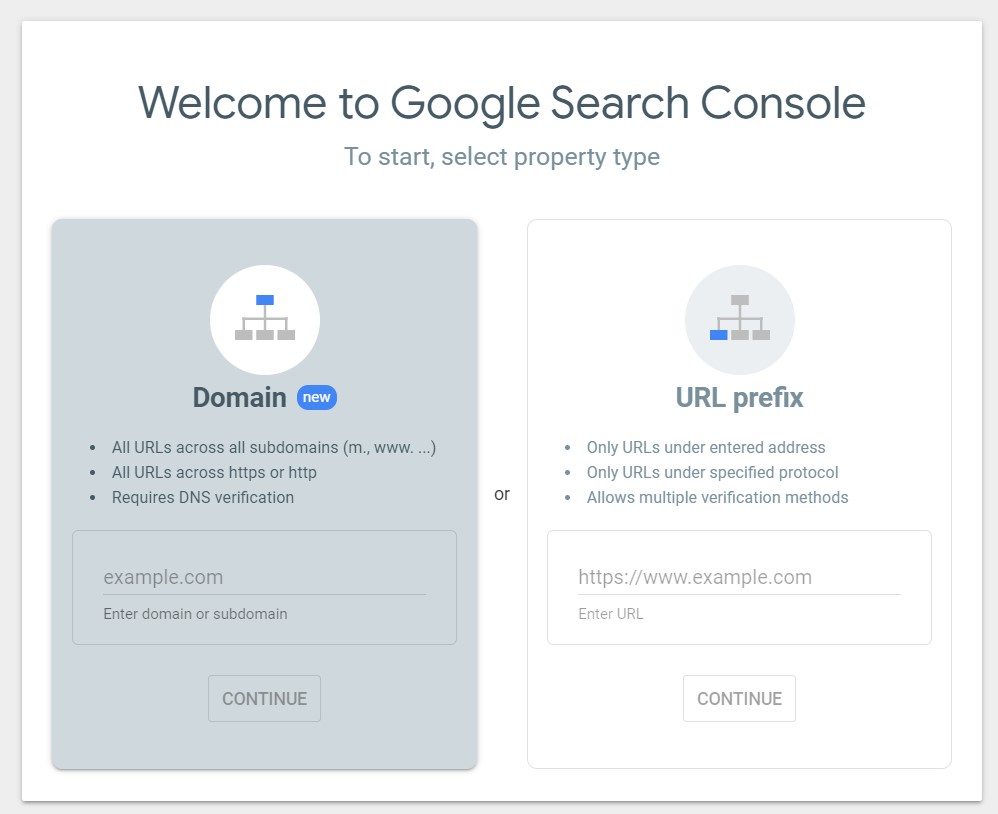
✅ Google will now give you a list of options to verify that you own your site. If you’re already using Google Analytics, you can verify your site by using your existing Google Analytics tracking code.
✅Otherwise, we recommend using the DNS record method. Once you select that method, Google will display a code that you will need to enter into the DNS configuration for your website. To do this, copy and paste the code.
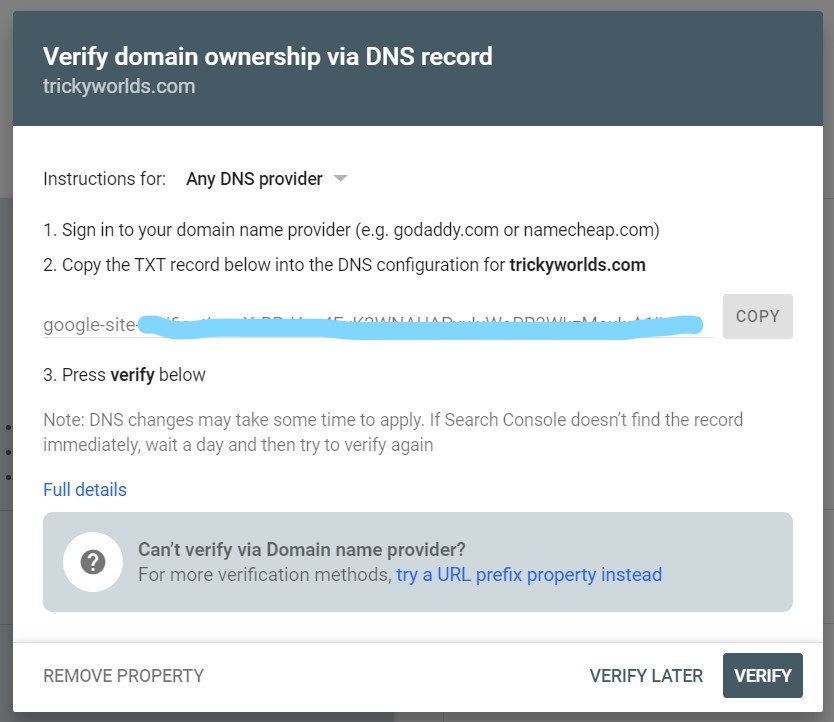
✅ You will next need to log into your hosting account and in the cPanel select Advanced DNS Zone Editor. Then add the Google Search Console code as a TXT record.
✅ You will then need to wait between a couple of hours to a day to Verify your site with Google Search Console.
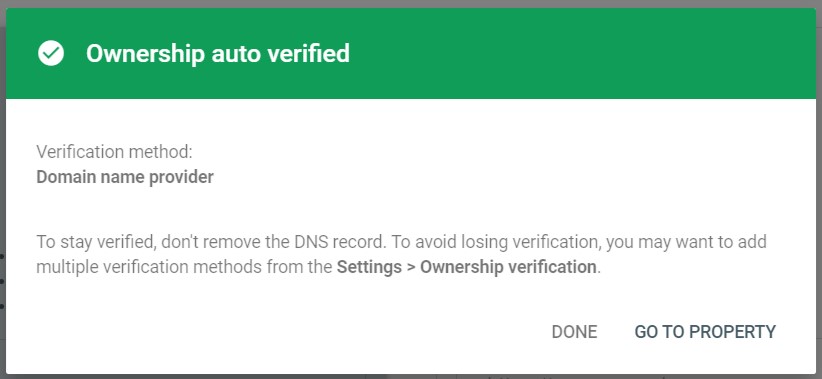
2. How to find out if your site has already been indexed by Google.
If you are unsure if your site has been detected and indexed by Google’s spiders, you can check for yourself.
To do this, type the site in Google search: yourwebsite.com. Now you will get a list of all the pages, posts, and other content types that are listed with Google.
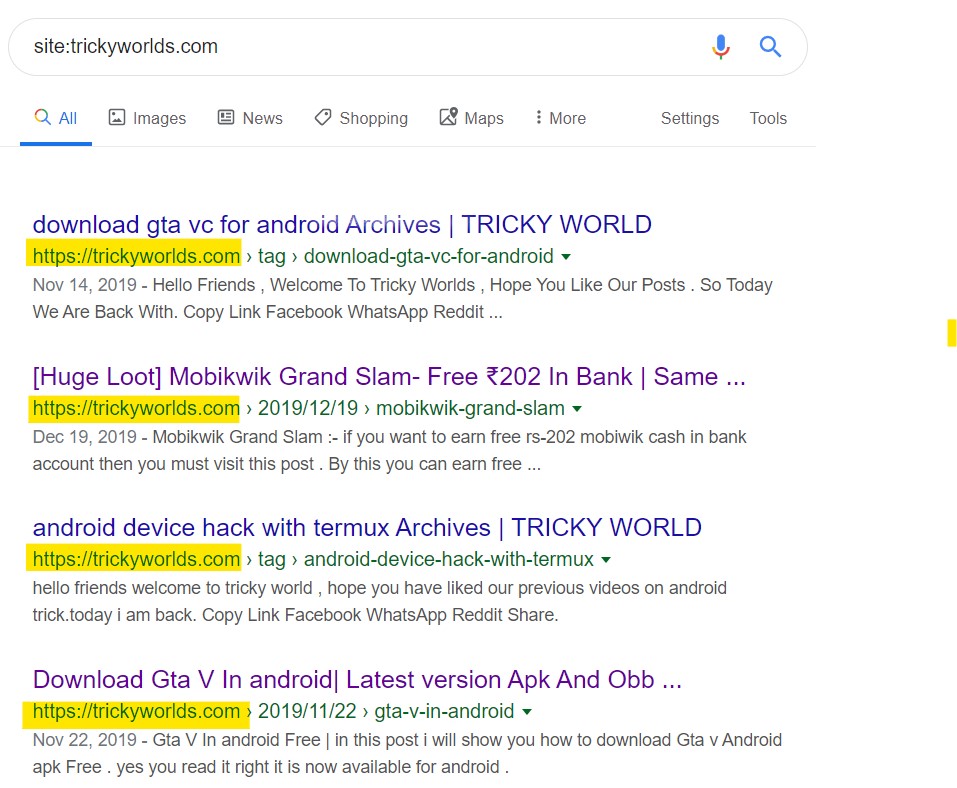
If Google doesn’t return any results, then Google hasn’t been able to find and index your site yet. In this case, it is a good idea to submit your site to Google.
The first step in this process is to register with Google Search Console. So, we have discussed earlier How to register your website with Google Search Console.
3. How to create a sitemap with Yoast SEO.
A sitemap is a file that provides search engines with information on various pages on your site. When you submit a sitemap, Google can easily find the pages on your site and index them for Google search.
Yoast SEO is a free WordPress plugin that will automatically generate XML sitemaps of various sections of your website. Sections are then combined to create a sitemap index for your site – this is the link you submit to Google.
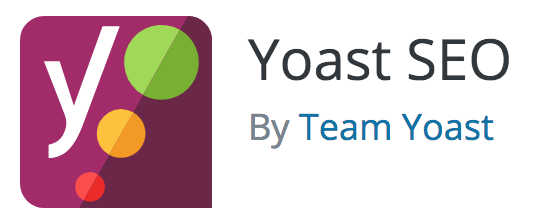
To create a sitemap with Yoast SEO, first, install the plugin on your website. to install the plugin follow my steps.
1. First login to your WordPress, then you will see an option plugin in the right sidebar.
2. Click on that and select add a new plugin.
3. After that search, Yoast SEO and you will see a plugin.
4. install and activate it
As soon as you activate the plugin, it will automatically create a sitemap for you. To access your sitemap, go to yoursite.com/sitemap_index.xml
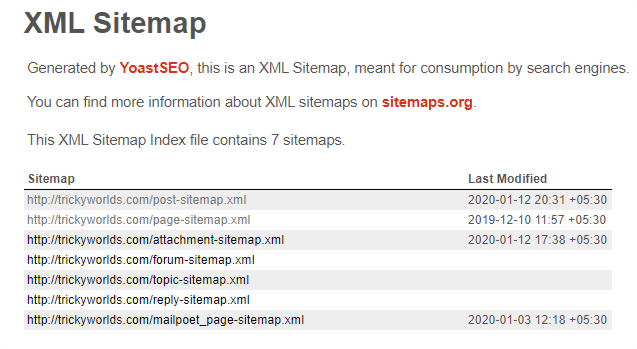
Keep this URL safe and handy because you’ll need to submit it to Google in the next step.
4. How to submit a website sitemap via Google Search Console.
To Submit your Website To Google, switch back to Google Search Console and make sure you’ve selected your website using the Search Property drop-down menu in the top left corner:
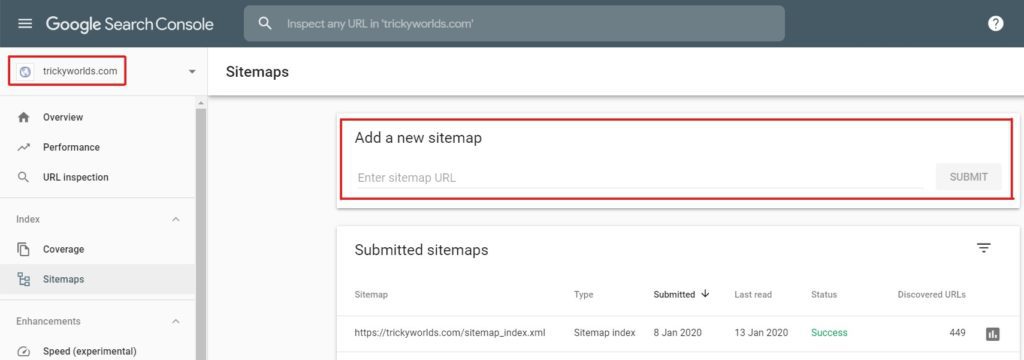
✅Then, click on the Sitemaps option under Index in the sidebar. You will then be given the option to Add a New Sitemap. Type in the sitemap URL and click on Submit.
✅Google will confirm that the sitemap has been successfully submitted. Google will then process the sitemap and should index your website soon after:
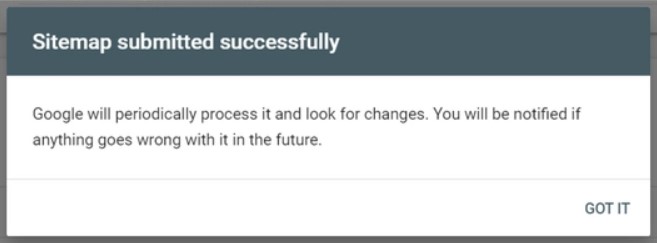
- Also, Read How To Increase Internet Speed Best Method
5. How to use the URL Inspection tool to submit individual URLs.
If your site only consists of a few pages, or you have added new pages that you would like indexed immediately, then you can use the Google Search Console URL Inspection tool to just submit those specific pages to Google.
✅To do so, select URL Inspection from the left-hand side menu. Then type a URL that you want to submit to Google into the Search function.
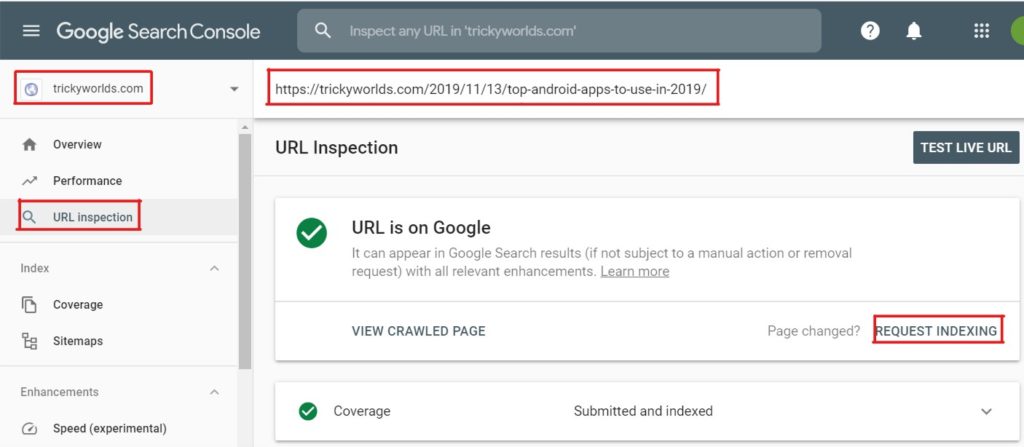
✅ Google Search Console will then run a live test, fetching and examining the URL in real time. If it has no detectable errors, you can Request Indexing.
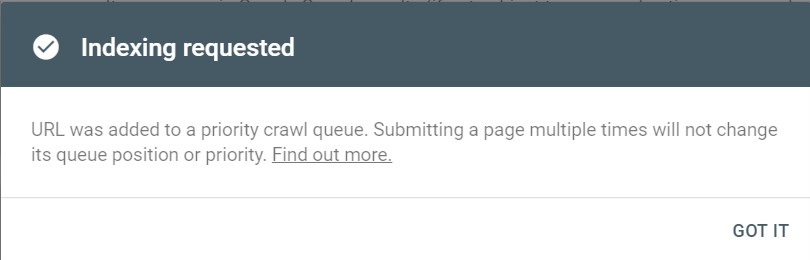
✅ Google will now add the URL to a priority crawl queue. Once the page has been crawled, the URL will be indexed, helping it to rank in Google Search.
6. Submit your website to yahoo or bing search console
When you submit your website to Bing, you also submit the site to Yahoo automatically, since Bing feeds Yahoo’s web search index. Read on for how to submit a site to Bing.
If you have a Bing Webmaster Tools account set up, you can use its Submit URLs feature in the Configure My Site section to submit your site to Bing. If not, follow this procedure:
1. Click on the this given link bing webmaster
2. after opening this link you will see a page with sign in or signup option
3. if you are a new user click on signup and if you are an old user click on sign in
4. After signup, you will see an option like “add a site” enter your website URL and click on add
5. now your website was successfully submitted to yahoo or bing search console.
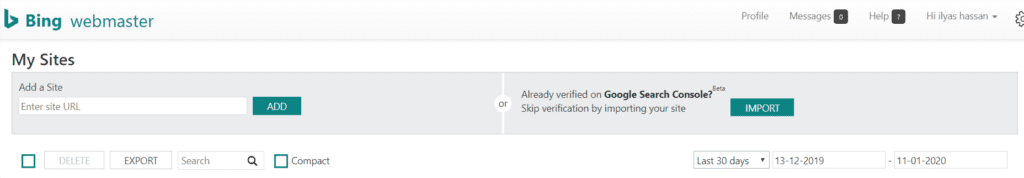
you can also see the full details of your website in the dashboard given below
7. Submit a sitemap to the Bing webmaster tool
After submitting your website to the Bing search console now you have to submit a sitemap to it. now see how to submit a sitemap to the bing webmaster tool.
✅ first, you have to create a sitemap. ( we have already discussed upper how to create a sitemap. the sitemap is the same for both the google search console and bing webmaster )
✅ now go to the dashboard of your website in the Bing webmaster tool by clicking on your website
✅ after going to the dashboard you will see an option to submit your sitemap
✅click on that and submit the sitemap URL that you have created for submitting a sitemap to google search console
✅all done!!!! now your website is submitted to yahoo or bing search console
How to help your content rank higher on Google
Just because you have submitted your website to Google, this does not in any way guarantee that your content will rank well in Google searches. If you find your posts and pages are still struggling to rank for keywords, you’ll need to make sure you’re implementing SEO best practices.
I have already discussed on-page SEO factors
Conclusion
If you have any questions related to this article, please add them to the comment box. For more articles like this, keep visiting my blog, and if you wish you can subscribe to our newsletter for quick information about new articles. Also, don’t forget to share this post. This will encourage me to produce more useful stuff here.
Frequently asked questions
Q1. How do I get Google to index my site?
- Log into Google Search Console.
- Navigate to Crawl Fetch as Google.
- Take the URL you’d like indexed and paste it into the search bar.
- Click the Fetch button.
- After Google had found the URL, click Submit to Index.
Q2. How do I submit my SEO to Google?
- Add your URL – Submit your website for inclusion in Google’s index. …
- App crawling – Get your app indexed by Google.
- Search Console – Submit a Sitemap of your website to Google.
- Structured data – Label your structured content to help users find pages relevant to their search.
Q3. Do I need to submit my website to search engines?
You do not need an SEO (search engine optimizer) to present your site to Google, Yahoo or Bing. You don’t pay to get into any of the big search engines’ natural (free or organic) listings. Google has ways of submitting your web pages directly to their index. … Submit your site to Bing Webmaster Tools.
Q4. Is my site indexed on Google?
Checking If Your Site is Indexed by Search Engines. To see if your site has been indexed by search engines (Bing, Google, Yahoo, etc), enter the URL of your domain with “site:” before it, i.e. “site:yourwebsite.com”. … If none of your pages appear, it means that your site has not yet been indexed.
Q5. Why my site is not showing on Google?
Sometimes it can take a week or more for a search engine to update search results. This is because your website is new and doesn’t have any inbound links. First, create an account on Google webmaster tools. When you register and point Google to your sitemap.xml URL you can request them to re-crawl your URLs.
