- You can now play Tekken 3 on your PC using a PlayStation emulator and a ready-to-use game package.
- Just download the setup, extract the files, run the registry file, and launch the game with a single click.
- The game uses simple keyboard controls, allowing you to enjoy classic PS1 gameplay without any complicated setup.
Have you ever missed the good old days of kicking Heihachi with Hwarang’s fast kick? Are you wondering if you can bring back those PlayStation 1 vibes on your PC today? Well, good news, you can play Tekken 3 on PC using an emulator, and it’s a lot easier than it sounds.
In this guide, I’ll show you the exact steps I took to get it running on my PC and what equipment you need. Whether you’re a casual gamer or just want to replay a childhood favorite, this guide will help you get everything up and running
Well, here I am going to be using the PlayStation version of the game, and then I will be using a PlayStation emulator to simulate the PlayStation gaming environment on my PC.
Also, Read Project IGI 2: Covert Strike Full Game
How to Play Tekken 3 on PC Using an Emulator
Since I’m emulating the PlayStation version of the game to run on my PC, the installation process requires a few extra steps.
1. Firstly, disable Windows Defender on your PC. Go to Settings > Privacy & Security > Windows Security > Virus & Threat Protection > Manage Settings, and toggle Real-time Protection OFF.
2. Now, download the complete package from the link provided below. It is a pre-configured setup that includes everything:
- Emulator
- BIOS
- Tekken 3 ROM
- Registry setup
- A launcher that boots the game in a single click
3. After downloading the .RAR file, go to the downloaded folder, right-click, and extract it using WinRAR or 7-Zip. Once extracted, you will see a folder containing around 16 files.
4. After extraction, open the folder, and find the file named “!Tekken.reg” and double-click on it. This file creates the registry entries needed for the emulator to run Tekken 3 properly.
When prompted by Windows, click Yes to allow this. It’s safe, I checked it myself using the Registry Editor.
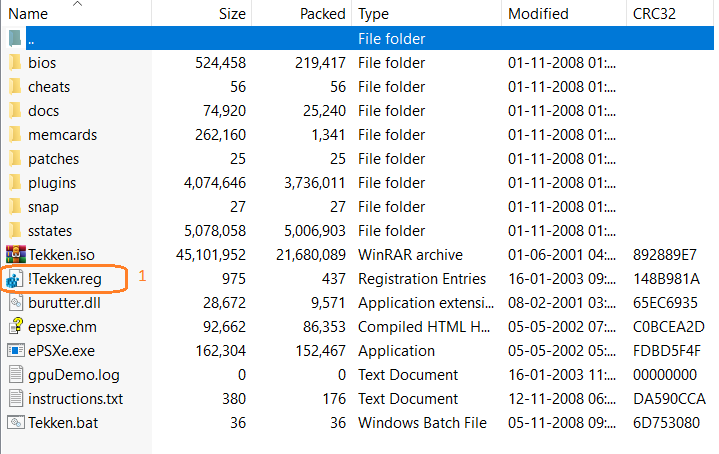
5. Finally, click on the ‘Tekken.bat’ file to start the game.
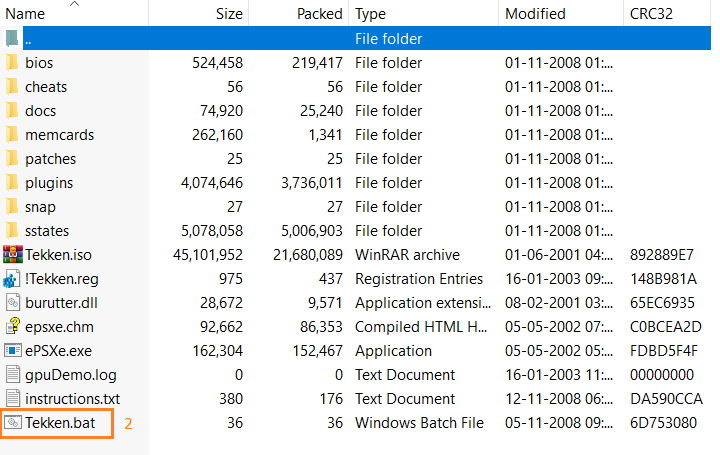
That’s it. No BIOS drama, no ISO mounting. The game launches beautifully in full-screen with a pre-built emulator for Tekken 3.
Controls to Play the Tekken 3 Game on PC
If you remember, the arcade board has a joystick with up, down, left, and right movement, and another four buttons for speed. But this is an emulated version of the PlayStation version, so the controls have been replaced with the following keyboard keys.
- z = X
- s = Triangle
- x = O
- d = Square
- Keyboard Up = Up
- Keyboard Left = Left
- Keyboard Right = Right
- Keyboard Down = Down
Conclusion
Playing Tekken 3 on PC with an emulator is not only possible, but it’s also easy and fun. With a few quick steps, you can bring back the golden age of arcade gaming. I’ve done it myself and was amazed at how smoothly everything ran.
If you don’t understand any steps or have any other questions regarding this article, don’t hesitate to comment below, I will be happy to help you out.
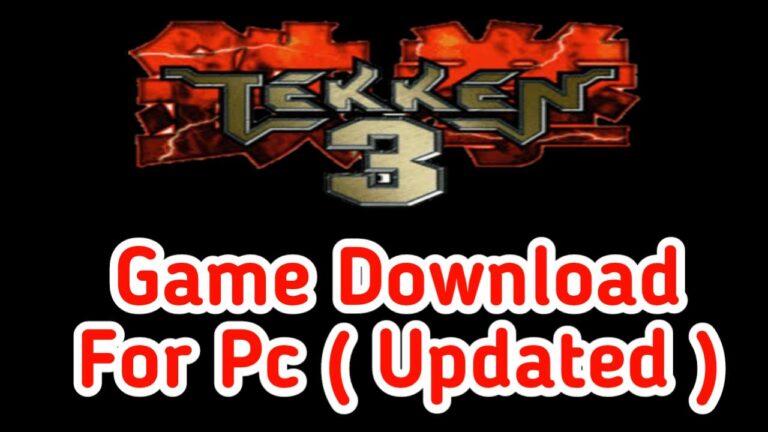
Recommended Articles
Counter-Strike: Condition Zero – Download Guide for PC
Prince of Persia Games in Order with Gameplay & Download Info
Rocket League Is Free To Play – Download Now