- Parental control apps help you monitor your children’s online activity, block websites, and set screen time limits.
- You can use the best free apps like Qustodio, Google Family Link, and Norton Family, to monitor their activity.
Have you ever thought about what your children are doing on their phones? Are they really studying, or are they stuck in TikTok trends and infinite YouTube Shorts?
The internet is a huge world, and let’s be honest, some parts of it are not suitable for children. So, it is necessary to control and monitor children’s online activities.
In this article, I will share the best free parental control apps for Android and iPhone and how they can help you keep your child safe online.
Also, Read How to Recover Forgotten Wi-Fi Password Safely
What are Parental Control Apps
Parental control apps are kinds of software that help you do that, like monitoring your kids’ online activity, blocking applications and websites that you don’t want them to visit, and tracking locations on your smartphones, tablets, and even computers.
Still, not all parental control apps are the same. Some parental control apps are more useful and friendly to the user, and also cheaper than others.
5 Best Free Parental Control Apps
Below are some of the top-rated free parental control apps. All the apps listed below are free to download and are available on both Android and iOS.
But wait, if you are in a hurry and looking for the best overall parental control app, then Qustodia is the best for you.
1. Qustodia – Overall Best Free Parental Control App
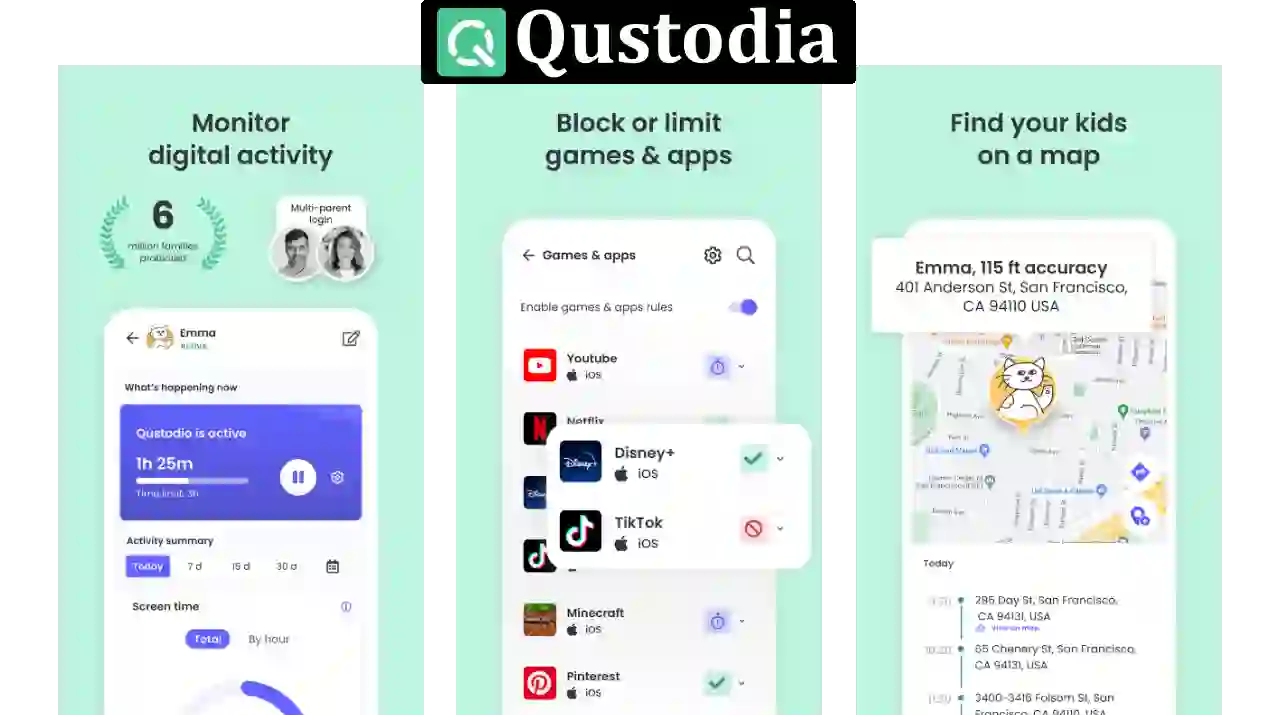
Qustodia is overall one of the best parental control apps on the list that helps parents monitor and manage their children’s online activities and keep their kids safe online. It allows parents to track their kid’s internet usage, set screen time limits, block inappropriate content, and remotely manage devices to provide a safer online experience for their children.
Qustodia is available on Android, iOS, Windows, Mac, Kindle, and also on Nook. It comes with both a free and paid version. In the free version, you can set time limits for apps & games, block adult websites and content, etc.
However, if you go for the paid version, you’ll get additional features such as SMS monitoring, social media features, and per-app controls.”
2. Google Family Link
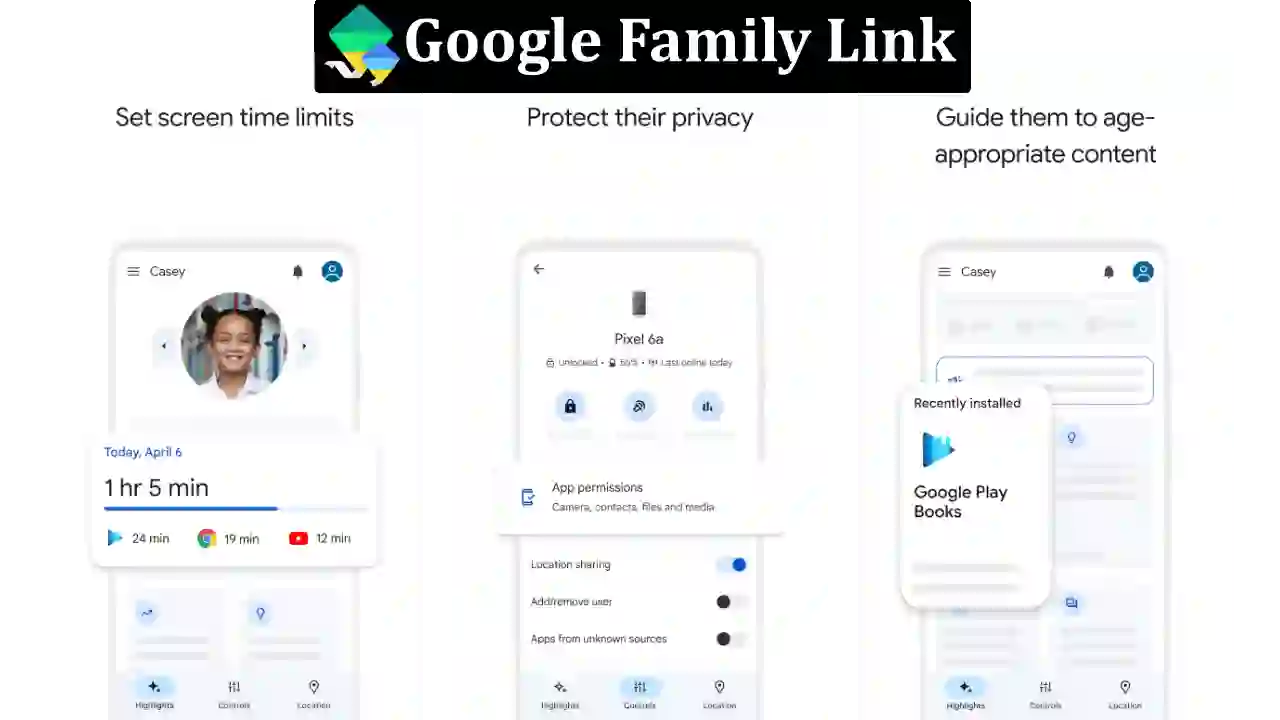
Google Family Link is another parental control app offered by Google that allows parents to create a specific Google Account for their children and manage their online activities. It enables parents to set screen time limits, manage the apps their kids can use, track their location, and view their online activity reports.
The Google Family Link app is available for download and use on both Android and iOS devices. Parents can also review app activity and receive notifications on app downloads.
3. Norton Family – Parental Control Software
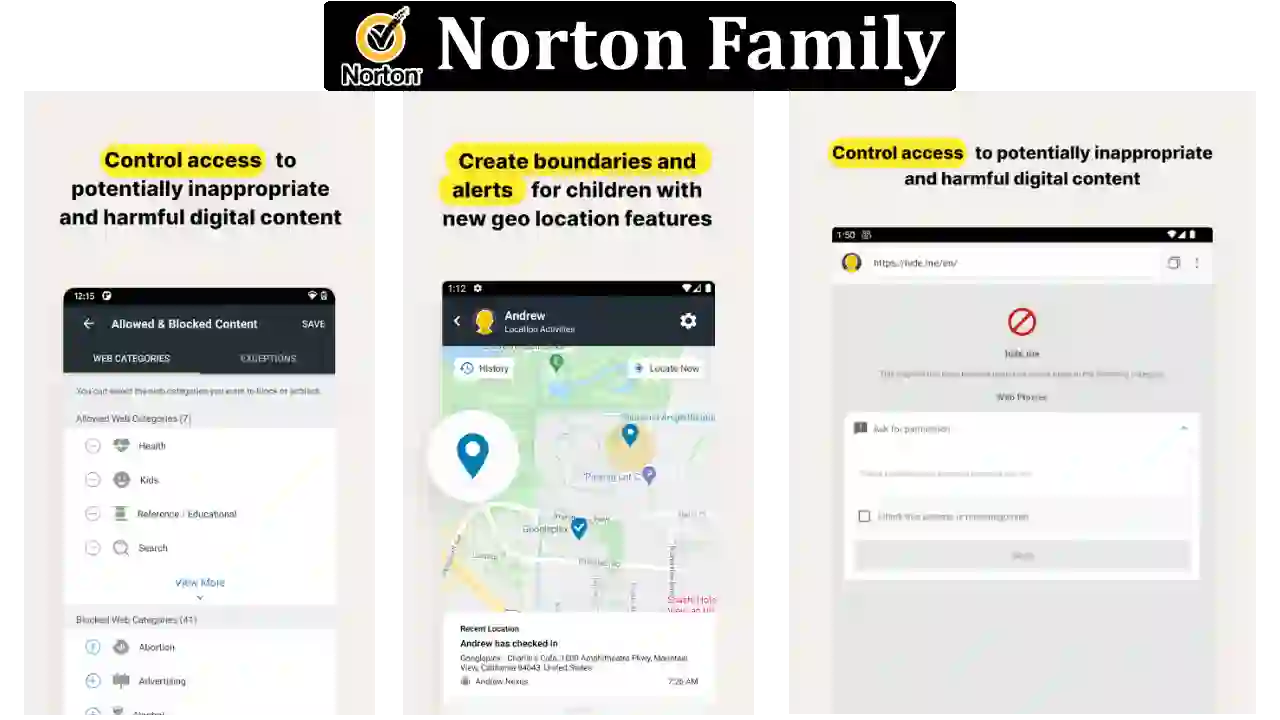
Norton Family is another parental control application developed to help parents monitor and manage their children’s online activities. This app offers various features like website filtering, time management, search monitoring, and location tracking to help parents keep an eye on their kids’ online activities.
Norton Family also allows parents to set limits on screen time, block inappropriate content, track their children’s online searches, and monitor their location to ensure a safer and more secure online experience for their kids. It is available for Android, iOS, windows, and Mac.
4. Kaspersky Safe Kids

Kaspersky Safe Kids is a simple parental control app that helps parents monitor and manage their children’s online activities. The app is very easy to set up. It offers various features like web filtering, screen time management, app usage, location tracking, blocking specific apps and websites from opening, and device scheduling.
Unlike all other parental control apps, Kaspersky SafeKids is not loaded with unnecessary features. It is also available for both Android and iOS devices.
5. KidLogger
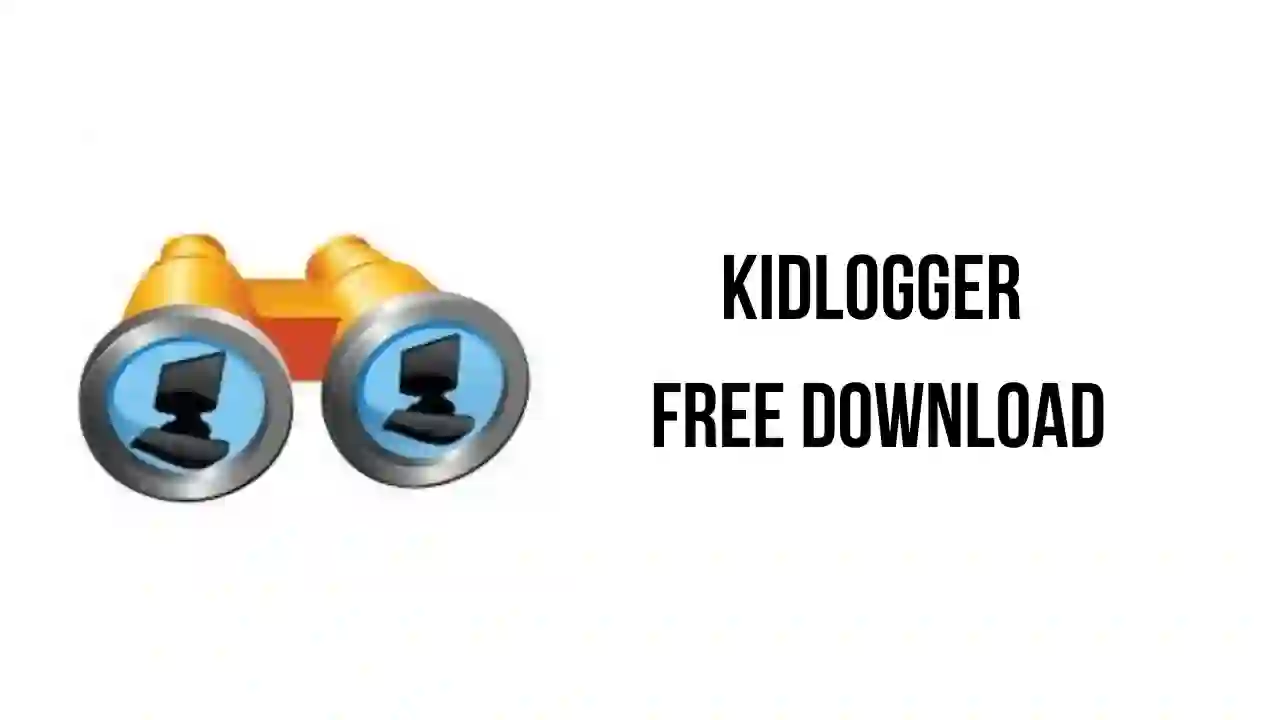
KidLogger is a monitoring and parental control software specifically designed to track and record activities on computers, smartphones, and tablets used by children. It allows parents to keep an eye on their children’s online and offline activities by recording keystrokes, tracking visited websites, capturing screenshots, and monitoring app usage.
KidLogger provides parents with detailed information about their children’s digital behaviour, helping them monitor and manage screen time and track device usage. it is available on Android, windows, or Mac.
Which one should you choose?
It depends on your needs. If you want a simple and effective option, choose Google Family Link or Kid Logger. If web safety is your biggest concern, Kaspersky Safe Kids is a great option. Need social media monitoring? Qustodio is your best option. And if you’re managing multiple kids, Norton Family is a great choice.
Conclusion
Parenting in the digital age is tough. Kids are smart (sometimes too smart), and keeping an eye on their online activities can feel like a full-time job. But these free parental control apps can make your life easier.
Sure, no app is perfect, tech-savvy kids will always try to find loopholes, but having a little control is better than having none.

Recommended Articles
How To Fix “Failed To Obtain IP Address” Error On Android
How To Stop Discord Showing What Game You’re Playing
How to Download Videos on Facebook (Phone & PC)