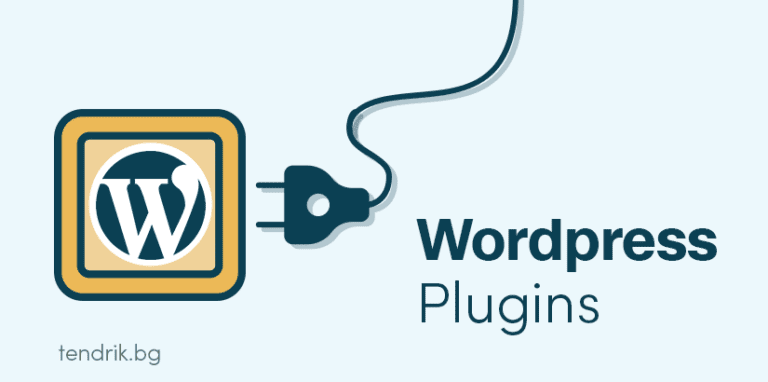Are You Looking For the Best WordPress SEO Plugins to Improve Your Ranking in 2022? on The Internet And Have Found Many Plugins But Now You Cannot Decide Which Plugin Is Useful And Actually Help In Ranking. Then This Article Is Very Helpful For You.
In this Guide, I Am Giving the Best WordPress SEO Plugins That Actually Helps In improve your Website Ranking. I Am Pretty Sure That After Reading This Article You Can Learn Something And Apply It On Your Website.
- Also, Read How to submit a website to Google
Best WordPress SEO Plugins
SEO is a very important factor of a website, so if you are looking for the Best WordPress SEO Plugins for your website then you are in the right place.
WordPress is one of the most popular CMS (content management software) in the Internet world. The WordPress CMS uses millions of developers to build a website. It is very popular for its simple applicability. If you do not have any technical knowledge of web development, then there is nothing to worry about, you should also use this simple CMS.
After configuring WordPress for your website you need some additional features. These additional features are not only related to the design of the website and security. To rank in search results you have to do Site Engine Optimization (SEO) for your website.
There are many SEO plugins for WordPress to do SEO. Some are paid and some others not only have paid versions, but they also have a free version.
I recommend some of the best WordPress SEO plugins to improve your website SEO. These SEO plugins’ features are discussed here.
- Also, Read How To Become An SEO Expert
Top Best WordPress SEO Plugins
1. Yoast SEO Plugin

Yoast SEO plugin is the most popular and active establishment SEO plugin for WordPress The Yoast SEO plugin has 5 million active users. By knowing this figure of active installation, you can estimate the power of Yoast SEO plugins.
It lets you easily add SEO titles and descriptions to all posts and pages on your website. You can also use it to add Open Graph metadata and social media images to your articles.
Yoast SEO automatically generates an XML sitemap for all your website content which makes it easier for search engines to crawl your website. It also helps you easily import your SEO data if you have been using other SEO plugins.
Features
- Create better content: The snippet preview allows you to see what your page or post will look like in search results.
- Page Analysis: This feature checks minute things such as the length of the posts, the presence of a meta description, and whether it contains the focused keyword, etc.
- Meta and link elements: With this plugin, you’d have the power to determine the pages that would be shown by Google in its search results and which wouldn’t be. While WordPress only exhibits canonical link elements on a page, Yoast SEO makes it available everywhere.
- XML sitemaps: With its most advanced XML sitemaps feature, this plugin creates XML sitemaps automatically and informs Google and Bing of their existence.
- Social integration: Yoast SEO comes equipped with Facebook OpenGraph implementation to link SEO and social media.
- Multi-site compatibility: Unlike some other plugins, Yoast SEO is multisite compatible.
- Breadcrumbs: This unique feature empowers you to develop easy navigation for both search engines and users.
You can directly download it from it here or you can also download it from WordPress in plugins>AddNew
2. WordPress SEO Plugin – Rank Math

WordPress SEO Plugin – Rank Math is developed by the Rank Math team. It is one of the best SEO plugins for WordPress. Rank Math SEO plugin has many advanced features in the free version.
Rank Math is a fast-growing user-friendly WordPress SEO plugin that allows you to optimize your website for search engines and social media. It comes with a setup wizard and allows you to import data from other SEO plugins during the setup.
It allows you to easily add meta titles, descriptions, and Open Graph metadata to your blog posts. The plugin also allows you to generate an XML sitemap, connect to Google Search Console, and control access to plugin features based on user roles.
Features
- Give your site a better rank in Google with WordPress SEO optimization by WordPress SEO Plugin – Rank Math. Rank Math SEO Plugin will support your PageRank and Domain Authority in Google with a one-click setup, automatic sitemap generation, better social sharing, real-time keywords and content analysis, scans, and reports.
- It has inbuilt features of editing titles and meta descriptions, Open Graph integration, Smart Page Analyzer, SEO audit and Crawl, and Search Console analysis with keywords position tracking. It supports import/export features from your previous SEO plugins.
- Rank Math has one best features of schema markup set up for Rich snippet. You can create easily articles, Job Postings, Reviews, Software Applications, Products, Events, Videos, Local Businesses, etc Rich Snippet schema using this free plugin.
You can directly download it from it here or you can also download it from WordPress in plugins>AddNew
3. All In One SEO Pack

All in One SEO Pack is a popular SEO plugin for WordPress offering a comprehensive set of tools to improve your website. allows you to easily add SEO titles and meta tags, open graph meta tags, XML sitemaps, image sitemaps, and more.
works out of the box with WooCommerce to optimize your online store for SEO. Also comes with an easy setup and allows you to control access to various settings using a feature manager.
Note: All in One SEO Pack is a Yoast SEO alternative. Remember, you only need one WordPress SEO plugin on your site.
Features
- XML Sitemap support – submit your sitemap to Google and Bing and improve your SEO
- Image XML Sitemap submitted to Google and Bing to improve your Image SEO
- RSS Sitemap
- Google AMP support (Accelerated Mobile Pages)
- Google Analytics support
- Schema.org Markup
- Support for SEO on Custom Post Types
- Advanced Canonical URLs
- Redirect attachment pages to a parent post
- Automatically notifies search engines like Google and Bing about changes to your site
- Built-in API so other plugins/themes can access and extend the functionality
- ONLY free plugin to provide SEO Integration for e-commerce sites, including WooCommerce
- Nonce Security built into All in One SEO Pack
- Automatically optimizes your titles for Google and other search engines
- Generates META tags automatically
- Avoids the typical duplicate content found on WordPress blogs
- For beginners, you don’t even have to look at the options, it works out of the box. Just install.
- For advanced users, you can fine-tune everything to optimize your SEO
- You can override any title and set any META description and any META keywords you want.
- Compatibility with many other plugins
- Translated into 57 languages
- PHP 7 100% Compatible
- Also, Read How to hack any Android phone
You can directly download it from it here or you can also download it from WordPress in plugins>AddNew
4. W3 Total Cache
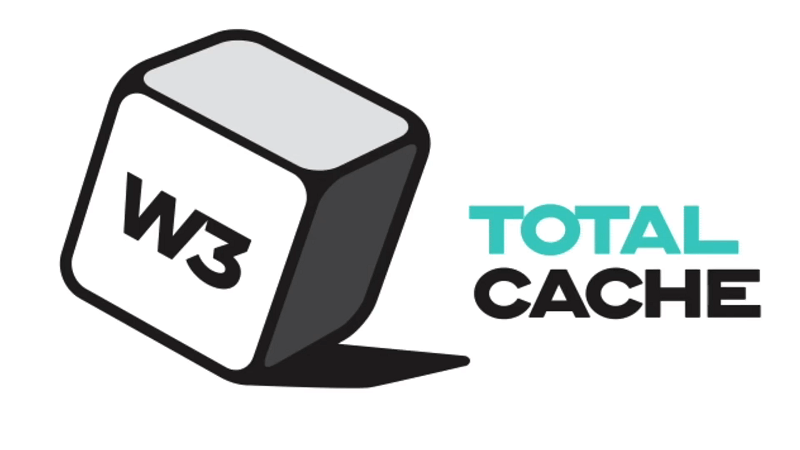
Site speed is a major factor in search rankings. That’s why you need to monitor your website speed & performance to make sure it’s not affecting your SEO.
The easiest way to boost your website speed is by enabling caching. W3 Total Cache is the best WordPress caching plugin on the market, which allows you to set up caching without diving into any technical stuff.
The W3TC is the only web host agnostic web performance optimization (WPO) framework for trusted WordPress by millions of publishers, web developers, and web hosts worldwide for over a decade. This is a total performance solution for optimizing your WordPress website.
Features
- Improvements in search engine result page rankings, especially for mobile-friendly websites and sites that use SSL
- At least 10x improvement in overall site performance (Grade A in WebPagetest or significant Google Page Speed improvements) when fully configured
- Improved conversion rates and “site performance” which affect your site’s rank on Google.com
- “Instant” repeat page views: browser caching
- Optimized progressive render: pages start rendering quickly and can be interacted with more quickly
- Reduced page load time: increased visitor time on site; visitors view more pages
- Improved web server performance; sustained high-traffic periods
- Up to 80% bandwidth savings when you minify HTML, Minify CSS, and minify JS files.
You can directly download it from it here or you can also download it from WordPress in plugins>AddNew
- Also, Read Learn to hack FB account
5. Monster Insights

Many beginners rely on their best guesses to make their marketing decisions. You don’t need to do that when you can easily get the insights you need to improve your website’s SEO strategy.
MonsterInsights is the best Google Analytics WordPress SEO plugin. allows you to easily install Google Analytics in WordPress and shows human-readable reports inside your WordPress dashboard.
Also tells you where your users are coming from, your top content, what users do on your website, and more. which allows you to track your WooCommerce SEO by seeing which products are popular and where you are losing customers.
Features
- Author Tracking – see stats for each author to find which author’s posts generate the most traffic.
- Post Type Tracking – see stats for WordPress post types to find out which sections are performing the best.
- Category Tracking – see stats for your WordPress categories to find out which sections of your sites are the most popular.
- Tags Tracking – see stats for your WordPress tags to find out which tags are the most popular.
- SEO Score Tracking – see stats for your Yoast SEO score and see how it impacts your traffic.
- Focus Keyword Tracking – see stats for Yoast focus keyword and see how it correlates with your traffic.
- Logged-in User Tracking – see WordPress stats for what percentage of your users are logged in.
- User ID Tracking – see stats for each individual logged-in user’s activity through the User ID custom dimension – great for e-commerce and membership sites.
- Published Time Tracking – track the performance of your posts based on their published time in Google Analytics.
You can directly download it from it here or you can also download it from WordPress in plugins>AddNew
6. Smush – Image Optimizer
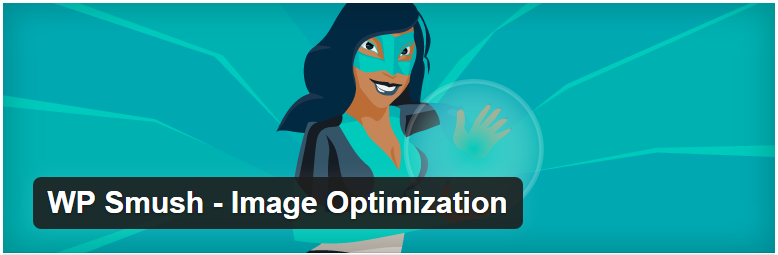
Optimize your images turn on lazy load, resize, compress, and improve your Google Page Speed with the incredibly powerful and 100% free WordPress image smasher, brought to you by the superteam at WPMU DEV!
And whether you spell it ‘optimize’ or ‘optimize’, Smush will compress all your images without a visible drop in quality.
Smush carefully scans every image you upload – or has already been added to your site – before you add it to your media library, cut out all unnecessary data, and measure it for you.
Features
- Lossless Compression – Strip unused data without affecting image quality
- Lazy Load – Defer offscreen images with the flip of a switch
- Bulk Smush – Optimize up to 50 images with one click
- Image Resizing – Set a max width and height and large images will scale down as they are being compressed
- Incorrect Size Image Detection – Quickly locate images that are slowing down your site
- Directory Smush – Optimize images even if they are not located in the media library
- Automated Optimization – Asynchronously auto-smush your attachments for super fast compression on upload
- Unlimited & Free – Optimize all of your images up to 5MB in size forever (no daily, monthly, or annual caps)
- Gutenberg Block Integration – View all Smush stats directly in image blocks
- Multisite Compatible – Both global and individual Multisite settings
- Process All Your Files – Smush will process PNG, JPEG, and GIF files for optimum results
- Super Servers – Smush images with no slowdown using WPMU DEV’s fast, reliable Smush API
- Convert to WebP (Pro Only) – Upgrade and automatically serve images in Next-Gen WebP
- And many, many, more!
You can directly download it from it here or you can also download it from WordPress in plugins>AddNew
7. Easy Table Of Content
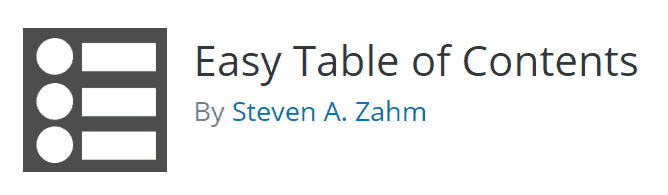
A user-friendly featured-focused plugin that allows you to insert a table of contents into your posts, pages, and custom post types.
This plugin comes with various advanced functions and is perfect for those who have just started web designing.
It automatically creates a table of contents for your posts, pages, and custom post types by parsing the content for the header. Where and when you can include your table of contents in your articles? You get several options to configure your table of contents and control how it is displayed.
The Easy Table of Contents also supports smooth controls and multiple counter bullet formats. This allows the user to hide the table of contents from the post if desired.
- Also Read Download Apex Legend For Pc
Features
- Automatically generate a table of contents for your posts, pages, and custom post types by parsing its contents for headers.
- Optionally enable for pages and/or posts. Custom post types are supported, as long as their content is output with the the_content()template tag.
- Optionally auto-insert the table of contents into the page, selectable by enabled post type.
- Provides many easy-to-understand options to configure when and where to insert the table of contents.
- Many options are available to configure how the inserted table of contents appears which includes several built-in themes. If the supplied themes do not meet your needs, you can create your own by choosing your own colors for the border, background, and link color.
- Multiple counter bullet formats to choose from; none, decimal, numeric, and roman.
- Choose to display the table of contents hierarchical or not. This means headings of lower priority will be nested under headings of higher priority.
- Users can optionally hide the table of contents. You have full control of this feature. It can be disabled and you can choose to have it hidden by default.
- Supports smooth scrolling.
- Selectively enable or disable the table of contents on a post-by-post basis.
- Choose which headings are used to generate the table of contents. This too can be set on a post-by-post basis.
- Easily exclude headers globally and on a post-by-post basis.
- If you rather not insert the table of contents in the post content, you can use the supplied widget and place the table of contents in your theme’s sidebar.
- The widgets support being affixed or stuck on the page so it is always visible as you scroll down the page. NOTE: This is an advanced option since every theme is different, you might need support from your theme developer to learn what the correct item selector to use in the settings is to enable this feature.
- The widget auto-highlights the sections currently visible on the page. The highlight color is configurable.
You can directly download it from it here or you can also download it from WordPress in plugins>AddNew
8. Broken Link Checker

This plugin will monitor your blog looking for broken links and let you know if any are found. You can have a great website that has a significant number of daily visitors and is also doing good business.
But have you ever thought about how users will react if they land on a broken page? You can make a guess – how you lose a potential customer and at the same time create a bad impression about your site. It’s devastating – you hate broken links.
And, here’s the good news – a simple plugin will monitor your website for all broken links. Just install the Free Plugin Broken Link Checker and take a good nap because it will work automatically. The plugin checks all your posts, comments, and other content for broken links and notifies you immediately if any are found. Apart from this, it also reports missing images so that you can fix them quickly.
- Also Read Download Gta Vc For Android
Features
- Monitors link in your posts, pages, comments, the blogroll, and custom fields (optional).
- Detects links that don’t work, missing images, and redirects.
- Notifies you either via the Dashboard or by email.
- Makes broken links display differently in posts (optional).
- Prevents search engines from following broken links (optional).
- You can search and filter links by URL, anchor text, and so on.
- Links can be edited directly from the plugin’s page, without manually updating each post.
- Highly configurable.
You can directly download it from it here or you can also download it from WordPress in plugins>AddNew
Conclusion
The above SEO plugins for WordPress have their advantages and some disadvantages. Choose wisely and understand what you need. Before purchasing or installing the above SEO plugin, think that you should use only one SEO plugin for the optimization of your site. Use another SEO above the SEO plugins for WordPress, once the optimization of your site can reduce.
Last word there was not only the list many other SEO plugins are available there.
I just want to help you by sharing my experience using the above plugin. After using this one of the SEO plugins please know how much I like this plugin.
Feel free to contact me if you have any confusion or questions.
Thanks!