- Roblox requires users to verify their age with an ID to access voice chat, ensuring only players 13+ can use it.
- There is no official method to bypass the ID verification, but adding an email and phone number can help enable voice chat.
- For users under 13 or without a valid ID, third-party sites such as Discord can be used for talking with friends.
Roblox has a voice chat feature that allows users to have fun and engaging interactions with other players, but it is accessible only if the user verifies his age with a government-issued ID. This process keeps the platform safe as only users aged 13 and above can use the voice chats feature.
However, some users don’t have an ID or don’t like to upload their personal information. So, if you are wondering if there is any possible way to get voice chat on Roblox without an ID, then this article is for you.
In this article, I will share alternative ways How To Get Voice Chat On Roblox Without an ID
Also, Read Free Roblox Accounts Email and Passwords
Can You Access Voice Chat on Roblox Without an ID?
The short answer is yes or no, you can’t officially access Roblox voice chat without verifying your age using an ID. Roblox has strict age verification requirements to comply with safety regulations and to prevent inappropriate interactions.
But, I have researched some alternative options, which will help you access voice chat on Roblox without ID verification.
Why Roblox Requires ID for Voice Chat
Roblox’s voice chat isn’t enabled by default. Instead, people must complete a verification process that includes submitting an ID and taking a selfie. This ensures that:
- Only players over 13 can access voice chat.
- Personal interactions stay safe and appropriate, especially for younger players.
- The platform meets legal compliance with child online safety regulations.
While it may be frustrating if you’re unable to verify your ID, these security measures are important to protect the community, which includes a large number of young users.
How To Get Voice Chat On Roblox Without ID
Since there’s currently no way to bypass the ID requirement officially, I tried some other options for communicating with friends and other players safely on Roblox. Here’s what I found:
Step 1. Go to the Roblox Website and log in with your username and password.
Step 2. After logging into your account, click on the “setting icon” located in the upper right corner and click the setting option.
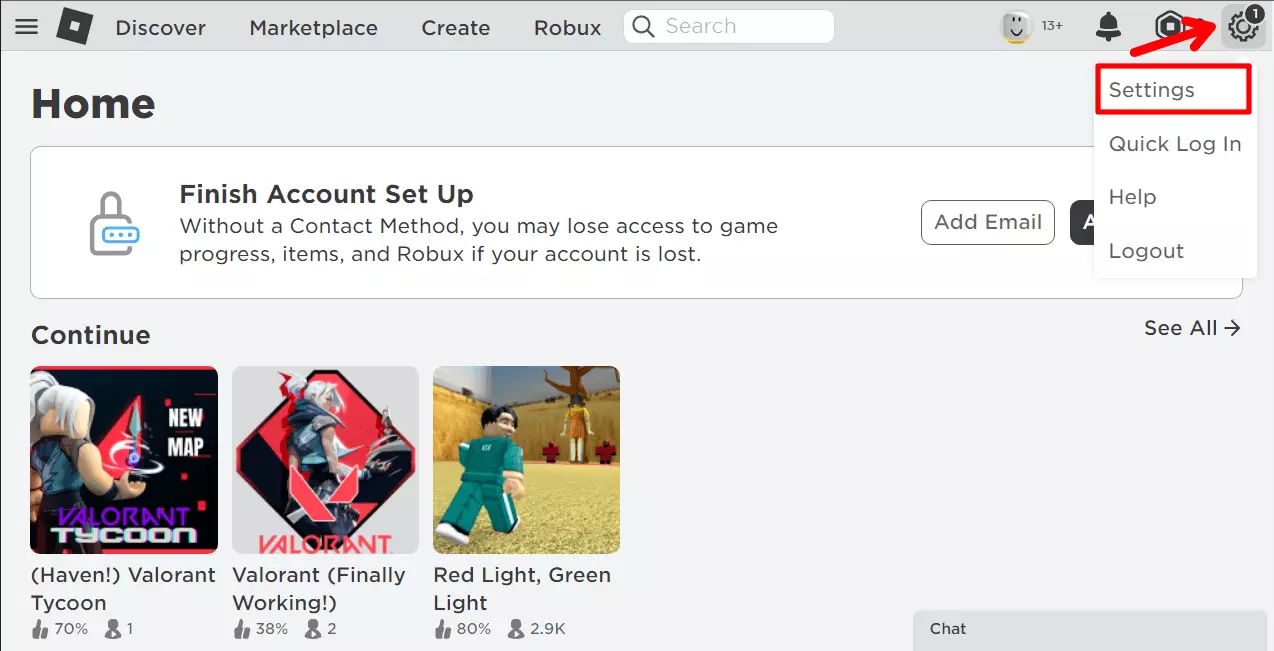
Step 3. Now, you will be taken to the settings page. In the setting Page, click on the Add Email Option.
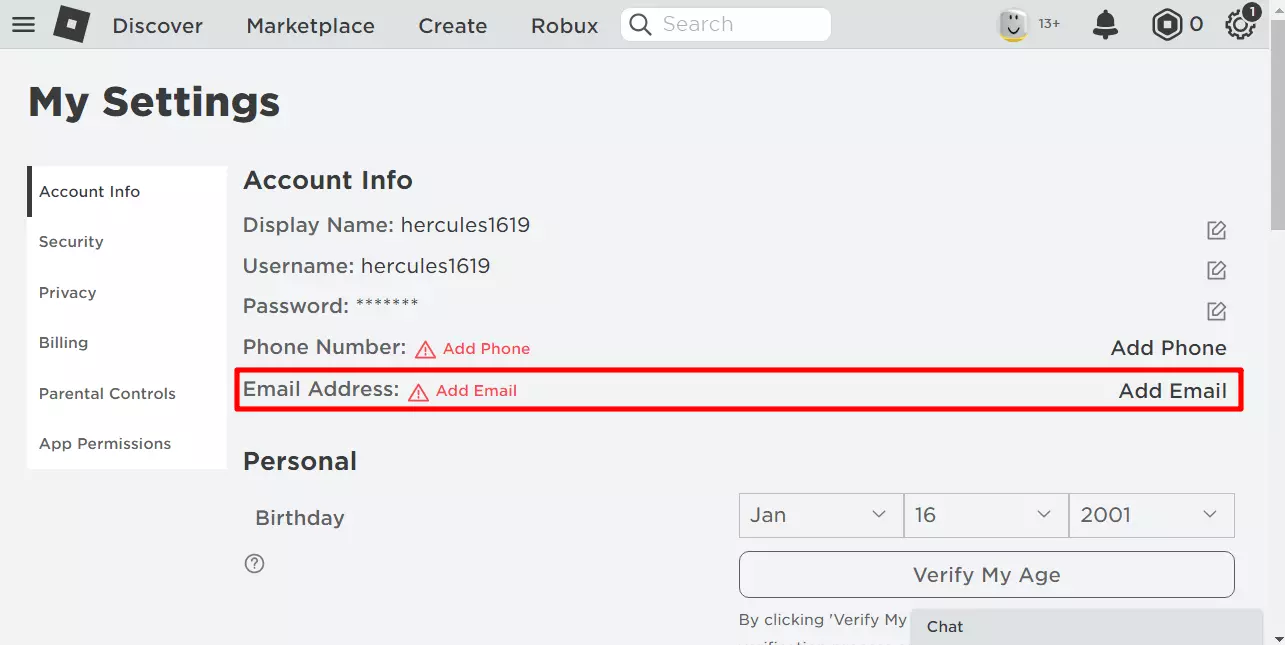
Step 4. Then, a new pop-up page with appear asking you to “Enter a valid email address” and click Add Email.
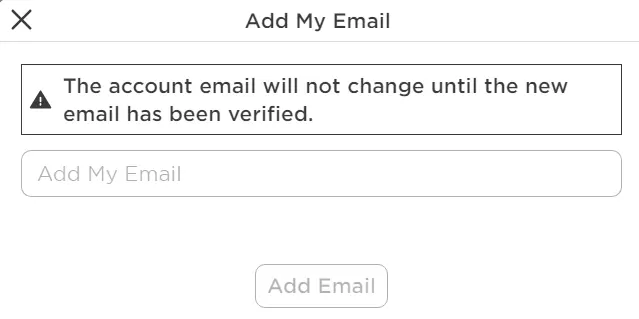
Step 5. Then, a verification email will be sent to the email address. Click Verify Email in the email. After that, You’ll see Verified next to your email.
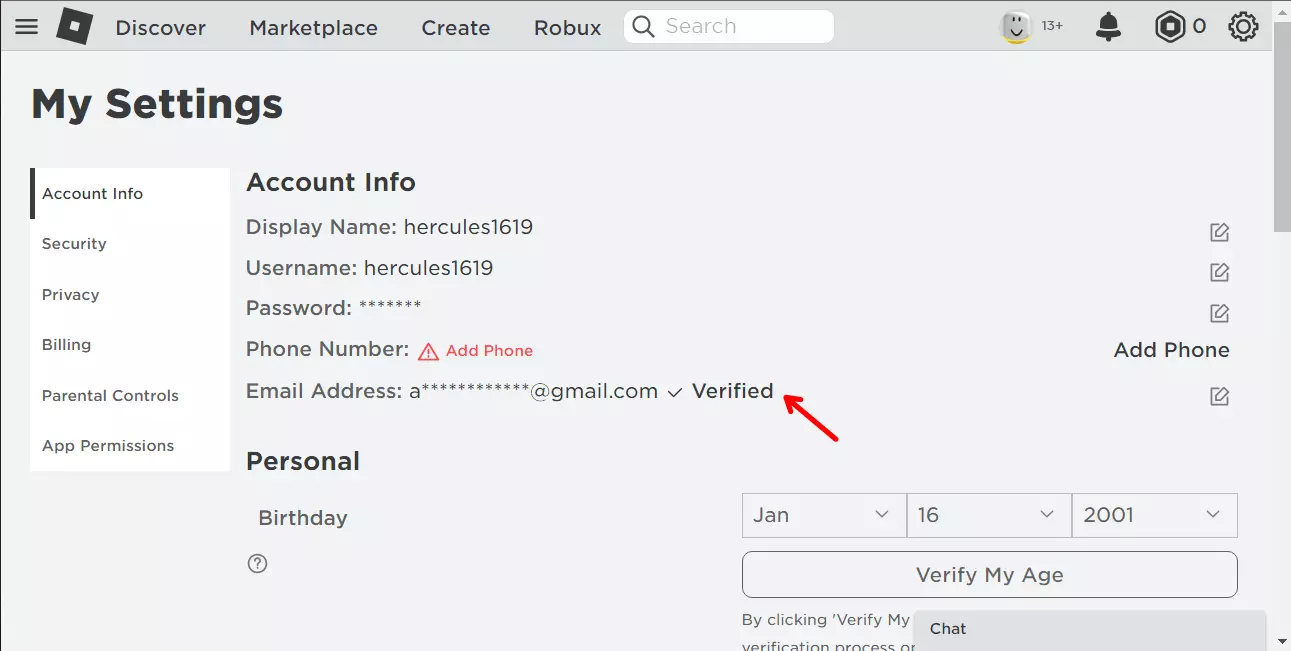
Step 6. Now, click on the Add a phone number. Then a new pop-up page with appear asking you to “Enter a mobile number” and click Add phone number.
Step 7. After that, You’ll be sent a verification code on your mobile number. Enter that code on the verification page and click Verify. Now, you’ll see Verified next to your phone number.
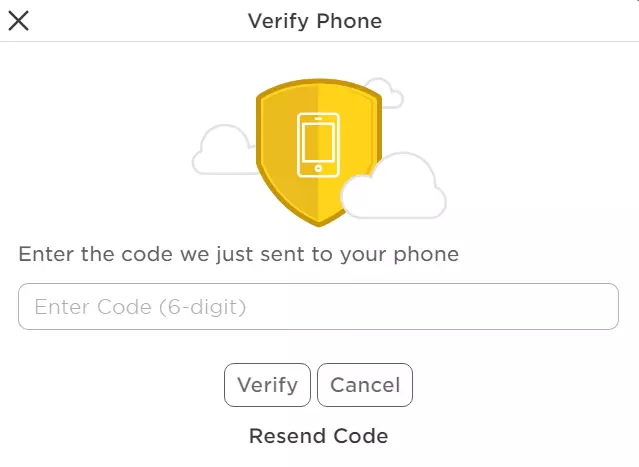
Step 8. Now, open Roblox on your PC and click on the setting icon in the upper right corner. Then go to the privacy setting.
Step 9. In the privacy setting, Toggle on the “Enable Voice Chat” option.
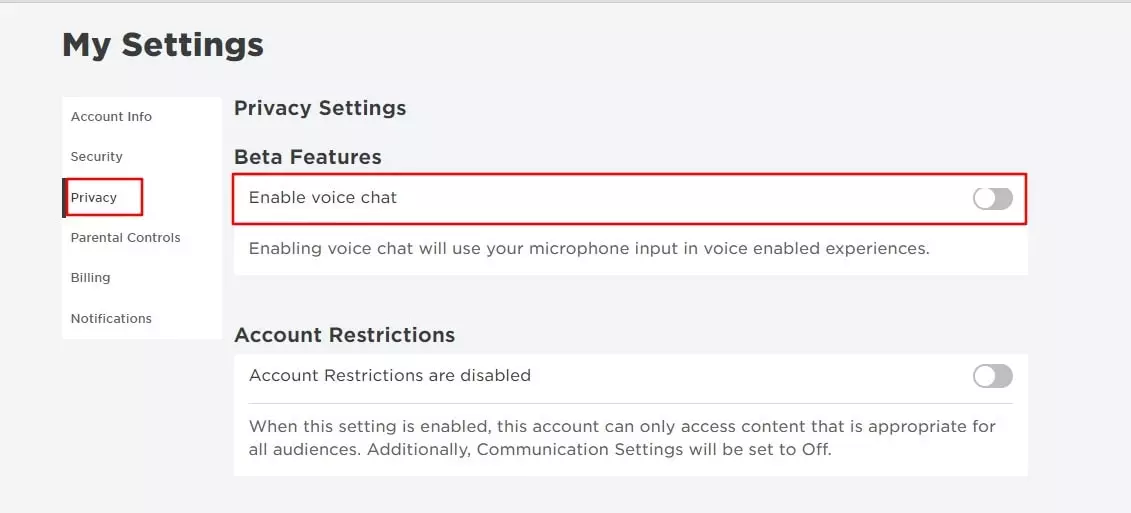
That’s it. Now you can talk with your friends and enjoy the game.
Note: If you do not have this feature available, your account may be under 13+ or you have not been selected as a beta tester. If your account is 13+, you’ll need to wait a little longer for the beta to fully roll out
2. Using Third-Party Voice Chat Platforms
If you’re playing Roblox with friends, you might consider using third-party voice chat platforms like Discord or Zoom.
I often use Discord for voice chat in multiplayer games outside Roblox. It’s safe as long as you’re chatting with people you know, and it doesn’t require ID verification. Always set up a private server for trusted friends only, and avoid public servers where strangers might join.
Conclusion
While there is no way to bypass the voice chat ID requirement on Roblox, you can still find ways to interact and have fun with friends. My methods can provide you with safe, enjoyable alternatives without requiring age verification.
These alternatives can be especially useful and safe if you are under 13 because they allow you to stay within Roblox’s guidelines while still talking with friends.
FAQs
Can I use my dad’s or a Family member’s ID for Roblox voice chat?
You can use any ID you wish to use. However, if you do want to voice chat, the system will make you take a photo of someone’s government ID and a selfie of that person as well. It makes sure the face on the ID matches the face in the selfie.
Does an 11-year-old kid get to voice chat on Roblox?
No, in order to use voice chat, you must be at least 13 years old.
What happens if I use a fake ID on Roblox?
The use of a fake ID on Roblox is against the game rules, and it might lead to account banning or even termination.
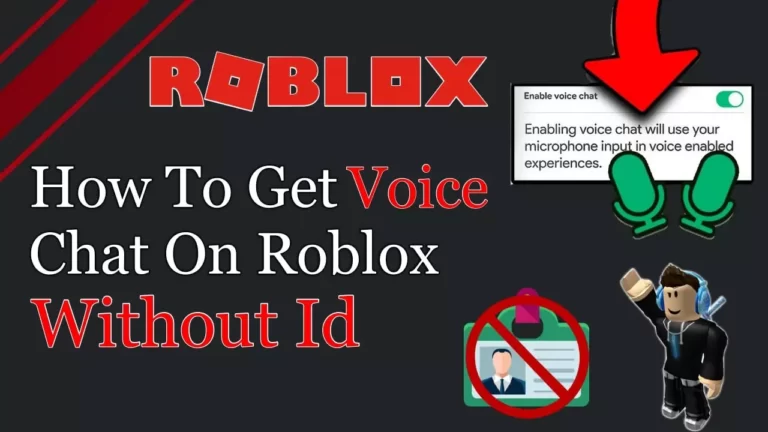
Recommended Articles
What does ‘Telegram last seen recently’ mean and How to hide it
1337x Proxy List (2025): Proxies, Mirrors, and Alternatives
How To Record A Screen On Chromebook In A Easy Way