- Valorant added an in-game gifting system in patch 10.08, allowing players to send skins and items to their friends.
- To gift, you need to select an item from the Store tab, click the Gift button, and select a friend.
- Gifts can be accepted or rejected (VP is refunded if rejected or expired), but gifting is limited to current bundles – no Night Market or old skins yet.
Have you ever wanted to surprise your friend with a cool weapon skin in Valorant? Maybe they’ve had their eye on that stunning Recon Phantom or the vibrant Kuronami Vandal.
Well, with Riot’s latest patch 10.08 update, you can finally do just that. Valorant has introduced an in-game gifting system, allowing players to send skins and other items to friends.
But there are a few rules and steps you need to follow, it’s not just a simple click-and-send. In this guide, I’ll guide you through the entire gifting process, so you can gift skins in Valorant the right way.
Also, Read How To Check VALORANT Purchase History
How to Gift Skins in Valorant
1. Open Valorant and go to the Store tab in the main menu.
2. Select a Featured Bundle or item that you want to gift. You can only gift a full bundle or individual items within the bundle. Unfortunately, you can’t gift skins from Night Market or older collections (at least not yet).
3. Click the Gift button under the usual “Purchase” button.

4. Next, choose the friend you want to send it to from your friend list and click Next.
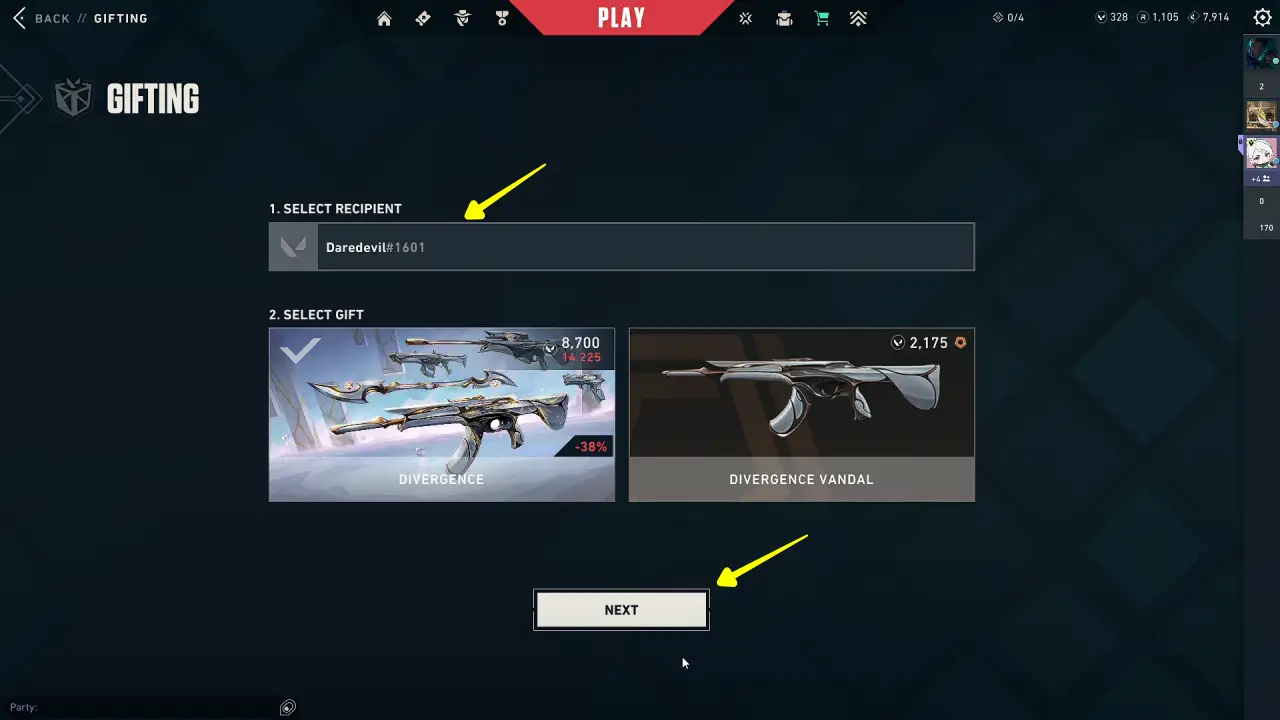
5. Done. Your friend will receive a notification and an email with your gift. They can then either accept or reject it.
How to Accept (or Reject) a Valorant Gift
Receiving gifts in Valorant is just as easy as sending them.
- When your friend sends you a gift, you’ll get an in-game notification and email.
- Click Accept to add it to your collection immediately.
- Click Reject if you don’t want it. This will send all the VPs back to your friend.
If you ignore the gift for 60 days, it will expire, and the sender will automatically get the VP back.
Valorant Skin Gift Requirements
Before you start throwing Valorant Points around like confetti, there are a few eligibility rules you should know:
- Your account must be level 15 or higher.
- You must have been friends with the recipient for at least 7 days.
- Both players must be in the same region (NA, Europe, APAC, LATAM, China, etc).
- You cannot give or receive gifts if you are banned or under account restrictions.
What Can You Gift in Valorant?
As of now, gifting is limited but still quite good. You can send:
- Weapon skins
- Sprays
- Player cards
- Titles and Gun buddies (if they’re in a particular bundle)
If your friend already has some of the items from the bundle, the system smartly reduces the price, you’ll only pay for what they don’t already have.
Can You Refund Valorant Gifts?
Valorant’s refund system for gifts is very specific. Here’s what you need to know:
| Situation | Refund |
|---|---|
| Friend accepts the gift | ❌ No refund |
| Friend rejects the gift | ✅ Full VP refunded |
| Gift unclaimed for 60 days | ✅ Full VP refunded |
| Special issues (e.g. account compromise) | ✅ Possible via Riot Support |
Just remember, all refunds are in Valorant Points only; no real money is returned to your payment method.
Conclusion
Valorant’s new gifting system adds a new feature to the game, something fans have wanted for a long time. Whether you’re thanking a teammate, celebrating a ranked win, or simply spreading good vibes, the ability to gift skins makes the Valorant experience much more rewarding.
As Riot continues to improve this feature, we can expect even more flexibility in the future. For now, it’s a solid start that brings friends closer..

Recommended Articles
Fortnite Announces Reload LAN, $1 Million Mobile Cup and More for FNCS 2026
How to Install and Play Red Dead Redemption 2 on PC
How to Turn off Autocorrect on Android and iPhone