If you are using Instagram every day and you have noticed that you are no longer able to interact as before with a user and you doubt that you have been restricted by the user and you are looking for how to know if someone restricted you on Instagram. Then this article is for you.
Instagram is a social media platform with a number of amazing features. One of these features is to restrict someone on Instagram. If someone restricted you on Instagram, then there would be no option to interact with that user.
As you try to send a message or like/comment on their photos, you’ll get an error message saying “Sorry, this user is currently not available”. If so, don’t be upset, as I’m here to help you. In this article, I will explain to you how to know if someone restricted you on Instagram.
Also, Read How To Download Instagram Videos From [ Android, iPhones And PC]
How To Know If Someone Restricted You On Instagram
Instagram does not send any message regarding who has been restricted and it becomes hard to know who has restricted you on Instagram.
Also, there is no official method to know if someone has restricted you on Instagram, but there are some other methods that can help to do so and solve the problem. These methods may appear easy, but they are also helpful.
First to work all these methods you have to create a new Instagram account. To make a new account, follow these steps:
- Open the Instagram app
- Go to the bottom right corner of your feed. Long press on the display picture.
- Now Tap on “Try a New Account.”
- Choose a username and then set a password.
- Now add your phone number and email ID to make your account more secure.
- Then, tap “Complete Signup.”
Now, your account has been created. Since the account will be only to check if the user restricted you. So you don’t want to do anything on your account.
1. With The Help Of Comments
To check if someone has restricted you on Instagram you can first check the comment section, with your new account.
As if you had previously commented on the post of a user who restricted you on Instagram, you should not be able to find your comment in his comment section. Your comments (after restriction) on their posts will not be visible to any user except you and the one who restricted you.
Here’s how to check:
- Open your newly created Instagram account.
- Now, search for the user’s account who restricted you.
- Now find the post where you have commented from your old account
- Check your comment there, If you don’t find your comment there, it means you have been restricted on Instagram by this user.
2. Check The Activity Status
Another method you can check if your main account has been restricted is to check the activity status of the user you think He/She has restricted you.
When you’re restricted by someone, you won’t be able to see their active status or when they last active. However, before checking it make sure your activity status is “ON” which will help you to see the activity status of others. If not, go to Settings > Privacy > Activity Status option. Keep the status “on” so that it will allow you to see the status of others and help you check If Someone Restricted You On Instagram.
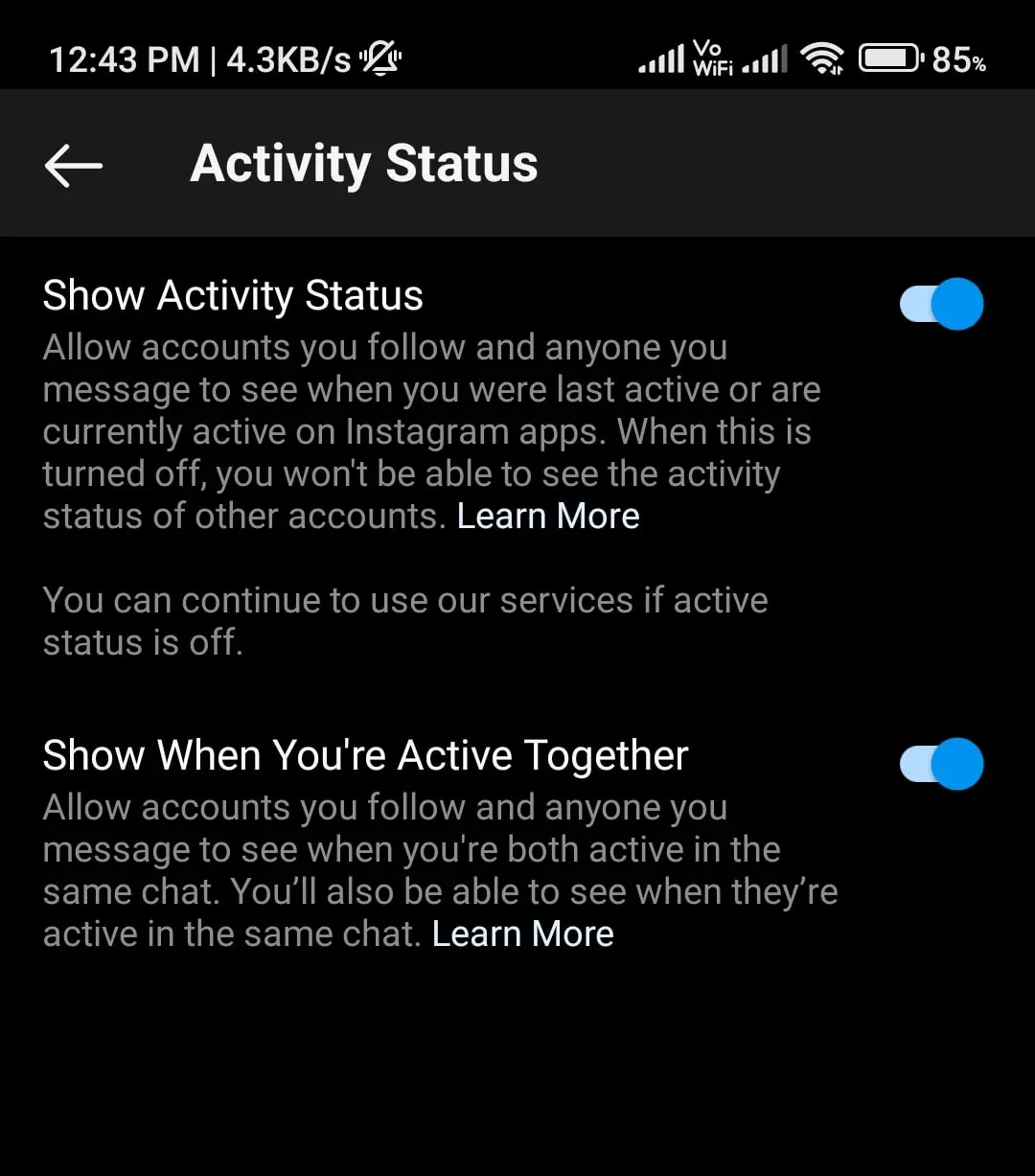
Once this is done, Open Instagram Chat, And Search for the user who you think has restricted you.
If this restriction has really happened, you may not be able to see its activity status online or last seen with your old account, but when you switch to your new account, that information will be visible.
3. Send A Message
To check if someone has restricted you, try sending messages to a user from your account. If your message is not being seen or you have not gotten any reply after a long time, it may be because the user has restricted you and your message goes on their message request.
If the message stays unseen or you get no reply for a long time, it will clear your doubt that you have been labelled as restricted by that user.
4. How To Know If Someone Restricted You On Instagram Story
If Someone has restricted you on Instagram you will be not able to see their Instagram story. If You want to know Know If Someone Has Restricted You On your Instagram Story You Should check this below.
- Open Your Newly Created Instagram Account.
- Now, Search For The User You Think Had Restricted you On your Instagram story.
- If The Story is Visible To You From Your New Account It Means Your Old Account Have Been Restricted By The User On Instagram Story.
Blocked vs Restricted on Instagram: What’s the Difference?
Blocked on Instagram:
- When someone blocks you, you can’t see their profile or posts.
- Their stories won’t appear at the top of your feed.
- Searching for their profile won’t work.
- Even if you create a new account, you still can’t access their profile.
Restricted on Instagram:
- Getting restricted is like a warning before getting blocked.
- You can still see their profile, stories, and comments on posts.
- But, your comments and messages will be hidden from them.
- It’s like a “behave yourself” notice before getting blocked.
Conclusion:
I hope this article has been helpful to you. I think you are clear about this restriction issue. If you want to know more about Instagram’s Restricted guidelines, visit their guidelines page.
Also, If you found this article helpful, please share it with your friends and family. If you have any problems with this article, please let us know in the comment section. I’d love to see your comments.
FAQs
1. If someone restricted me on Instagram can I still message them?
Ans. Yes, You can still message them but your message will directly go to their Requests folder. You will not receive notifications when they message you.
Ans. Yes, you can still see their likes. In other words, restricting someone doesn’t hide their likes from others.

Recommended Articles
How To Use Lucky Patcher: A Step by Step Guide
How To Restore WhatsApp Chat | Step-By-Step Guide
How To Change Facebook Page Name (Step-By-Step-Guide)