Are you going through the problem “Not Registered On Network Jio” and because of this you cannot call anyone, or use the internet? If you have come for the solution, then you are at the best article. We have created this article for you.
In this article, we are going to solve the issue. After doing a lot of research, we have found 8 working methods, that can solve your problem.
Causes Of Not Registered on Network Jio
There can be a number of causes behind the “not registered on network Jio” error you are getting on your Smartphone, there could be a problem with your SIM card, or the issue could be from the carrier’s end. Below are some of the possible reasons for this issue.
- Your device may not be compatible with the Jio network.
- You’re in an area with poor or no coverage.
- The SIM card is disconnected or damaged.
- Your carrier is experiencing an outage.
How to Fix “Not Registered On Network Jio”
If you’re having a problem connecting to the Jio mobile network, there are a few methods you can try to fix the problem. Below are the methods you can try to solve this issue.
1. Restart Your Android Phone
The First thing you should do is Restart your Android device. Restarting your device will clear out any temporary conflict files that are preventing you from connecting to the network. This is the most common solution you can try to fix the “Not Registered On Network Jio” error.
2. Reinsert Your SIM Card
Reinserting your SIM card can help to fix this issue. Sometimes your SIM card isn’t inserted properly into your device causing the issue. Take out your SIM card and make sure it’s not damaged, then put it back in place. Make sure the SIM card is set properly in the tray.
After that restart your Android device and check whether the problem is solved or not. If not, move on to the next method.
3. Switch Flight Mode On or Off
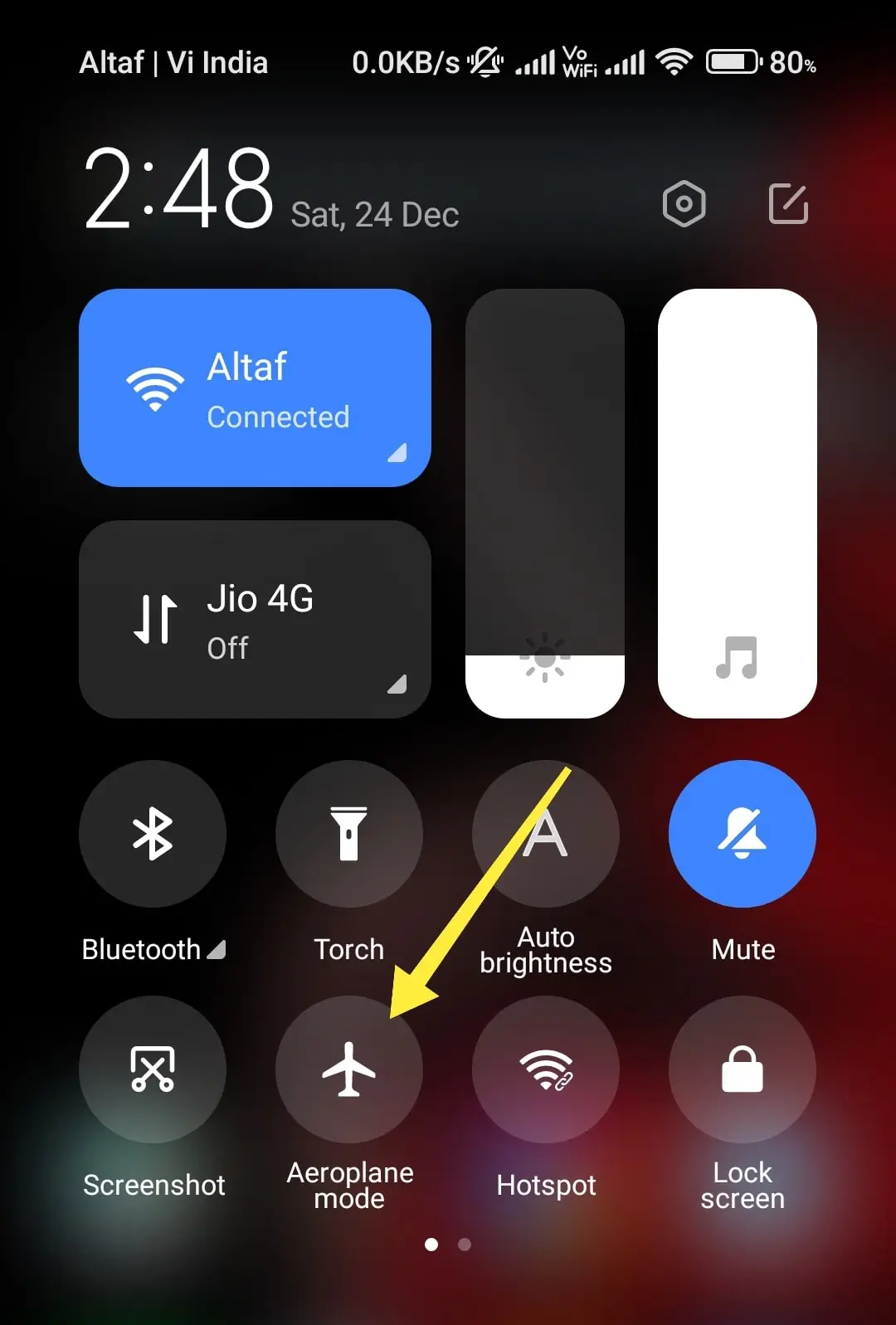
Airplane mode, sometimes called flight mode, is a setting available on all smartphones and other devices. When you enable airplane mode, it stops all your Android phone’s Bluetooth, Wi-Fi, cellular, and data connections. You can try this method to solve your problem.
Simply toggle it on or off. It can restart your network.
4. Set your network mode to LTE/4G
If the above methods don’t work for you. You can try to change your network mode to 4g/LTE. You can do this by following these steps:
- Go to your phone’s settings.
- Tap on “Wireless & Networks” or “Network & Internet.”
- Click on “Mobile Network.”
- Click on “Preferred Network Type” or “Preferred Network Mode.”
- Select “4G/LTE” from the list of options.
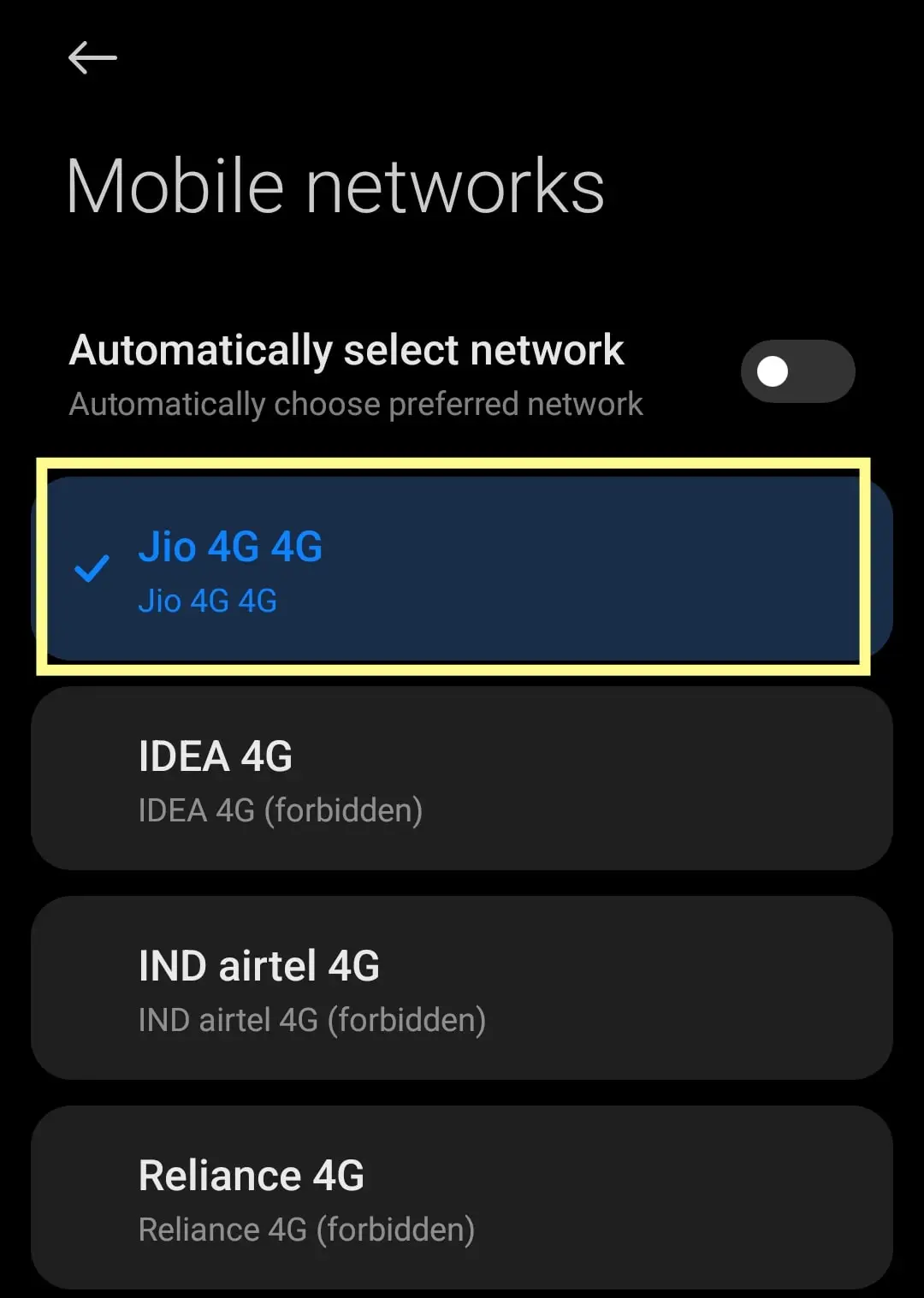
Please note that the steps may vary depending on your phone’s model.
5. Check If Sim Is Activated Or Not
Another reason behind this problem could be the SIM card is deactivated. There are several reasons why a SIM card might be deactivated. Some of the reasons are:
- The SIM card has been deactivated by the service provider
- The SIM card is physically damaged.
- You have not used your SIM card for a long time and it has been deactivated due to inactivity.
To reactivate it, you will need to contact your SIM card service provider and request them to reactivate it.
6. Update APN Setting
APN also known as (Access Point Name) is a setting on a mobile device that lets it connect to the internet via the network. If you recently switched your service providers, you may need to update the (APN) settings.
To edit the APN settings on your device, follow these steps:
- Go to your device’s Settings.
- Click on “Wireless & Networks” or “Network & Internet.”
- Then, click on “Mobile Network.”
- At last, click on “Access Point Names.”
7. Reset Your Network Setting
Resetting your device’s network settings will reset every network-related setting to the factory default. Maximum times, it can fix problems of the Not Registered On Network Jio. To do so.
1. Open the Settings app
2. Search For connection and sharing option
3. Tap reset Wi-Fi, mobile networks, and Bluetooth
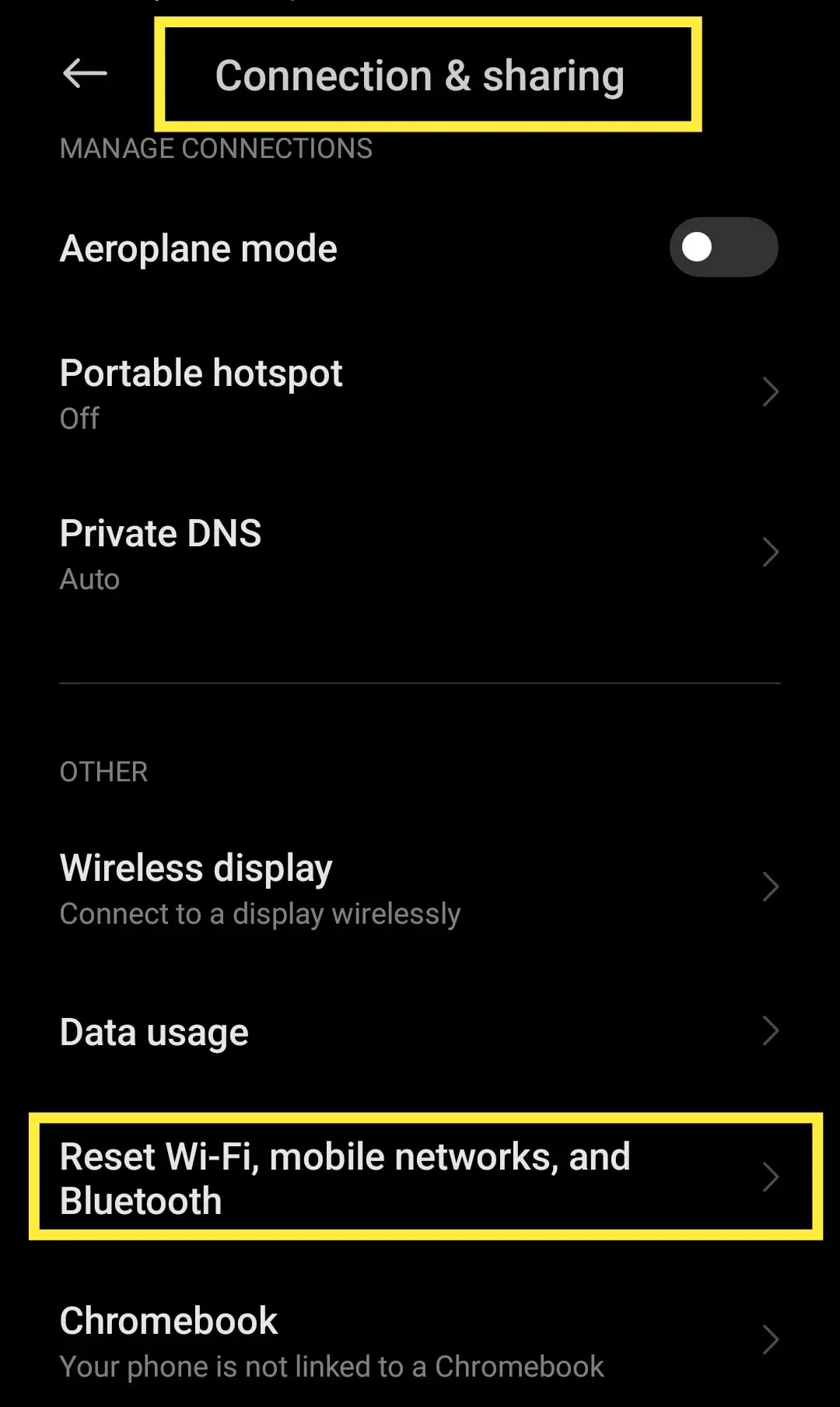
4. After that, Tap Reset Network Settings. Then, Tap Reset Settings (You may have to enter your PIN, password, or pattern)
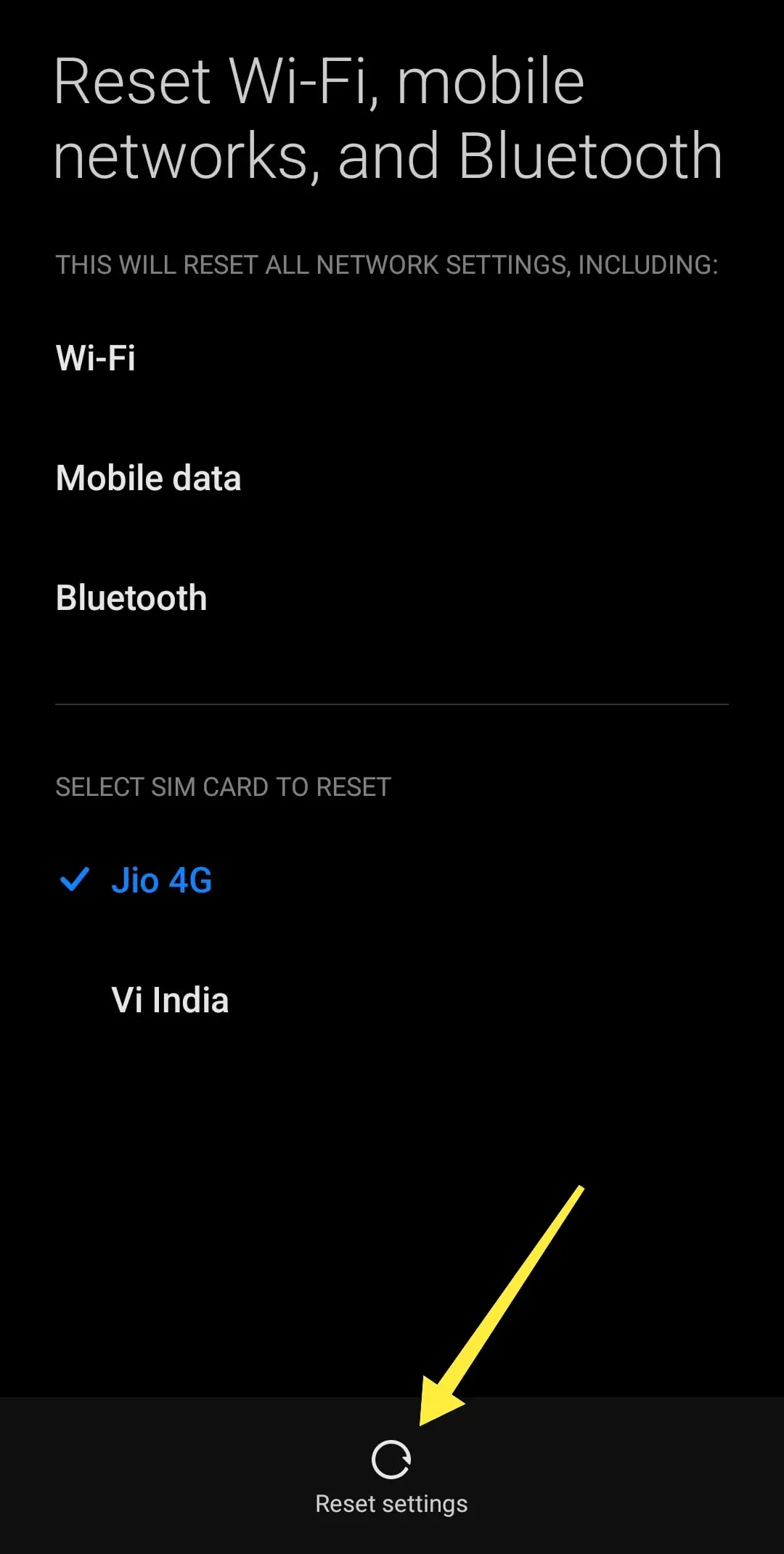
5. Tap Reset Settings one more time to confirm.
8. Contact Jio Customer Care
After trying all the methods above and still, your problem occurs you can contact Jio Customer Care. There are a few ways to contact Jio customer care. The first is to call the customer care number at 1800-88-99999. You can also send them an email at customercare@jio.com.
Conclusion
“Not Registered On Network Jio” is an issue that can happen when a device is unable to connect to the Jio mobile network. In this article, we have added the working methods to resolve this issue. You can try all the methods one by one and check which methods work for you.
Also, if you need any help then feel free to drop a message below in the comment box.
