Do you want to take pictures on Snapchat without making a loud camera shutter sound? If so, you are not alone. Many Snapchat users find camera sounds annoying, especially when they want to capture photos silently. Unfortunately, there is no built-in option to disable the camera shutter sound in Snapchat.
But, luckily, there are a few ways to turn off the camera sound on Snapchat, depending on your device and preferences. In this article, I will show you How to Turn Off the Camera Sound on Snapchat using different methods.
Also, Read How To Hide Snapscore On Snapchat
Turn Off the Camera Sound on Snapchat
Below are three ways to turn off camera sound on Snapchat. All these methods work on both Android and iOS devices. Whether you want to take photos silently, or without hearing the annoying camera shitter sound, these methods will help you do so.
Method 1: Mute Your Device
The simple and easiest way to turn off the camera sound on Snapchat is to mute your device. This will silence all sounds on your device, including the camera sound. Here’s how to do it:
For Android devices, press and hold the Volume Down button until it reaches the lowest level. Or, you can put your phone into silent mode by tapping the “Silent Mode” button from the notification panel.
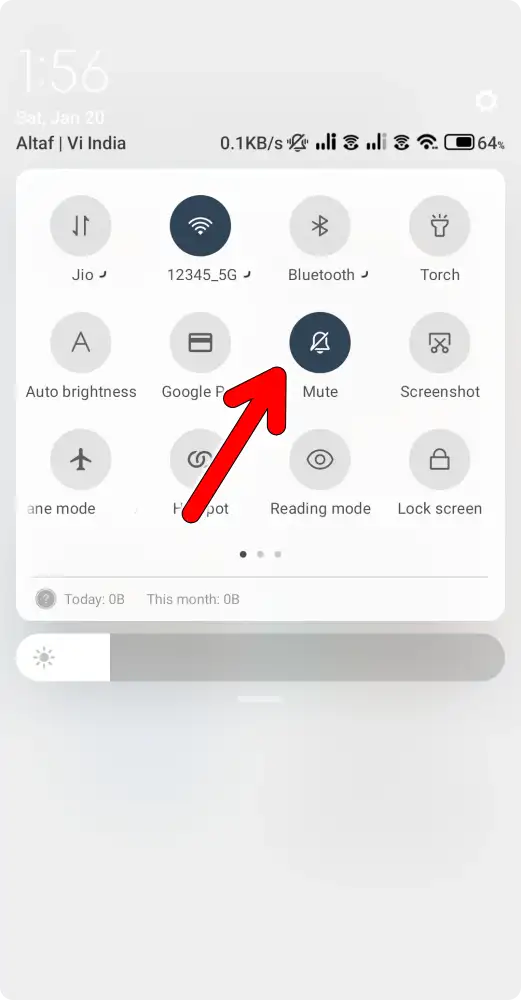
For iOS devices, find the Ring/Silent switch above the volume buttons on the left side of your device. Flick the switch so the orange line appears. When the orange line appears, your device is in silent mode and will not make any sounds.
Another way to mute the iPhone device sound is to reduce the volume to 0.
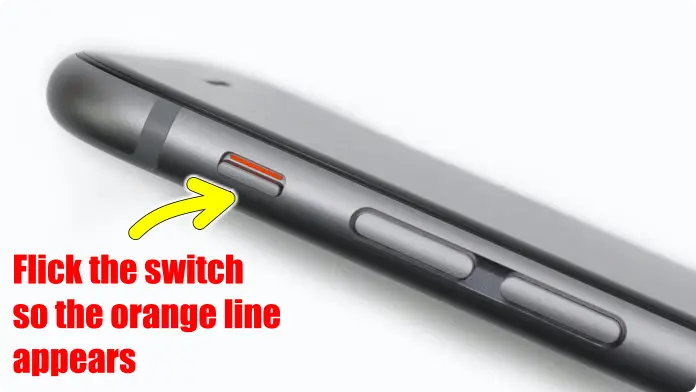
Once you mute your device sound, you can take photos on Snapchat without hearing the camera sound. However, this method will also mute other sounds on your device, such as notifications, alarms, and calls.
Method 2: Turn Off the Shutter Sound from the Camera App
Another way to turn off camera sound on Snapchat is to turn off the shutter sound from the camera app of your device. Snapchat uses the default camera app of your device to take photos, so if you disable the shutter sound from there, it will disable the shutter sound from Snapchat also. Here’s how to do it:
For Android Devices
1. First, open the Camera app on your device and tap on the Settings icon, which is usually located in the top left or right corner.
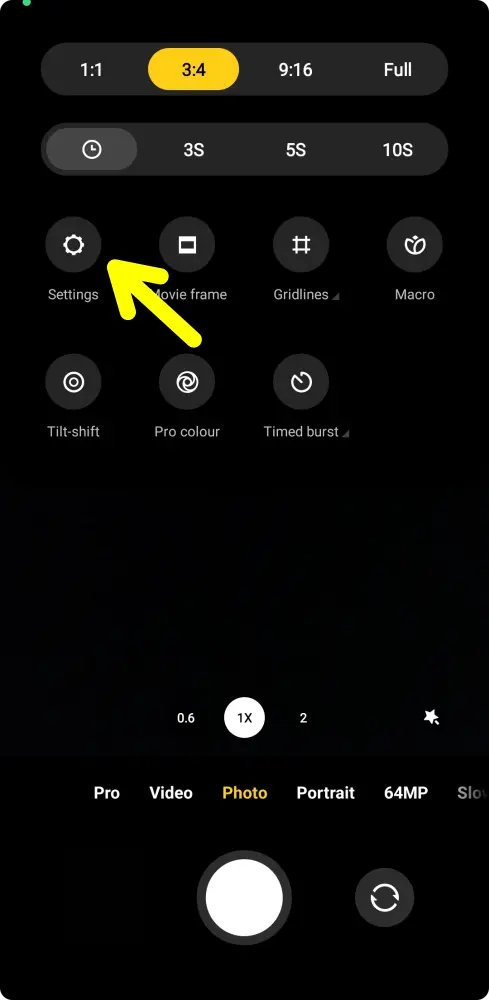
2. Next, Scroll down until you find the shutter sound option and turn it off.
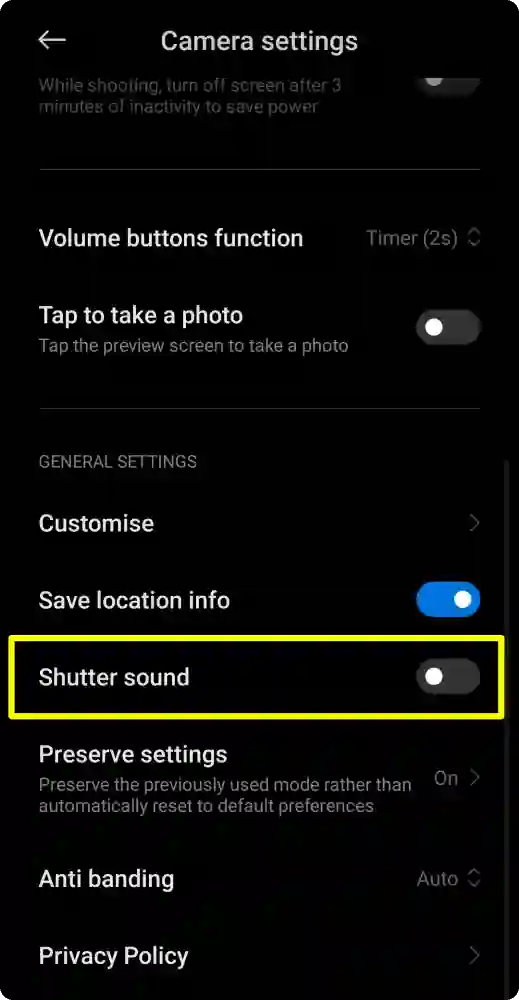
For iOS Devices
1. First of all, open the camera app on your device and then open the Control Center by swiping down from the top right corner of the screen.

2. Here, Adjust the volume by sliding the volume slider bar all the way down. Once you’ve turned off the volume, close the Control Center and return to the camera.

That’s it. By following these steps you can turn off the shutter sound from the camera app. However, this method may not work on some devices or regions due to terms of service or country-specific laws.
Method 3: Turn On Do Not Disturb Mode
The third way to turn off camera sound on Snapchat is to turn on Do Not Disturb mode on your device. Do Not Disturb mode is a feature that blocks all sounds and notifications on your device, except those that you allow. Here’s how to do it:
For Android devices, swipe down from the top of the screen to access the notification panel. Then, tap on the Do Not Disturb icon.
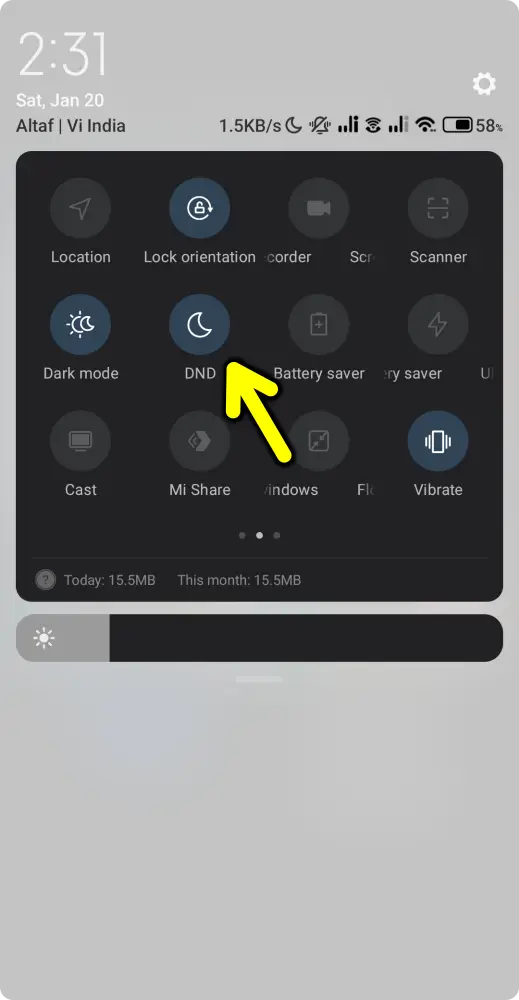
For iOS devices, swipe down from the top right corner of the screen to access the Control Center. Then, long press on the Focus and tap on the Do Not Disturb icon.

Conclusion
So, that’s all. In this article, I have shown you how to turn off camera sound on Snapchat using three different methods. By following these simple methods you can easily disable the camera shutter sound from Snapchat. Also, if the article helped you, make sure to share it with your friends.
Also, Read Other Useful Articles
- How To Stop Auto-Download On Telegram
- How To Translate WhatsApp Messages
- How To Use Snapchat Magic Eraser To Remove Unwanted Objects
