Snapchat is a popular and widely used social media app that lets you send and receive photos, videos, and messages with your friends. One of the features of Snapchat is the Snapscore, which represents the total number of snaps sent and received.
While some users enjoy displaying their Snap scores, Some people may want to hide their Snapscore from others. However, there is no direct way to hide your Snapscore from your profile. The only way to prevent someone from seeing your Snapscore is to remove them as a friend or block them on Snapchat.
In this article, we will show you how to hide your Snapscore from someone by changing your privacy settings, removing them as a friend, or blocking them on Snapchat.
Also, read How To Change Snapchat AI Name (Step By Step)
1. Hide Your Snap Score By Changing Your Privacy Settings
The first way to hide your Snapscore from anyone is to change your privacy settings. By doing this, you can limit who can see your profile, your Story, and your SnapScore.
But, this method will not hide your Snapscore from people/friends who are already your friends on Snapchat. It will only hide your snap score from the public. Here are the steps to change your privacy settings on Snapchat:
1. First, open the Snapchat app on your phone and tap on your profile icon in the top-left corner of the screen.
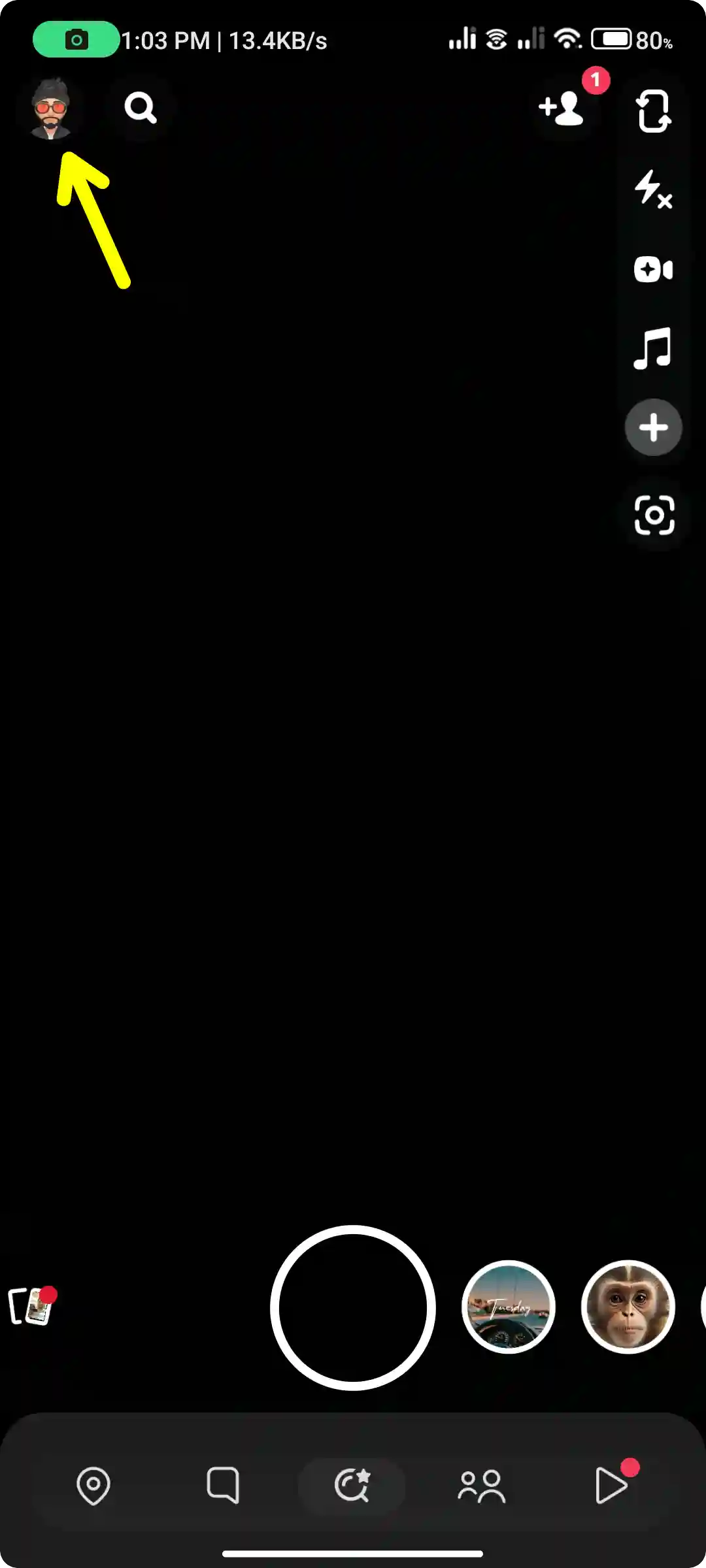
2. After that, tap on the gear icon in the top-right corner of the screen to access the settings menu.
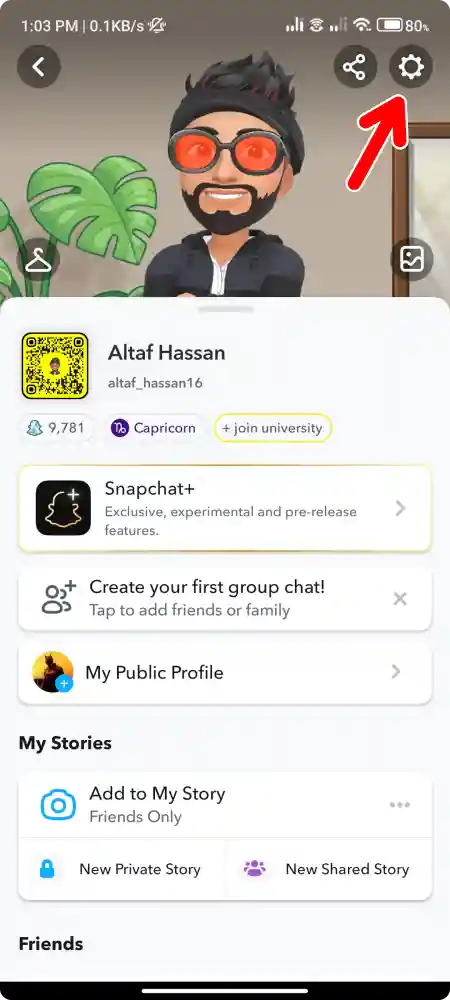
3. In the settings menu, scroll down to the “Privacy Control” section and tap on the “Contact Me” option.
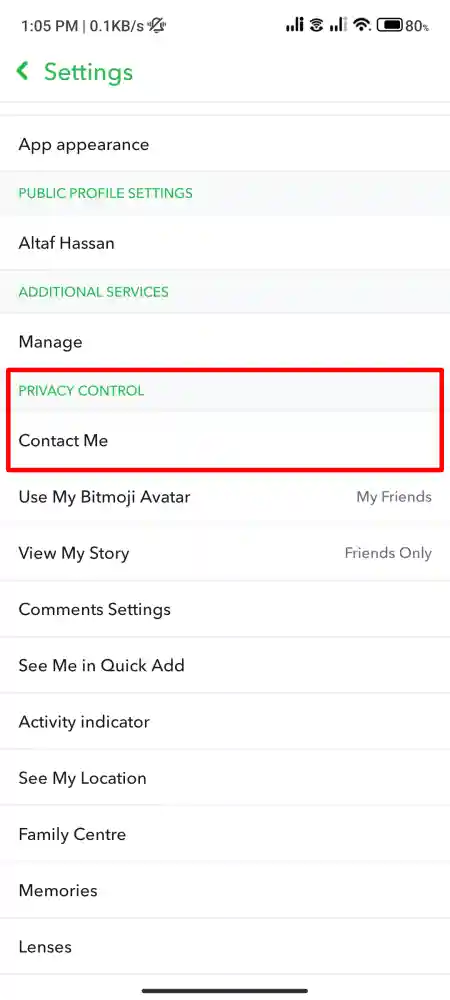
4. There you will see three options. Pick the first one — “Friends”. If you choose “Friends”, only the people you have added as friends on Snapchat can contact you or see your snap score.
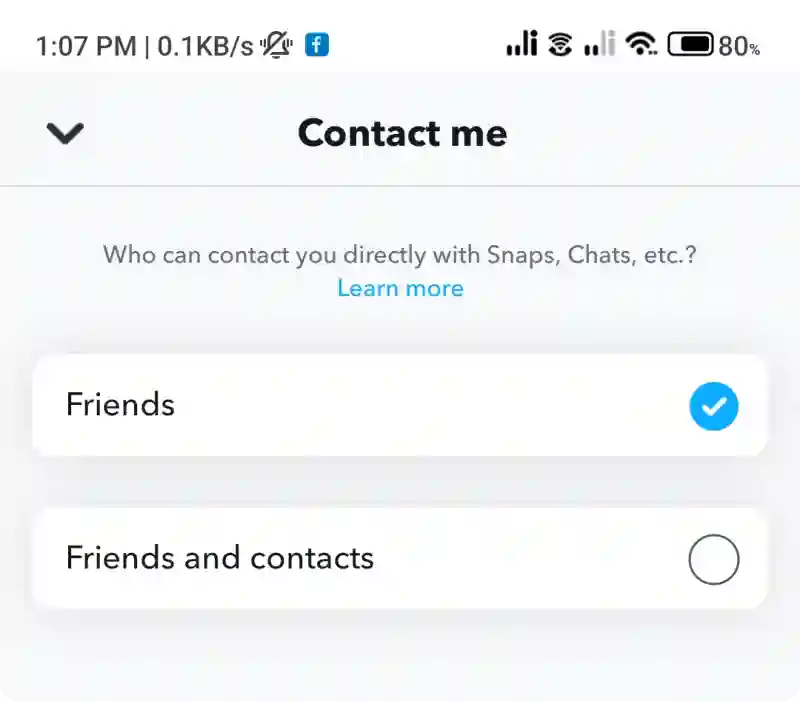
That’s it. By changing the privacy settings, your snap score won’t be visible to the public. It will be shown only to the people who are your friends on Snapchat.
How To Hide Your Snap Score From A Specific Person
The second method to hide your Snapscore from friends or specific people is to remove them as a friend or block them on Snapchat. By doing this, you will also remove yourself from their friend list, and they will not be able to see your profile or your Snapscore anymore.
Here are the steps to remove someone as a friend or block them on Snapchat:
1. Open the Snapchat app on your phone and tap on the profile icon in the top-left corner of the screen.
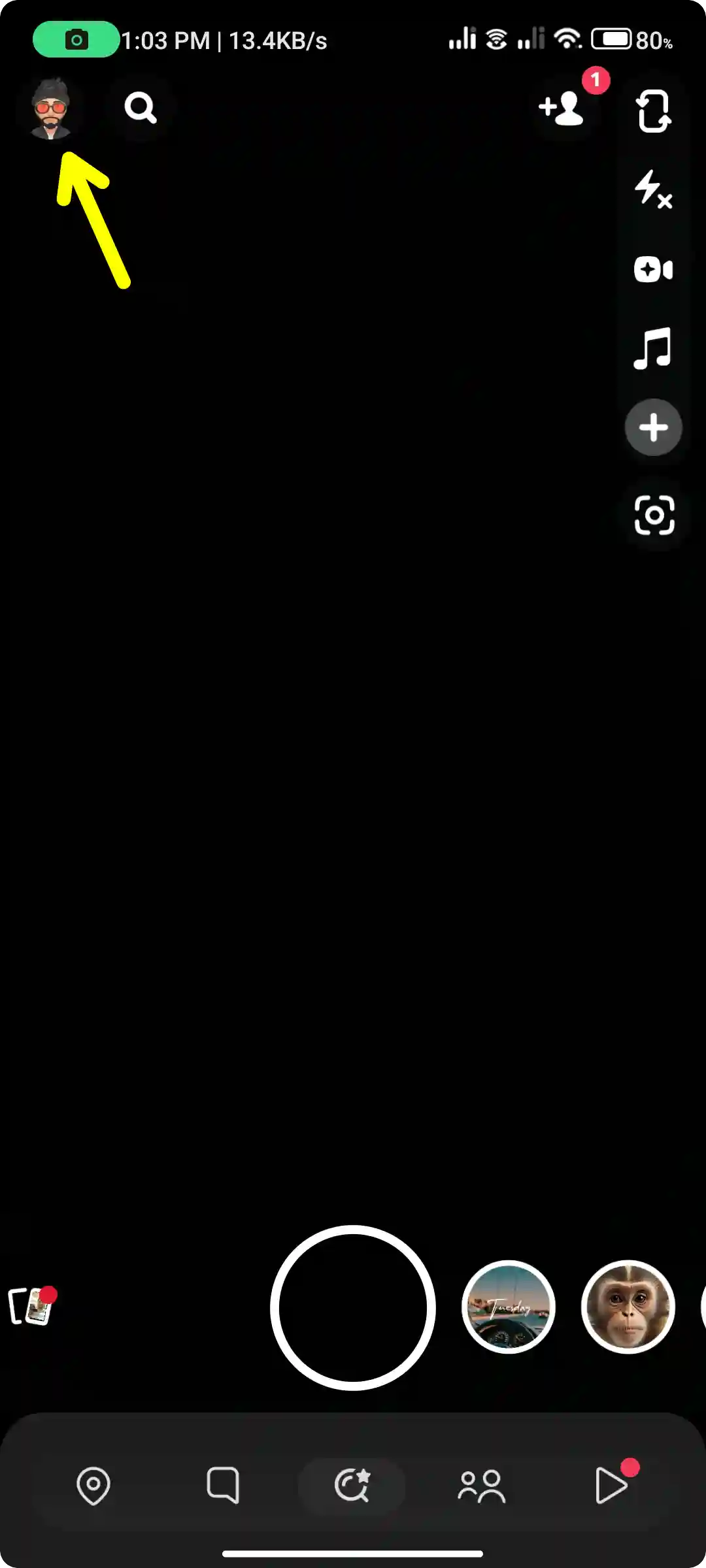
2. On the profile setting, scroll down and tap on the “My Friends” option.
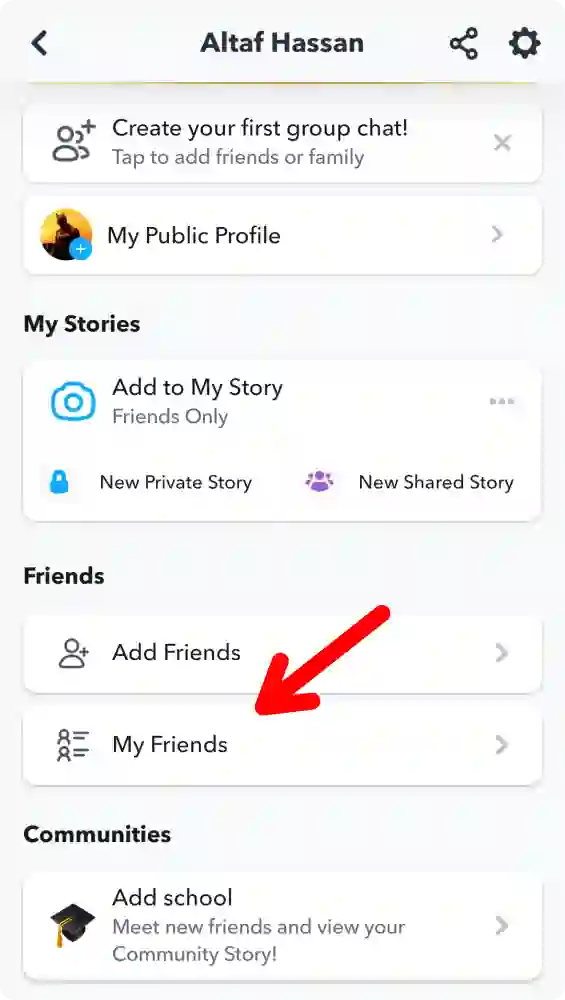
3. Inside the My Friends option, you will see a list of all your friends on Snapchat. Find the person you want to remove as a friend or block them.
4. After that, press and hold their name to open a menu and tap on “Manage Friendship”.
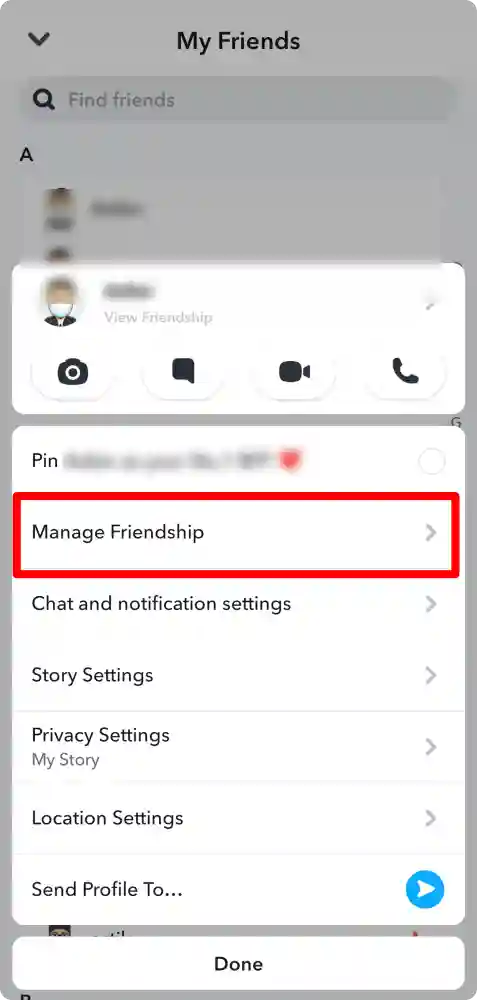
5. Once you are inside the manage friendship option, Tap on “Remove Friend” or “Block” and tap Done to confirm your decision.
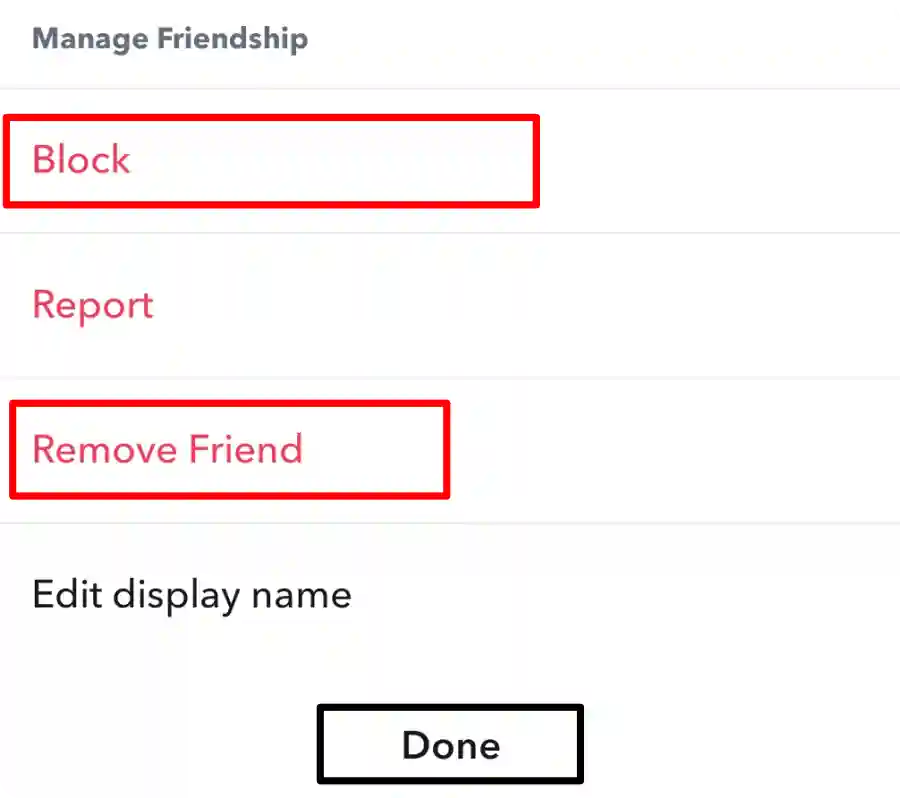
That’s it. By removing someone as a friend or blocking them on Snapchat, you will hide your Snapscore from them. However, this method will also prevent you from sending or receiving snaps, chats, or calls from them. You can also unblock them later if you want to keep in touch with them.
Conclusion
That’s it. By following these steps, you can easily hide your Snapchat scores from your friends or everyone. In this article, we’ve shown you two methods you can use: changing their privacy settings, removing them as a friend, or blocking them on Snapchat.
FAQs
Can I reset my SnapSore?
No, Snapchat does not provide an option to reset or clear your Snapchat score.
How To Know If Someone Blocked You On Snapchat
If you want to know If Someone has Blocked You On Snapchat, then I have already written a detailed article on How To Know If Someone Blocked You On Snapchat. Make sure to check out that article.
Why can’t I see someone’s Snap score?
There are a few possible reasons why you can’t see someone’s Snap score on Snapchat.
- They didn’t add you back as a friend on Snapchat.
- They removed you as a friend or blocked you on Snapchat.

Recommended Articles
How to Turn Off Active Status on Instagram on Mobile & Desktop
How To Record A Screen On Chromebook In A Easy Way
How to Disable YouTube Shorts: 5 Methods