- Instagram Stories restrict Reels to 15-second segments, but there are ways to share full-length Reels on your Story.
- You can use methods such as using the “Send” button, downloading and uploading a reel, or using the “Add your own” sticker.
- Follow the step-by-step guide to ensure that your entire reel is shown in your Instagram Story.
Instagram has become one of the most popular social media platforms, and it is known for its great features. One such feature that has gained a lot of popularity is Instagram Reels. You can share interesting and funny reels on your story.
But, when you share your Instagram reels for more than 30 seconds on your story, it automatically cuts to 15 seconds. If you are also facing the same problem and want to share the entire reels on your Instagram story, then this article is for you.
In this article, you can learn how to share an entire reel to Instagram Story in a few simple steps. Sharing an entire reel to your Instagram Story is easy. To do this, let’s go through the steps.
Also, read How to hide the following list on Instagram
Why Can’t You Share Full-Length Reels on Stories Directly?
Instagram Stories are limited to 15-second segments. If your Reel is longer than that, Instagram will only play a short preview, typically the first few seconds, of your Story. To get around this, you need to use a few different methods to make sure the full Reel gets shown.
How To Share Full Reels On Instagram Story
If you want to share a full 60-second reel of your story, keep reading this article till the end. Using the below methods, you can easily put the full reel on your story. So, now without wasting much more time let’s get into the solution.
Method 1: Using the “Send to” button
This is a very simple method that you can apply to put full-reel videos on your stories. You have to click on the “Send” button instead of tapping on the Your Story option to share Reels on your Story. This way Instagram will upload the full-length reel video to your Stories. To do so follow the steps below.
1. Open the Instagram app on your smartphone and find the reel videos that you want to add to your story. Make sure it should be at least more than 15 sec.
2. Once you’ve selected the reel, tap on the “Share” icon at the bottom right corner.
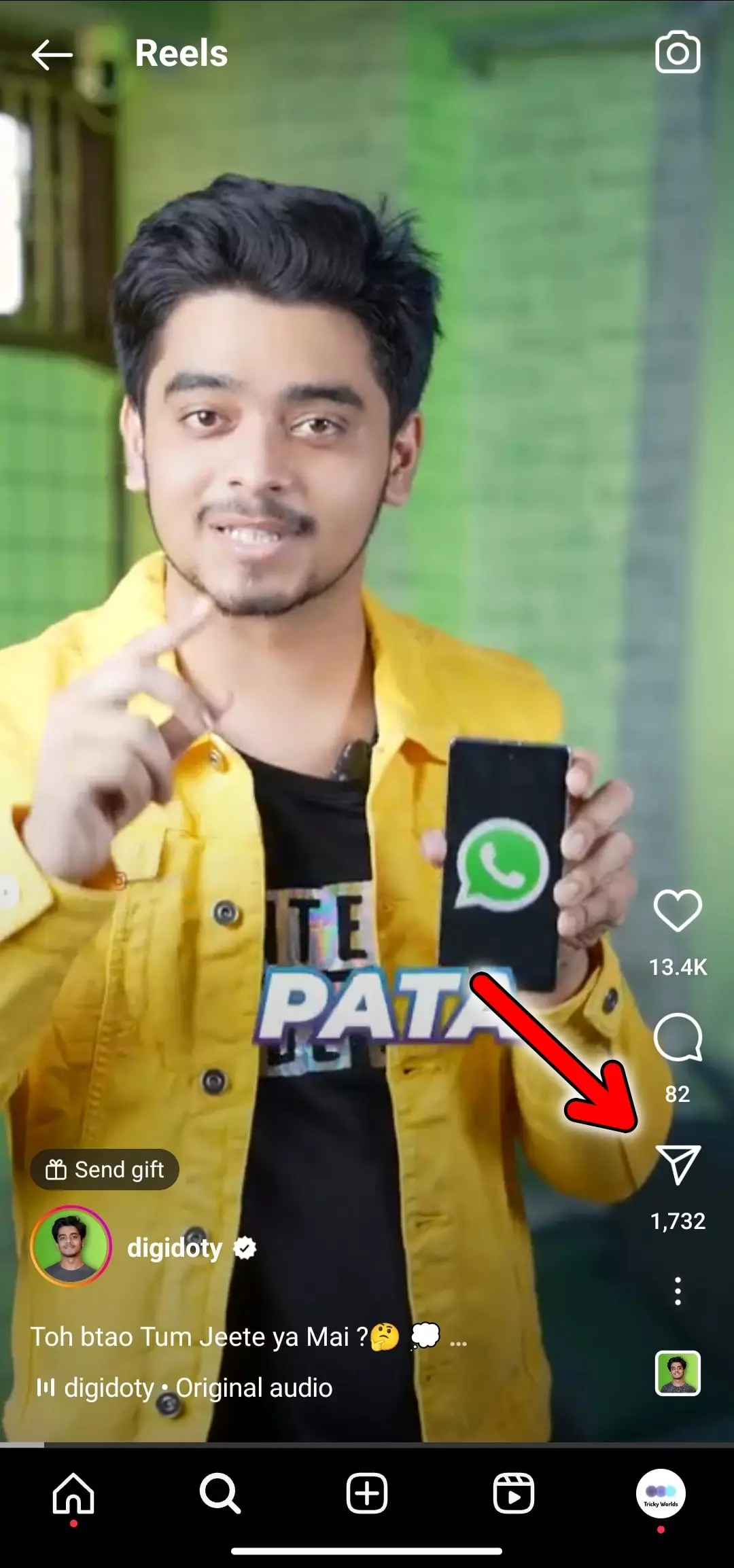
3. Then, a sharing menu screen will appear. Here choose the first option “Add reels to your story.”
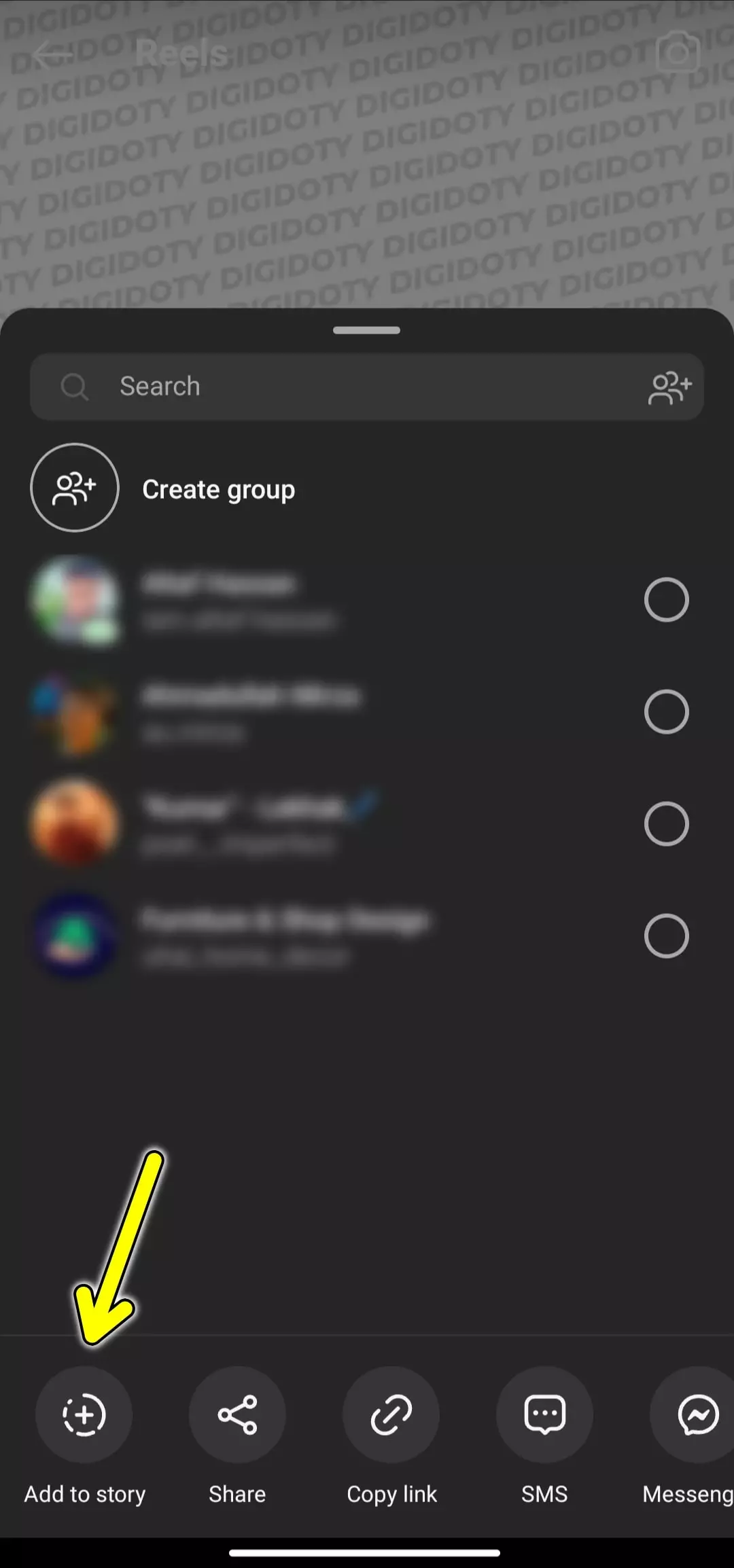
4. After that, you’ll be sent to an editing screen where you can add stickers, text, and other interesting things to the Reel before posting it to your Story.
5. Once this is done, tap on the “Share” icon at the bottom right of the screen instead of tapping the “Your Story” option.
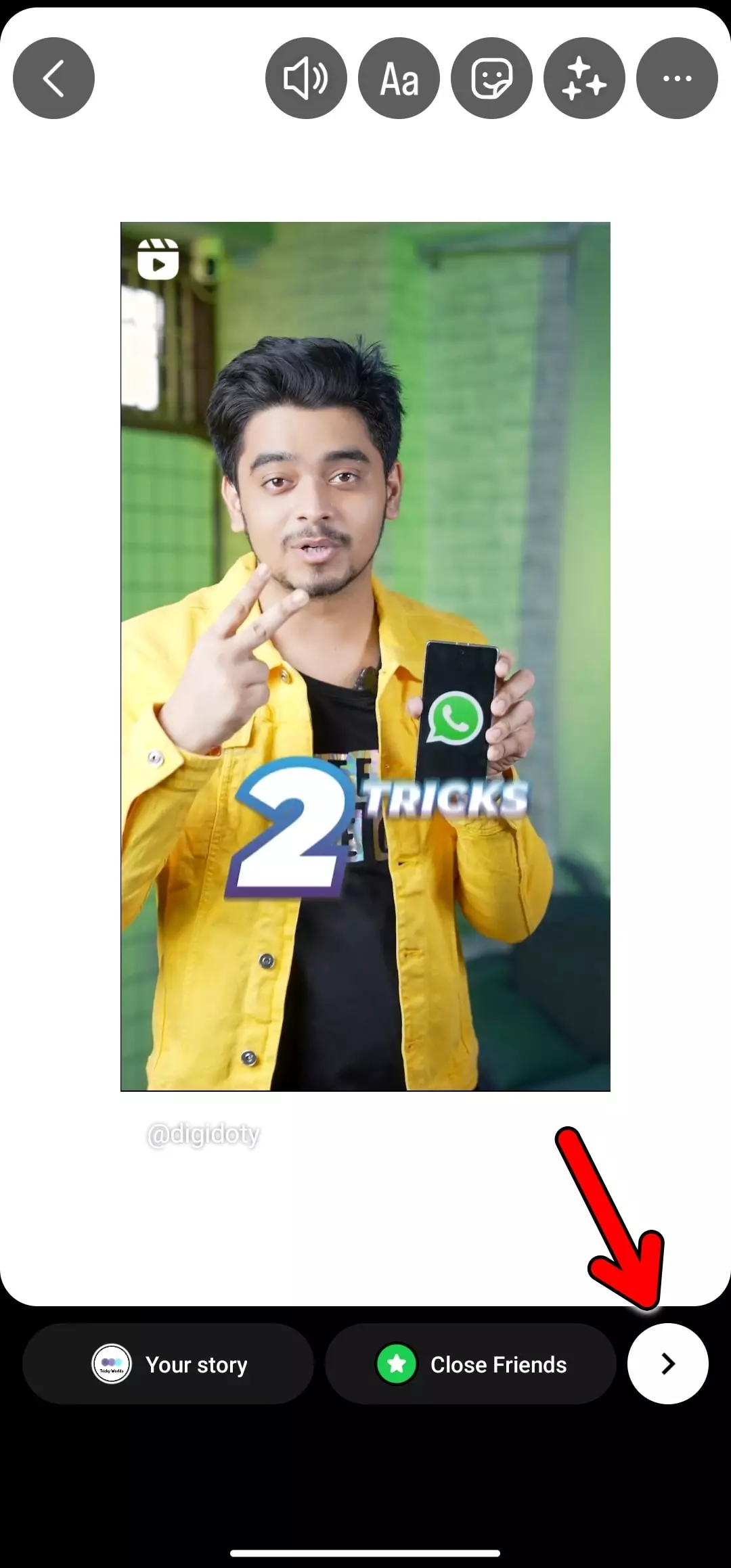
6. Now, a sharing menu screen will appear. Here tick on the “Your Story” option and Then Tap on the share button.
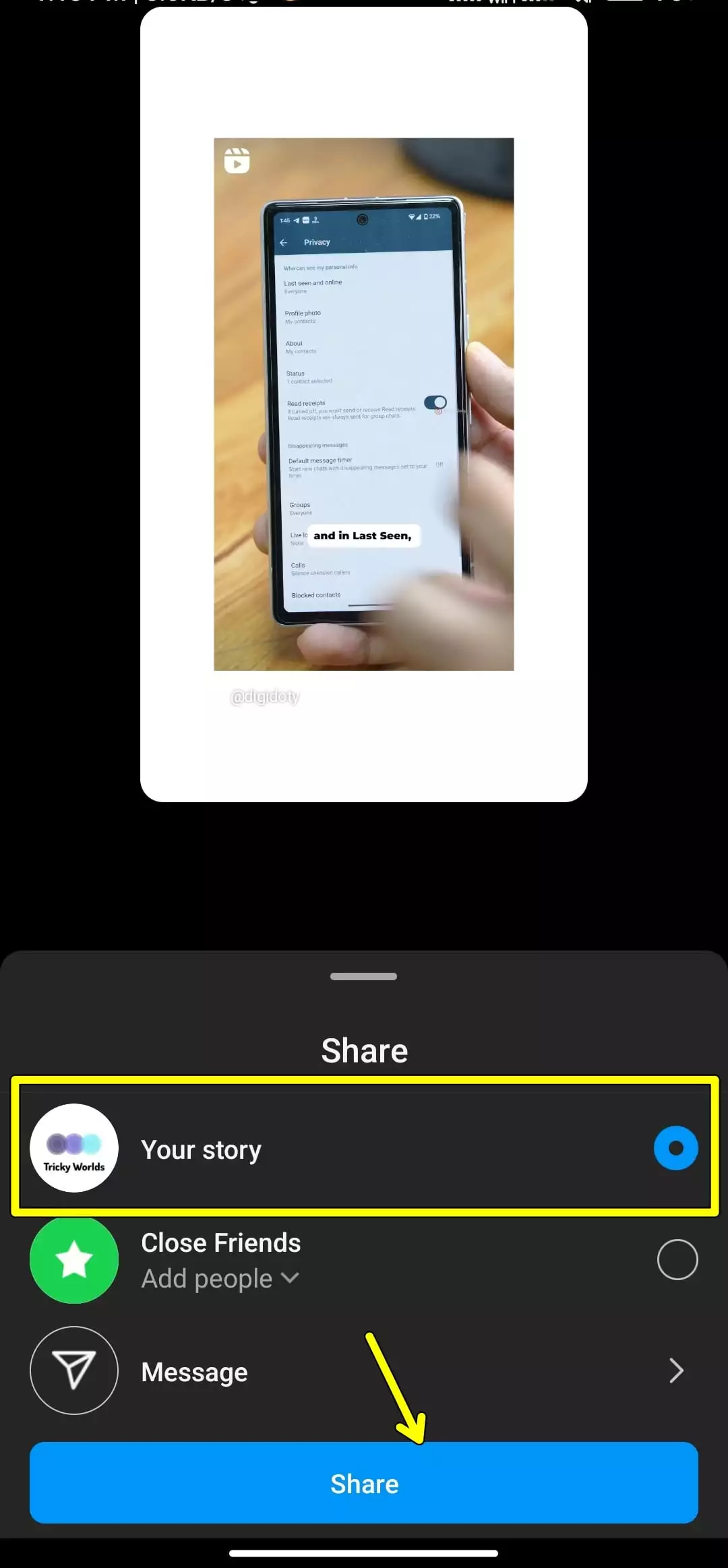
That’s it. This is how you can easily put full-length Instagram reels to your stories.
Method 2. Downloading and sharing Reels on your Story
If the above method is somehow not working for you then you can try this method. In this method, we are going to use Instagram reel downloader websites to download the reels on your device and then share them on your stories.
1. Open the Instagram app on your smartphone and find the reel videos that you want to add to your story.
2. Once you’ve selected the reel, tap on the “Share” icon at the bottom right corner.
3. Then, a sharing menu screen will appear. Here tap on the “copy link’ option.
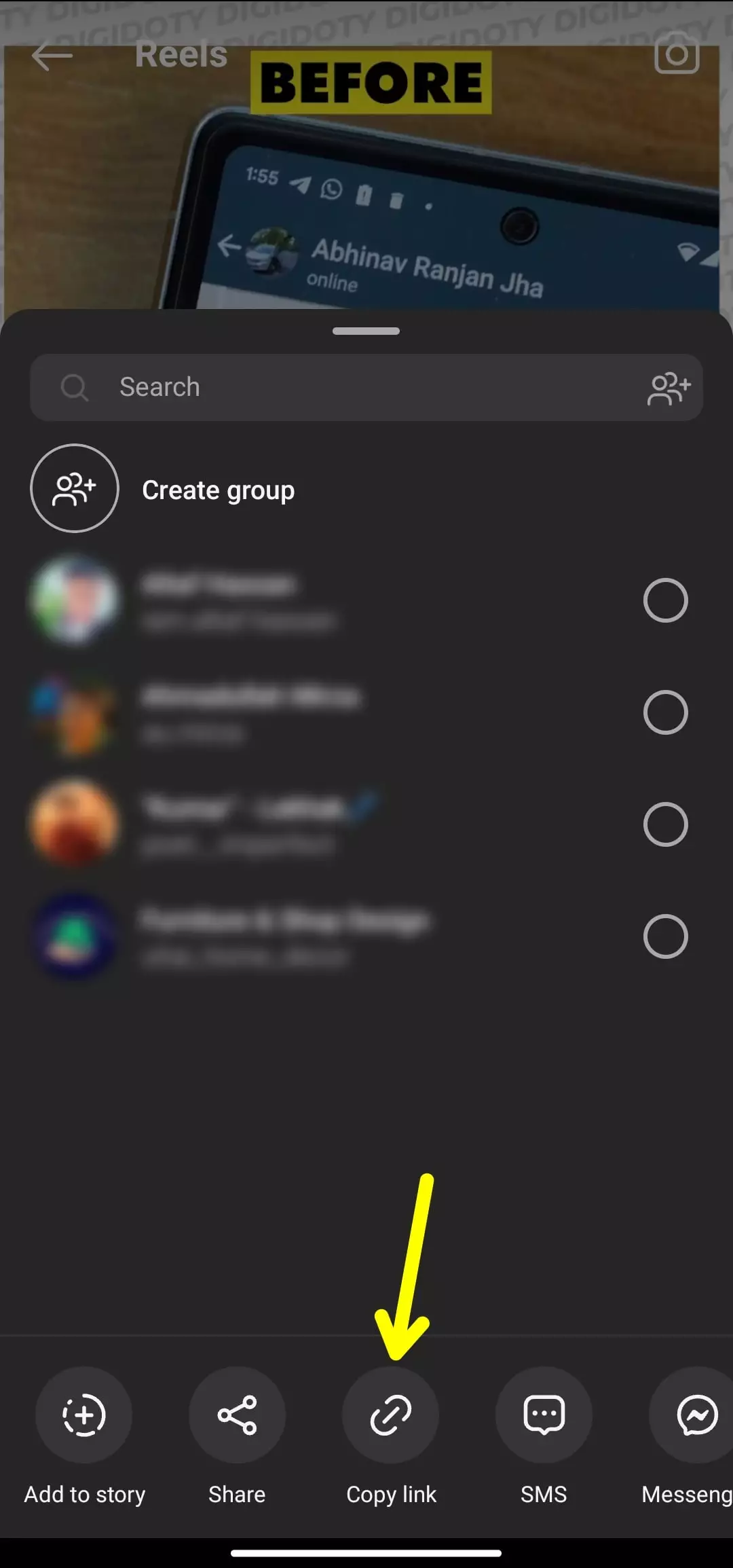
4. After that, open your browser and visit this Instagram Reels downloader website. Then, paste the URL of the reel that you copied into the search box and click on Download.
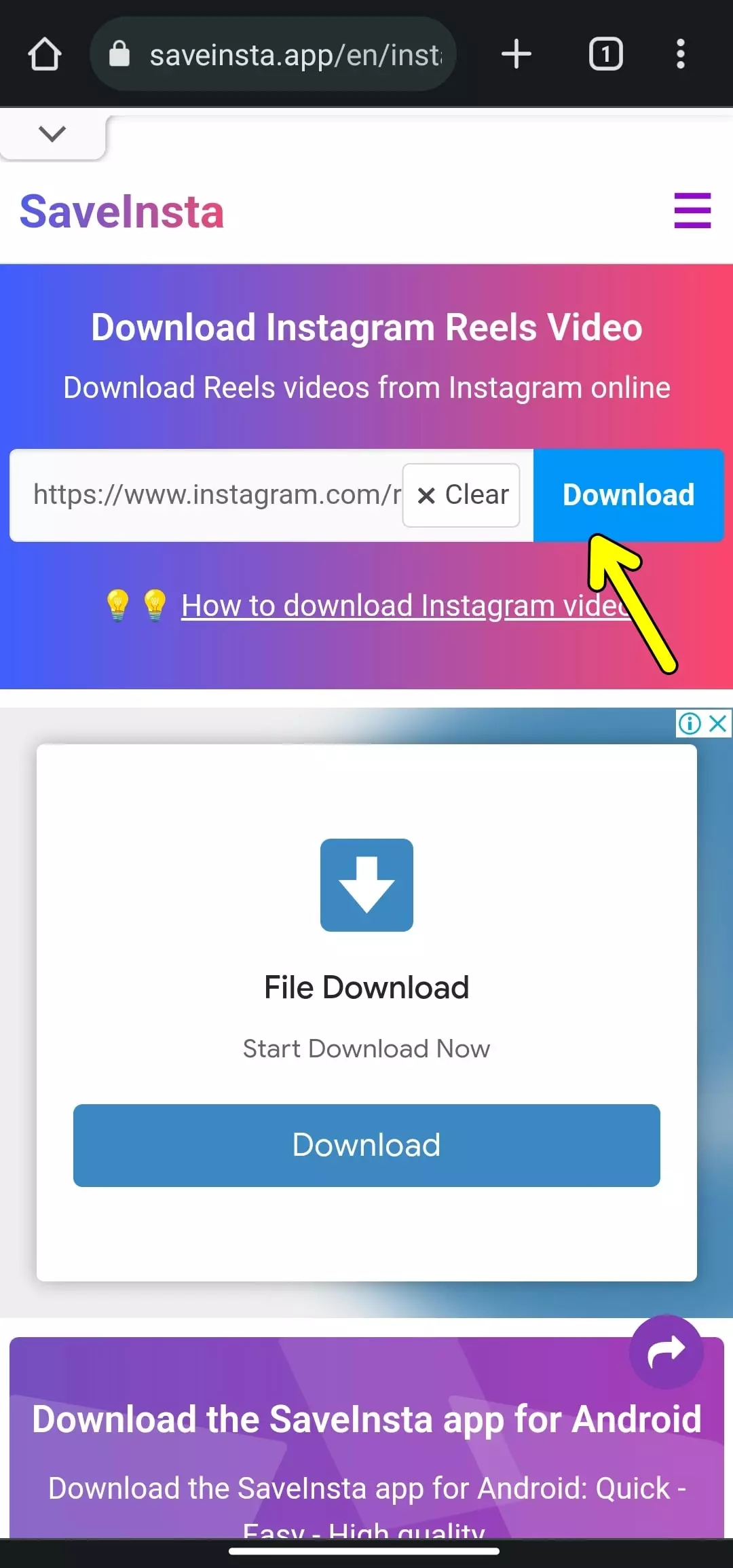
5. Then the site will process the video and give it to you. Again Click on the “Download Video” button, to start the download process.
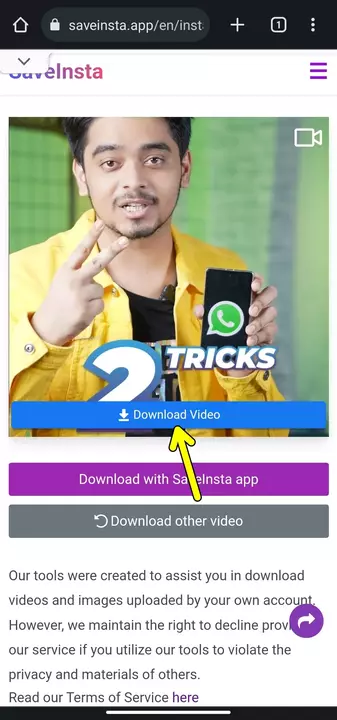
6. Once the download is complete, open the Instagram app and tap the “plus + button” at the bottom centre of the screen.
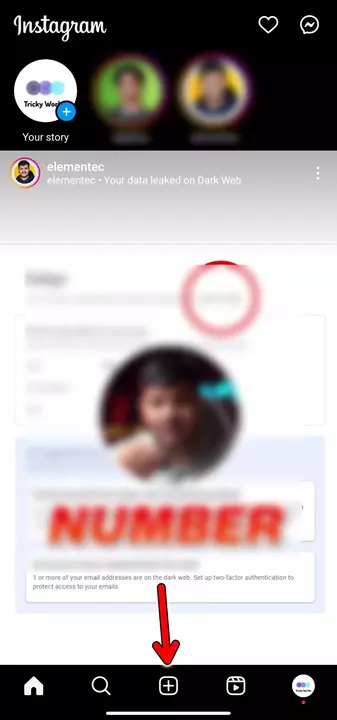
7. Then swipe right and select the “Story” option. Then click on the Gallery option from the bottom-left corner of the screen.
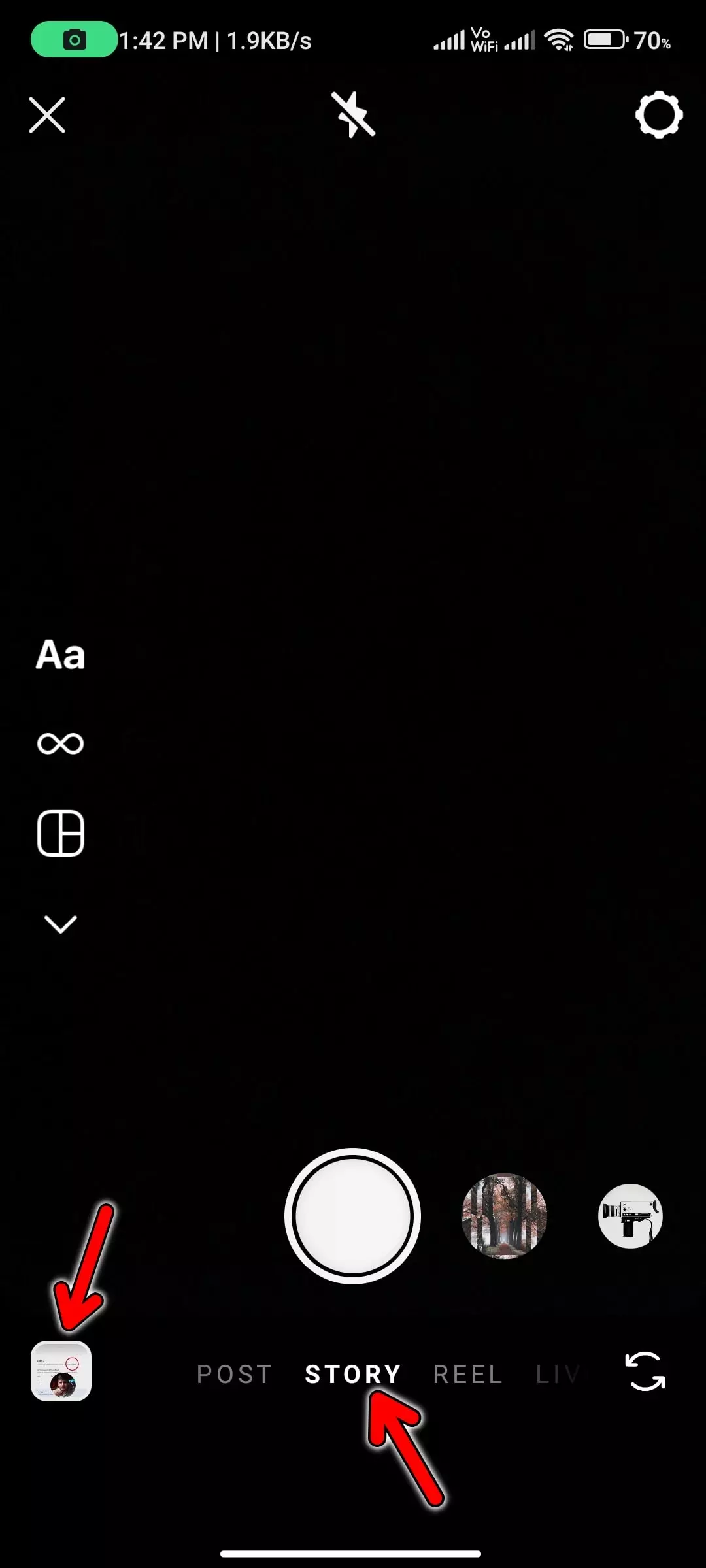
8. Now select the Instagram Reel that you’ve downloaded. Once you’ve selected it, you can add any filters, stickers, or text that you want to include in your story before posting it.
Finally, tap on the “Your Story” button to post it on your Instagram Story.
Method 3: Use the “Add Yours” Sticker for Full Reels
Instagram’s “Add Yours” sticker is a newer feature that allows you to invite others to add their own take on a topic. You can use this feature creatively to share your full Reel and encourage engagement. Here’s how:
- Open the Reel you want to share on Instagram.
- Tap the Share icon (looks like a paper plane) and select “Add Reel to Your Story.”
- Once the Reel appears in your Story editor, add the “Add Yours” sticker.
- Edit your Story to include any text, tags, or stickers that fit your style.
- Post the Story with your Reel. When people tap the “Add Yours” sticker, they can watch the full Reel.
While this method may not display the entire Reel at once, it lets users access the full-length video by clicking the Reel link in your Story.
Conclusion
That’s it, We hope you have understood how to share full reels on the Instagram story with our easy-to-follow steps. If you have any queries or suggestions related to the topic drop them in the comments section and we’ll try to answer them.
FAQs
How long is a single Instagram Reel?
A single Instagram Reel can be up to 60-90 seconds in length. Users can select the length of their reel when they start creating it.
How do I share someone’s story with my Story?
Instagram doesn’t allow you to share someone’s story with your story unless you’re tagged in it.
Can we upload a 60-second story on Instagram?
Yes, you can. Any story that is more than 15 or 30 seconds can be added to your Instagram story.
How long will my Story stay visible to my followers?
Your Story will be visible for 24 hours.

Recommended Articles
How To Block Adult Websites On My Phone Permanently?
How to Change Background Color on Instagram Story
How to Enable and Use Ambient Mode on YouTube