WhatsApp, the widely used messaging app with over two billion users worldwide, has recently introduced a new useful ‘Pin Messages’ feature update for both iOS and Android devices. It will allow users to pin individual or group chat messages.
In recent days, WhatsApp has also introduced the ‘View Once For voice message‘ feature which makes voice messages disappear after the recipient listens to them. Now they rolled out a new update, allowing users to pin messages in both group and individual chats.
This feature became available on December 12th, and now everyone can access it by updating their WhatsApp to the latest version.
introducing Pinned Messages 📌 now everyone can stay on top of a chat by keeping the important messages up top 🙌 pic.twitter.com/nDcsgoJyga
— WhatsApp (@WhatsApp) December 12, 2023
The new ‘Pinned Messages’ feature helps users find important messages quickly. You can pin different messages such as text, polls, images, and emojis. You can choose to pin messages for 24 hours, 7 days, or 30 days. By default, the option set for pinning is 7 days.
How to Use WhatsApp’s “Pin Message” Feature:
Step 1: First, open Whatsapp and go to chat containing the message you want to pin.
Step 2: Now, press and hold the message you want to pin.
Step 3: Then, click on the three dots located at the top right side of the screen and select “pin”.
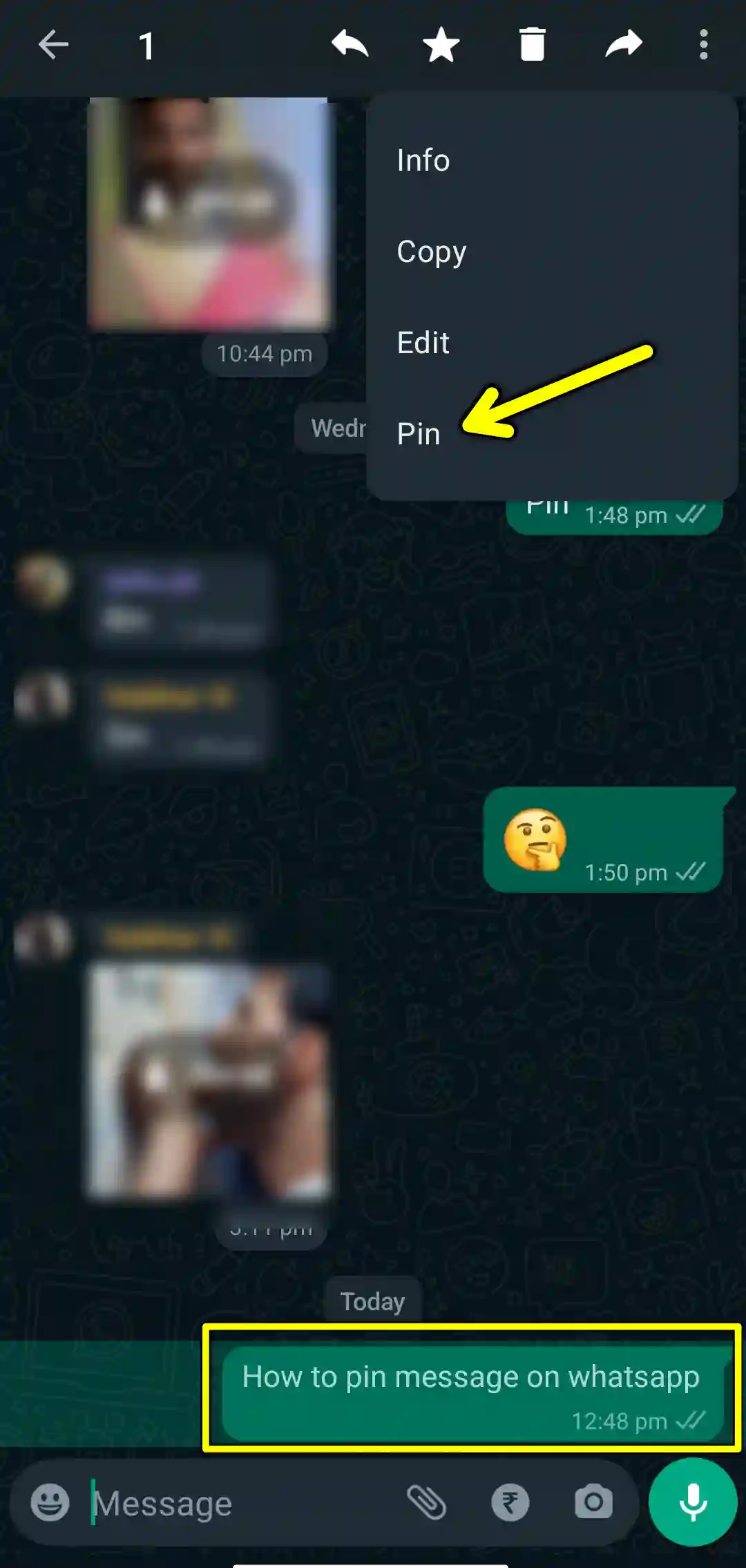
Step 4: After that, it will ask you how long you want to pin the message. Choose your desired time and click on the “Pin” option.
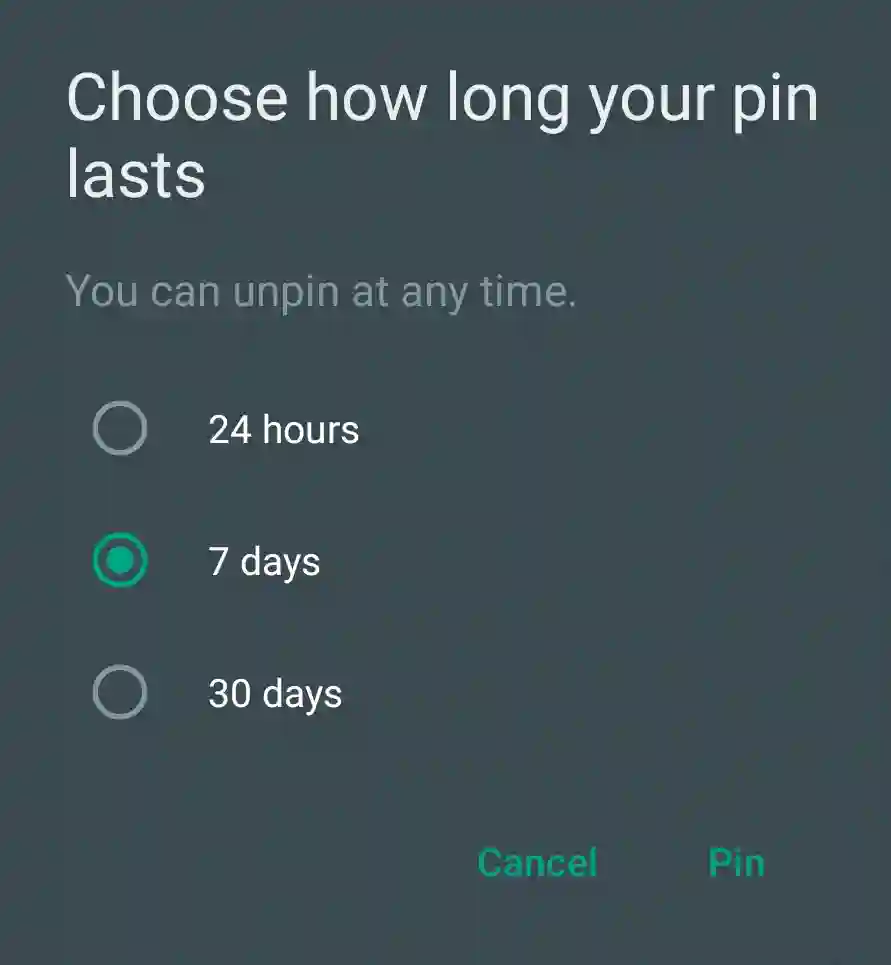
If you want to unpin a message, simply long-press it and choose the ‘Unpin‘ option to Unpin it quickly.
So, what are your thoughts about the new WhatsApp’s “Pin messages” feature? Do you find it genuinely helpful? Let us know in the comments below.

Recommended Articles
Windows 11 will soon let you scan QR codes to join a Wi-Fi network
Fortnite Finally Back on the US iOS App Store After Ban Lifted
Apple Likely To Launch Vision Pro By February 2024: Inside Report