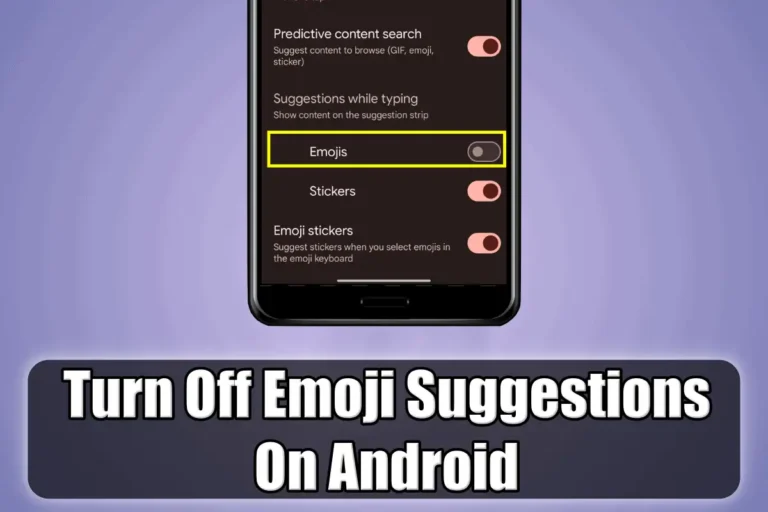Emojis are fun, aren’t they? They add a touch of emotion to our texts and messages allowing us to express our love, frustration, and everything in between messages with just a tap.
However, sometimes the emoji suggestions that appear as we type can be more distracting than helpful, especially when writing professional text or messages.
If you want a new & clean interface for your keyboard and focus on professionalism in your conversations, here’s how you can turn off emoji suggestions on your Android device.
Why Turn Off Emoji Suggestions?
While emojis are fun and expressive, they may not always be appropriate for every message. Excessive use of emojis or having them constantly suggested as you type can distract you from the professionalism of your message.
So, turning off emoji suggestions can help you maintain a more focused and professional communication style, especially when dealing with work-related messages.
How to Turn Off Emoji Suggestions On Android
Here’s how you can turn off emoji suggestions on your Android phone in a few simple steps.
1. First of all, open Settings on your Android phone.
2. Then, search for “Language & input” in the search bar at the top and tap the relevant search result.
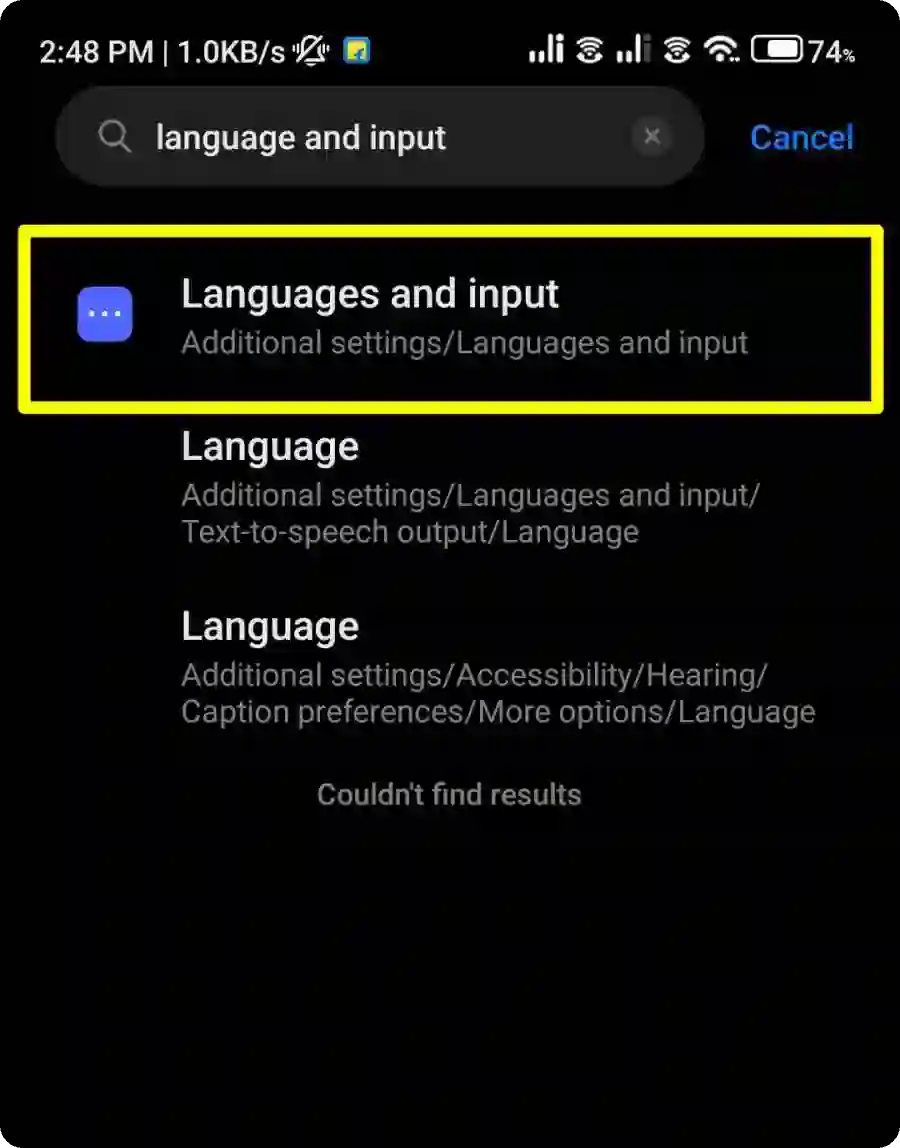
3. In Language & input settings, tap “Manage keyboards”.
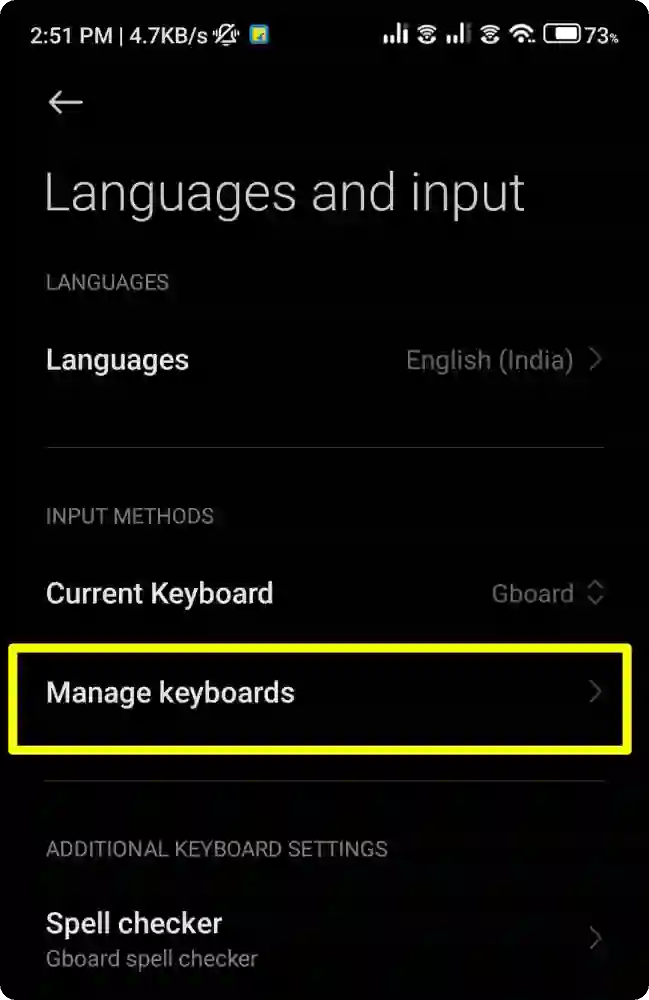
4. Then, tap on “Gboard” from the list. Gboard is usually the default keyboard on most Android phones, but you can choose which keyboard app you use.
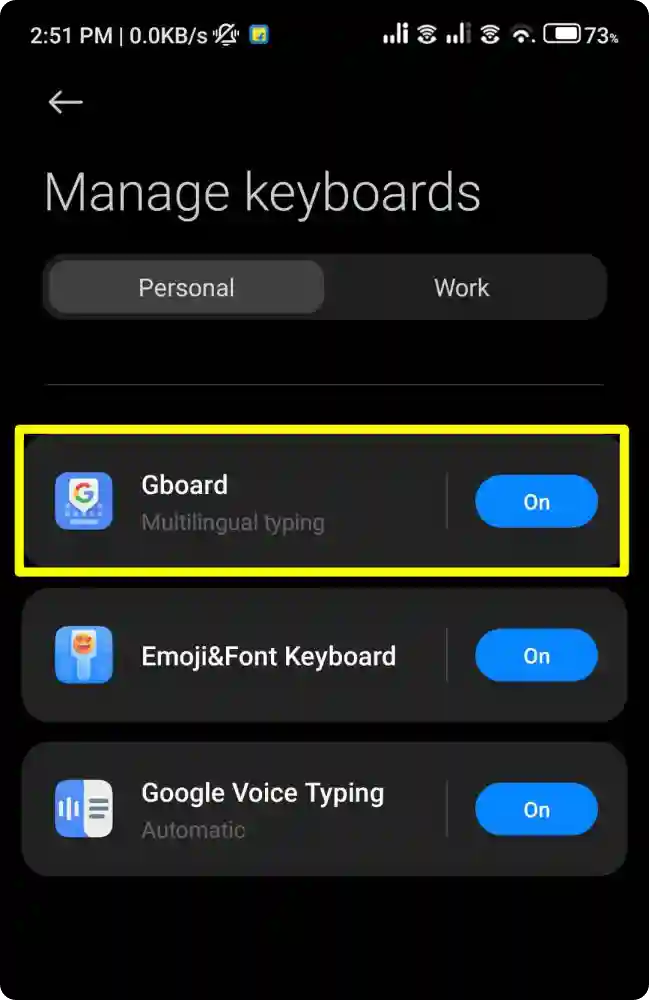
5. Now, scroll and tap on the “Emojis, stickers, and GIFs” option.
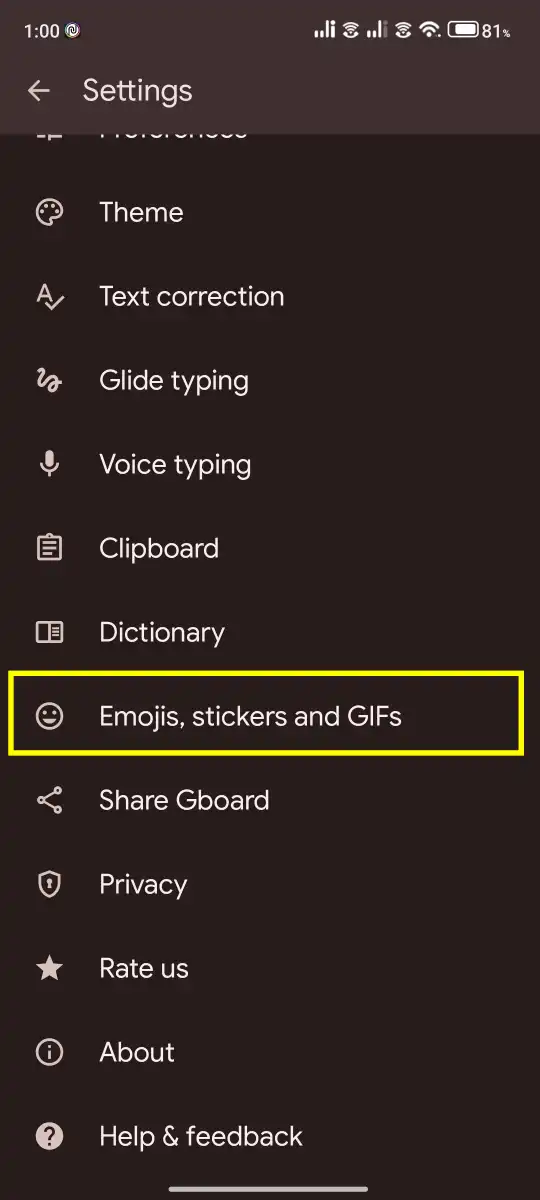
6. Finally, scroll down and turn off the toggle next to Emojis.
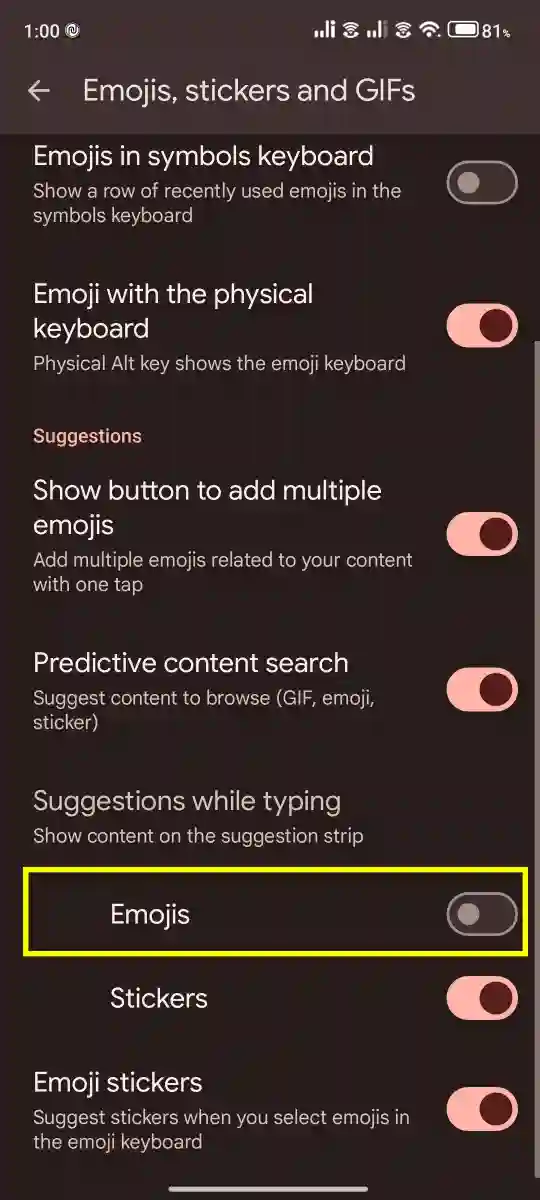
And that’s it, this is how you can Turn Off Emoji Suggestions on your Android device.
Enable Emoji Suggestions On Android
Re-enabling emoji suggestions on your Android device is just as simple as turning them off. Here’s how you can bring back the emojis to your keyboard.
Simply follow all the steps that are given above, but in Step 6, instead of turning off the toggle next to Emoji, turn the toggle on.
Conclusion
By following these simple steps, you can easily turn off emoji suggestions on your Android device. Whether you’re sending professional messages, writing formal messages, or prefer a clean keyboard layout, disabling emojis will work for you.
I hope you find this article useful! If you have any further questions or need help on any other topic, don’t hesitate to ask.
Further Reading
- How To Turn Off Autocorrect On Android and iPhone
- How To Enable Spell Checker On Android And IOS Devices
- How To Show Or Hide Battery Percentage On MacOS Sonoma