We all love to capture photos on our smartphones and want to share them on social media platforms like Facebook, Instagram, WhatsApp, etc. But before posting anywhere, we all also want to edit them so that the photos look beautiful and cool.
Thankfully, over the past few years, several photo editing apps have become available for both Android and iPhone, but choosing the right one can be overwhelming.
So, to help you choose the best photo editing apps, we’ve shared a list of the 10 best photo editing apps for Android and iPhone that will make your photos look more beautiful and cool.
How To Choose the Best Photo Editing App
Choosing the best photo editing app for your Android or iPhone to edit your photos might not be easy with so many options. Here’s a simple guide to help you choose the best one for your needs.
- Determine your editing needs: Decide what kind of edits you want to make to your photos, whether it’s basic adjustments or more advanced effects.
- Consider easy user interface: Look for apps with user-friendly interfaces and simple controls, especially if you’re new to editing.
- Read user reviews: Check out what other people have to say about the app to get an idea of its pros and cons.
- Check the features: Make sure the app offers the editing tools and effects you need to achieve your desired results.
- Try it out: If possible, test the app yourself to see how it works and if it meets your expectations.
- Compatibility: Check if the app is compatible with your device’s operating system and hardware.
- Community: Make sure to check if it has an active user community from where you can get tips and tutorials.
10 Best Photo Editing Apps
Below is a list of some of the best photo editing apps available for both Android and iPhone devices. All the apps are free to download.
1. Adobe Photoshop Lightroom

Adobe Lightroom is the best app when it comes to photo editing. It offers a wide range of tools and presets that allow you to edit every aspect of your photo, from exposure and color to cropping and straightening.
It also comes with its own cloud sync feature, so you can seamlessly edit your photos across multiple devices.
2. Snapseed
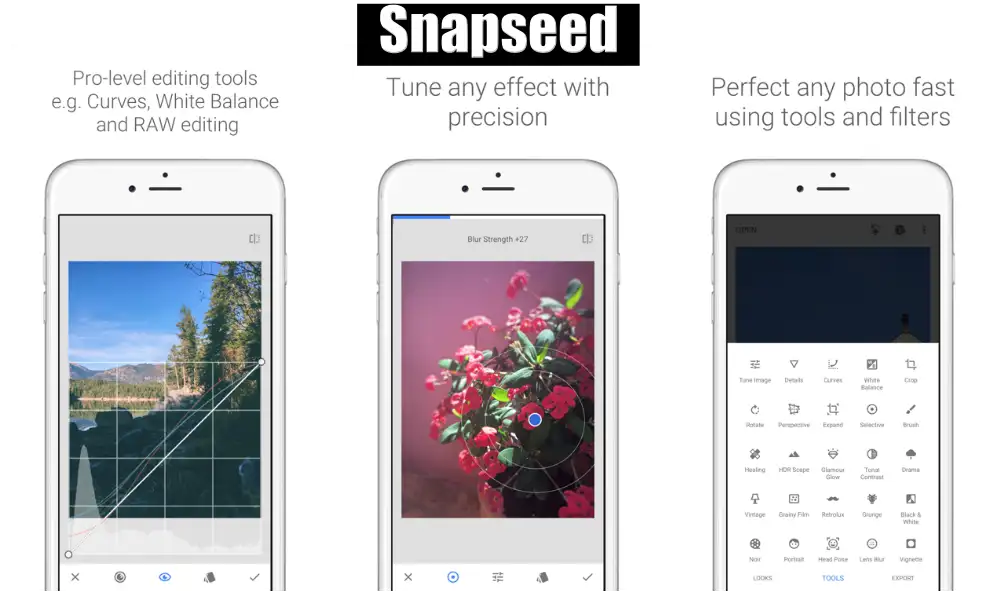
Developed by Google, Snapseed is a highly powerful photo editing app that offers a wide range of tools and filters. It comes with all the basic and professional editing tools and filters. The best part of this app is, that it is completely free.
Using this app, you can do all kinds of things with it, like changing colors, making parts of your photo pop, adding cool and fun effects, etc.
3. VSCO

VSCO is popular among photo editors for its minimalist interface and stunning filters inspired by film aesthetics. It offers advanced editing tools like exposure, contrast, and color temperature adjustments, so you can easily create beautiful photos.
It also has many great filters to give your photos a unique style. Plus, you can share your edited photos with friends on social media right from the app.
4. Picsart AI Photo Editor
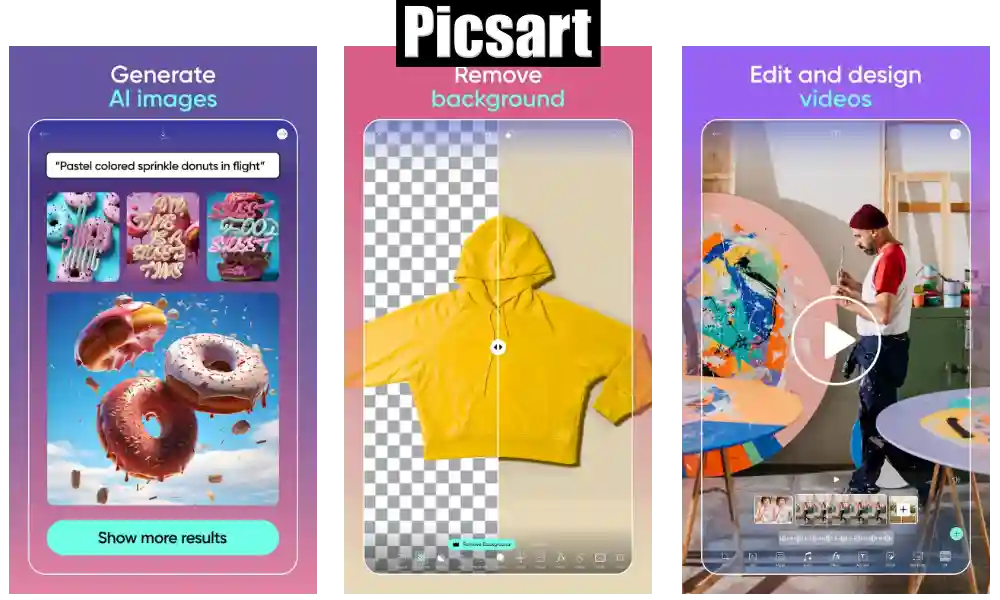
PicsArt AI Photo Editor is the best and most useful application for editing photos directly on your phone. With its AI features, you can easily enhance your photos with just a few taps. You can easily adjust colors, add effects, or retouch your photos.
It also offers a wide range of tools and filters to unleash your creativity and make your photos look great. Also, one of the coolest things about this app is that you don’t need to be a professional to use it – anyone can create eye-catching edits with this app.
5. Adobe Photoshop Express
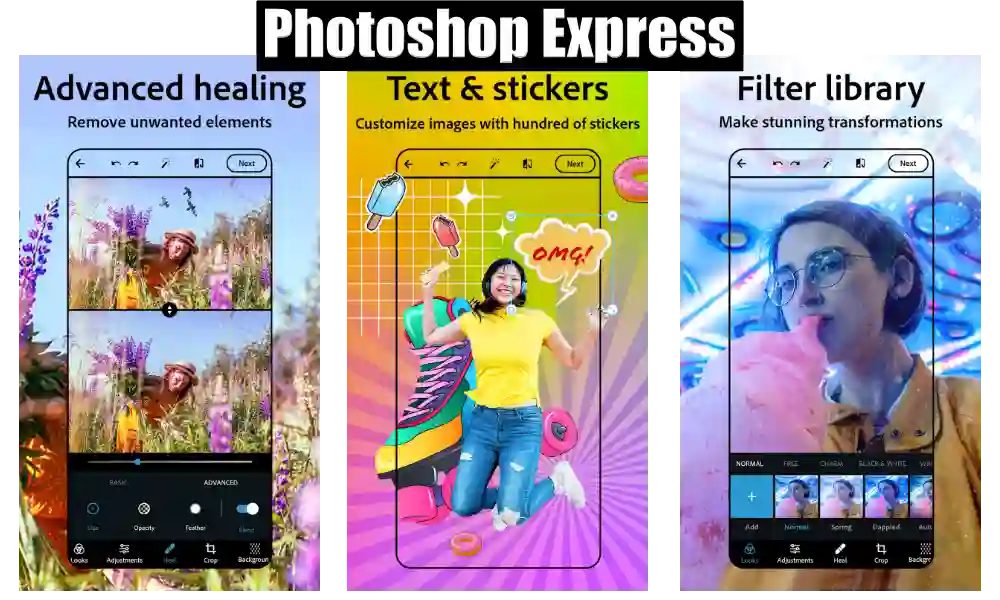
Adobe Photoshop Express is a lighter version of the desktop photo editing software, Photoshop. It comes with a user-friendly interface and a wide range of editing tools and effects to help you achieve professional-looking results with ease.
It also comes with Adobe Creative Cloud, which allows you to access your edited photos on different devices.
6. Pixlr
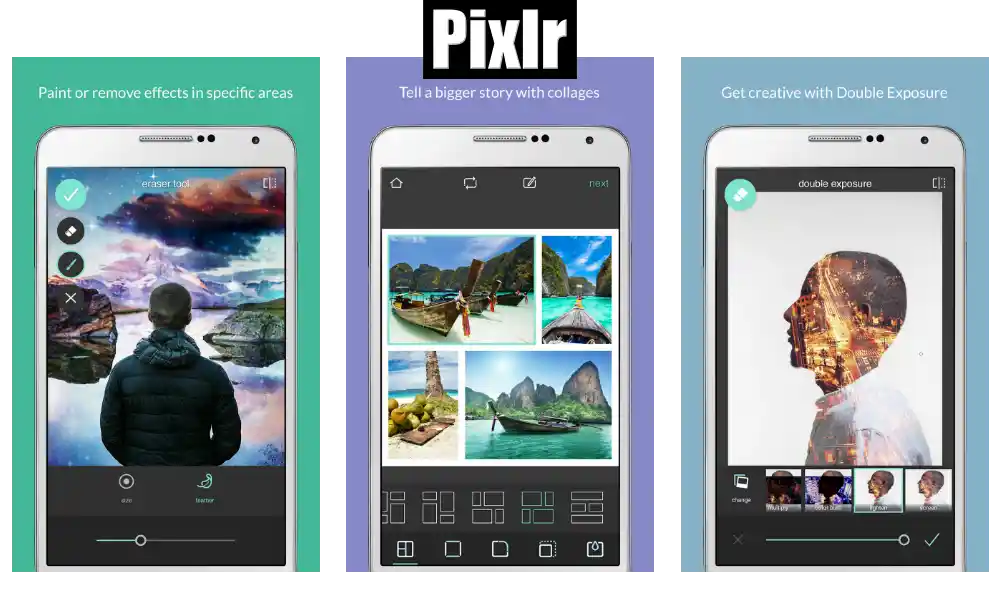
Pixlr is another popular photo editing app that makes it easy to edit your pictures on your phone. With Pixlr, you can adjust colors, add effects, and make your photos look awesome with just a few taps.
It’s great for beginners because it’s easy to use, but it also has advanced features for more experienced users. You can do all kinds of cool edits to your pictures, like adjusting colors, adding fun effects, and even drawing on them.
7. Lensa AI: Photo editor

Lensa AI is a smart photo editing app that uses AI to make your photos look amazing without much effort. With Lensa AI, you can easily transform ordinary photos into stunning photos with just a few taps.
It helps you fine-tune colors, adjust brightness, and even remove things you don’t want in your photos. The best part is that it’s really easy to use.
8. Prisma Art Effect Photo Editor

Prisma Art Effect Photo Editor is a fun and easy-to-use app for adding artistic flair to your photos. With Prisma, you can transform your ordinary pictures into artwork with just a few taps. It offers a wide range of artistic filters and effects allowing you to give your photos a unique and creative touch.
You can explore a variety of artistic effects and easily apply them to your photos with just a few taps. Also, Prisma regularly updates its filter library, ensuring you always have new options to experiment with.
9. Remini
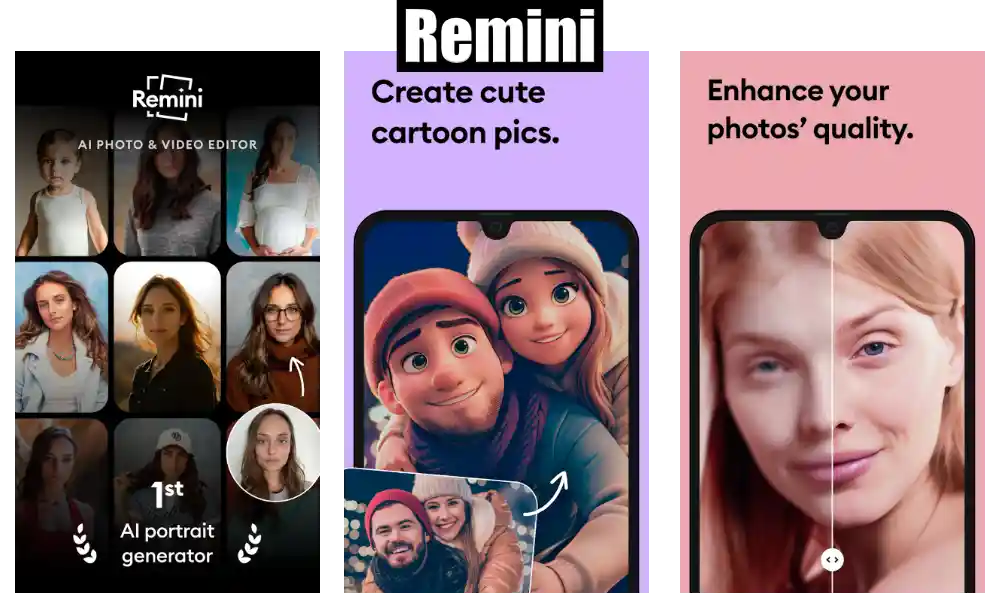
Remini is one of the best photo editing apps that specializes in enhancing old, blurry, or low-resolution photos. It uses advanced AI technology to restore and improve the quality of your images, making them look clearer, sharper, and more vibrant.
It offers a variety of filters and effects to enhance your photos. These include options to sharpen details, improve clarity, and adjust colors to make your images look best.
10. Photoleap
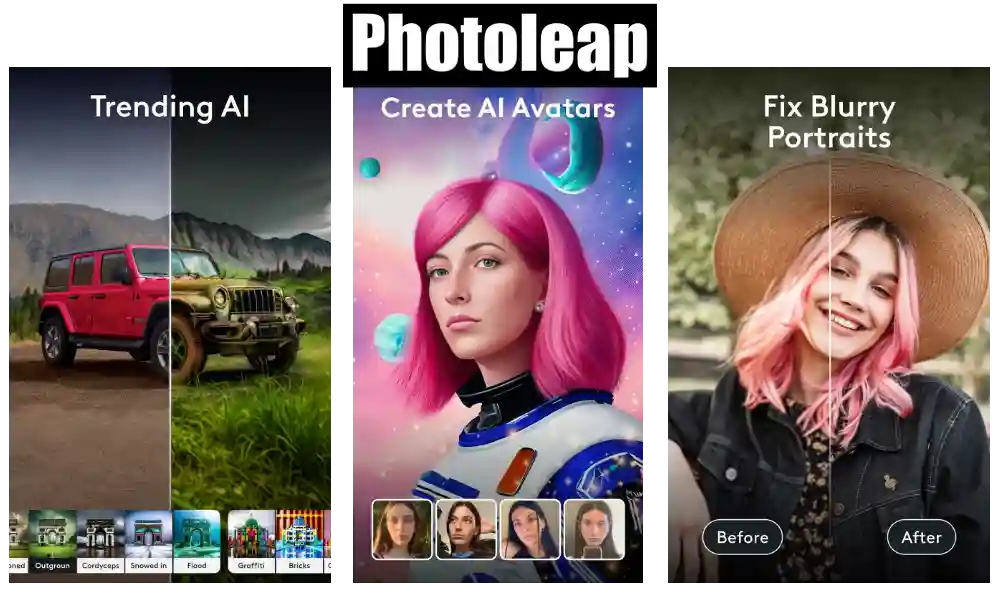
Photoleap is another powerful photo editing app that lets you create stunning images with ease. Whether you’re a beginner or an experienced editor, Photoleap offers a wide range of tools and effects to help you bring your photos to life.
With Photoleap, you can easily enhance colors, add artistic effects, and apply professional-level adjustments to your photos. You can even create your Ai avatar using your photos.
Conclusion
So, that’s all. These are some of the best photo editing apps available for Android and iOS. Whether you’re a beginner looking for an easy-to-use app or a professional editor looking for advanced features, there’s an app on this list to suit everyone’s needs.
I hope you found this article helpful! Feel free to share it with your friends. Also, if you know of any other similar editing apps, please share them with us in the comment section below.”
Frequently Asked Questions
Are these photo editing apps free to download?
Yes, all of the apps mentioned above are free to download, although some may require a subscription for access to premium tools and content.
Can I use these apps on both Android and iPhone devices?
Yes, all the apps listed are available on both Android and iPhone platforms.
Do I need editing experience to use these apps?
No, many of these apps offer simple interfaces and beginner-friendly features, making them suitable for users of all skill levels.

Recommended Articles
How to Change Background Color on Instagram Story
8 Best Free Files Sharing Apps for Android And iOS
How To Download YouTube Videos Without Any Software In 2024