Have you ever found yourself stuck in a situation where you needed to instantly share files between your Android and iOS devices? If so, you might be looking for free file-sharing apps that can help you do this easily and quickly.
File sharing is a handy and useful feature for many users who want to share files between different devices. Whether you want to share photos, videos, documents, or music, there is an app that can help you with it. In this article, I will give you the 8 best free file sharing apps for Android and iOS that you can use in 2024.
Also, read How To Share Your Wi-Fi Password On Android And iPhone
8 Best Free Files Sharing Apps To Transfer Files Wirelessly
Below are our top 8 picks of free file-sharing apps for Android and iOS devices that you can use in 2024. You can choose the one that best suits your needs and preferences. All the apps below are completely free to use.
1. Share it

ShareIt is the top app on our list. It is a cross-platform file sharing app that supports sharing of different types of files like photos, videos, apps, and more. It has a user-friendly interface and impressive speed, which can instantly transfer any files between Android and iOS or vice versa.
The best part of this app is that it is faster than using Bluetooth because it uses Wi-Fi to connect directly between your devices. It is available for both Android and iOS devices. You download it directly from the link given below.
Download For Android
Download For iOS
2. Send Anywhere
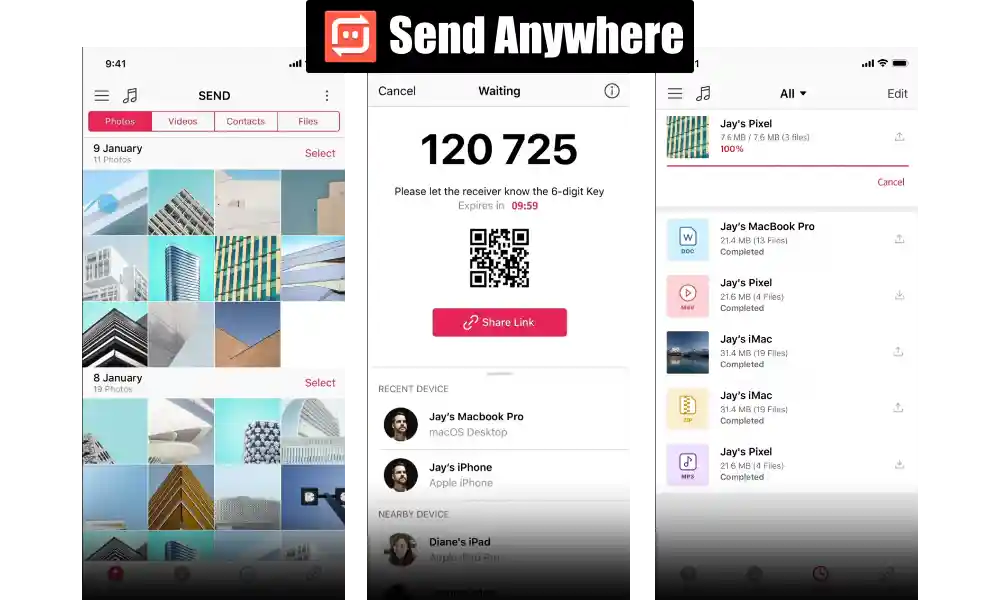
Send Anywhere is a unique file-sharing app that lets you send files by scanning a QR code on the receiver’s device instead of manually typing the address or email address. The app also uses a simple six-digit key system for secure and direct peer-to-peer transfers.
All you have to do is select the files you want to share, and Send Anywhere generates a unique code or link. Share this code with the person you want to send the files to, and they can easily download the files from there.
Download For Android
Download For iOS
3. Zapya

Zapya is one of the top-rated file-sharing apps available for Android and iOS devices. It is a fast and secure file sharing app that works over Wi-Fi or hotspot networks. You can send any type of file without any size limit.
To transfer files between your devices, both your devices need to be connected to the same WiFi network to share files. Zapya is best for users who frequently share files in a group where multiple users need to access the same file simultaneously.
Download For Android
Download For iOS
4. Xender

Xender is a simple and easy-to-use file-sharing app that lets you send files between Android and iOS devices without any internet connection. You can send pictures, videos, and other files from your Android to iOS or Windows or vice versa without using any cables.
Xender creates its own connection between your devices. So, if you want an easy way to share files with your friends or transfer files between your devices, Xender is a useful app.
Download For Android
Download For iOS
5. JioSwitch

JioSwitch is another user-friendly file sharing app developed by Reliance Jio. You can easily share files, photos, videos, and documents, between devices without using mobile data. JioSwitch is known for its simple UI, making it a great choice for users who want a simple and easy-to-use file-sharing experience.
It is available on both Android and iOS devices. To share files both users need to connect their devices using a common Wi-Fi network.
Download For Android
Download For iOS
6. WeTransfer
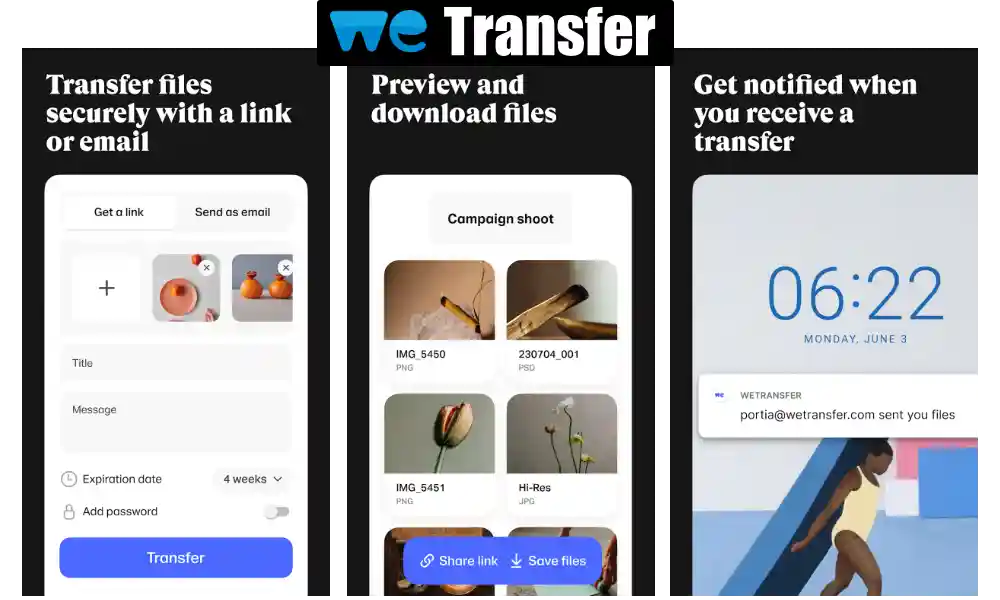
WeTransfer is another popular file-sharing app for sending large files, photos, and videos in original quality or without any size limits. You can transfer up to 200 GB at a time. It has a simple and user-friendly interface.
It is available on both Android and iOS devices. To send files using WeTransfer, you need to select files from your device, upload them to the WeTransfer server, and then share a download link with whoever you want to share.
Download For Android
Download For iOS
7. Slack

Slack is a simple file sharing app that allows you to easily share files with your team. You can easily share documents, images, videos, and other files directly within Slack channels or through direct messages.
It is primarily designed to help teams communicate and work together, but you can also share files using this app. It is also available on both Android and iOS devices.
Download For Android
Download For iOS
8. AirDroid
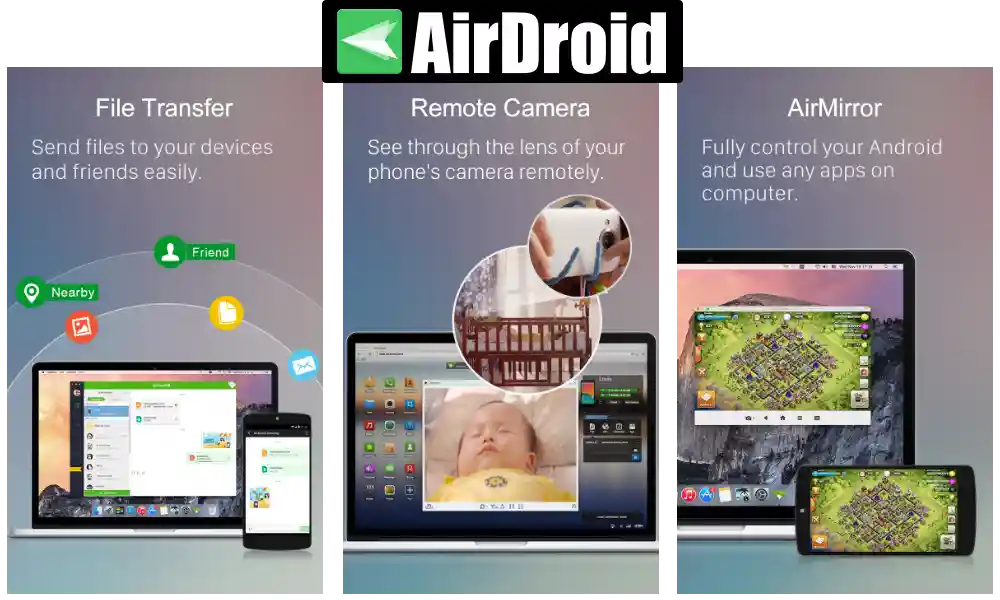
This is another powerful app that lets you wirelessly transfer files from your Android device to iOS or PC or vice versa. By using this app, you can also record screens, remote control other devices, access your phone’s notifications, contacts, and messages, or even create a backup or sync your data across devices.
Download For Android
Download For iOS
Conclusion
So that’s all on the list. These are some of the best free file-sharing apps for Android and iOS that you can try in 2024. All the apps mentioned above are free to use and available on both Android and iOS devices. Also, if you found this article helpful, feel free to share it with your friends.

Recommended Articles
How To Translate WhatsApp Messages (Step-By-Step Guide)
How To Delete PhonePe Transaction History | Latest Method
How To Uninstall Bloatware System Apps on Android