WhatsApp recently rolled out a new update to its ‘View Once’ feature, extending it to voice messages within the application. Starting in 2021, this ‘view once’ feature was only available for photos and videos. But now, this feature has been added to audio messages to enhance privacy.
This update lets users send voice messages that can only be heard once and get automatically deleted after the recipient listens to it. So there’s no option to listen to them again. Also, when a voice message is sent as “view once,” it cannot be forwarded to others.
This new feature is super helpful and gives more privacy to share private messages such as OTPs, bank information, etc. It means both the sender and receiver don’t have to worry about security and privacy.
- Also, Read How To Tag Everyone In WhatsApp Group
say it once, play it once ☝️ now you can select “view once” when sending a voice note for an added layer of protection 🔓 pic.twitter.com/xVWcuBLfI4
— WhatsApp (@WhatsApp) December 7, 2023
Here’s How To Send A ‘View Once’ Voice Message:
Step 1: Open the WhatsApp application and go to the chat you want to send the voice message to.
Step 2: Tap on the microphone icon, swipe up to lock the recording, and then start recording your voice message.
Step 3: Once the message is recorded, tap on the ‘Circle with numerical 1 inside’ icon located in the message tab (as shown in the image below).
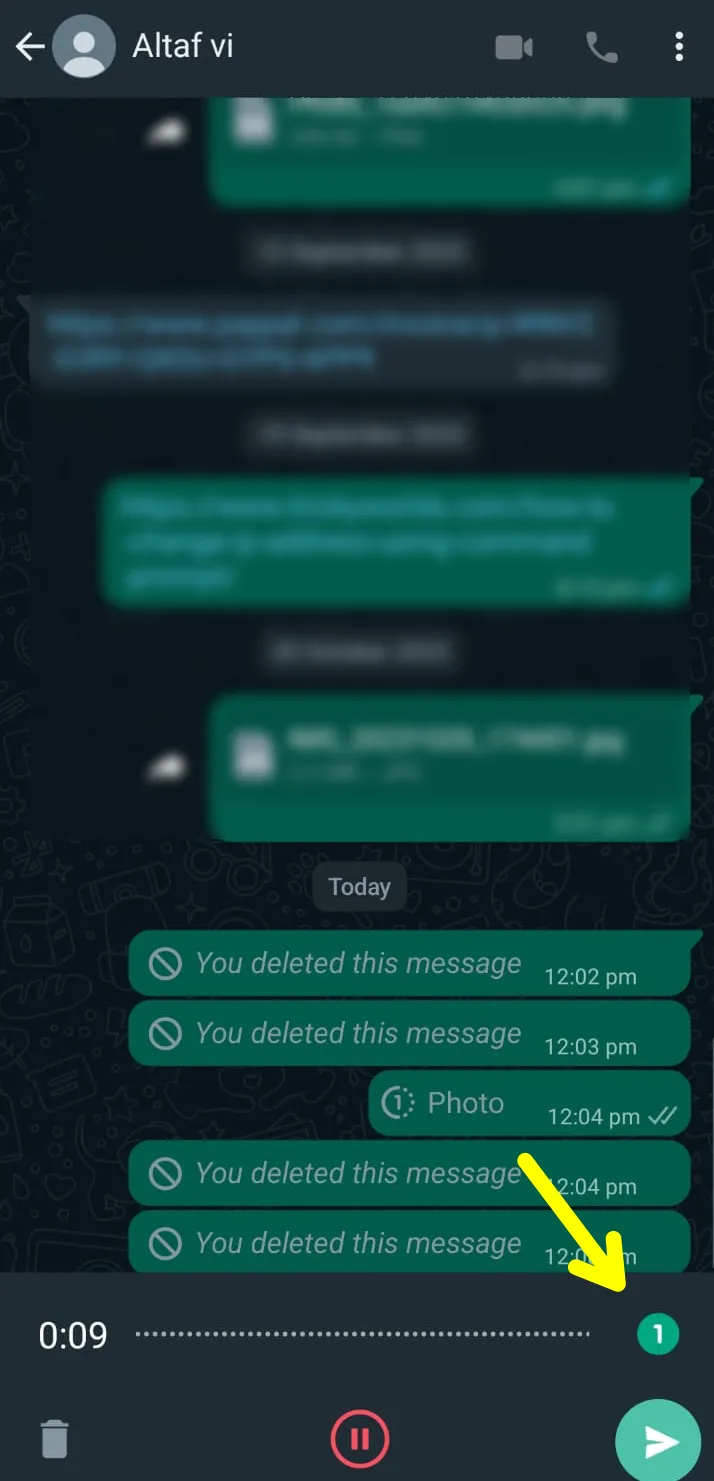
Step 4: Then hit the send button.
Remember, if the person you sent the message to doesn’t open it within 14 days and the ‘View Once’ feature is turned on, the message will be deleted after that time.
WhatsApp always improves security and privacy. Adding the ‘View Once’ feature for voice messages shows how they care about keeping your chats secret.

Recommended Articles
Fortnite Finally Back on the US iOS App Store After Ban Lifted
Minecraft Celebrates its 15th Anniversary By Offering 50% Discount
Microsoft is launching its own Mobile Game Store in July