Do you want to play those old PSP games but don’t have a PSP and looking for ways to play on your Android phone or tablet? If yes, Then it is now possible to play PSP games on Android. In this article, we are going to share a method that allows you to easily run PSP games on Android without any hassle and for free.
To play PSP games on Android devices, we need emulators that are specially created to run PSP games on the Android platform. Emulators are software programs that make an Android device act like a PSP, allowing users to play PSP games smoothly on their Android devices.
How To Play PSP Games On Android
To play PSP games on an Android device, you’ll need an emulator app that enables lets you run PSP games. Currently, the PPSSPP – PSP emulator stands out as one of the best PSP emulator apps for Android smartphones and tablets. This App is known for its support for a wide range of PSP games.
It offers various features such as customizing controls, saving and loading game progress, and many more. It gives a smooth and enjoyable PSP gaming experience on your Android smartphones and tablets. The PPSSPP emulator is also faster than any other PSP emulator app found on the internet.
There are two versions of the PPSSPP app available on the Play Store: the free version and the paid version. The free version contains ads, while the paid version, known as PPSSPP Gold, is ad-free and offers additional features for a more enhanced gaming experience.
So for you, we have provided the PPSSPP Gold version for free. You can download it from the link given in the article below.
How To Use PPSSPP – PSP Emulator
1. First, download and install the PPSSPP emulator on your Android devices.
2. After that, to play PSP games on your Android phone, you’ll need to get PSP game ISO files. You can download the games from websites like emulatorsgames, romsgames, etc.
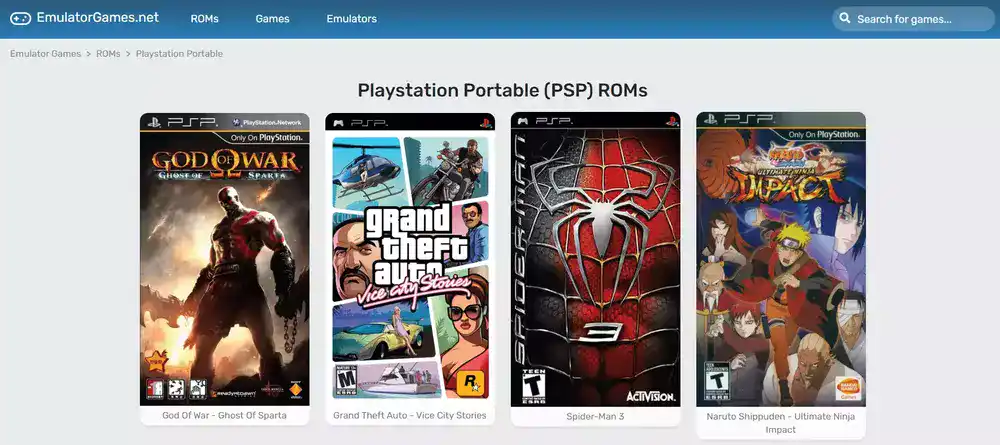
3. Once the game is downloaded. Open the PPSSPP app. Then, go to the “Game” tab and browse through your phone’s folders to locate where you downloaded the ISO file of your game. Then, Tap on the game file, and PPSSPP will load it up for you to start playing.
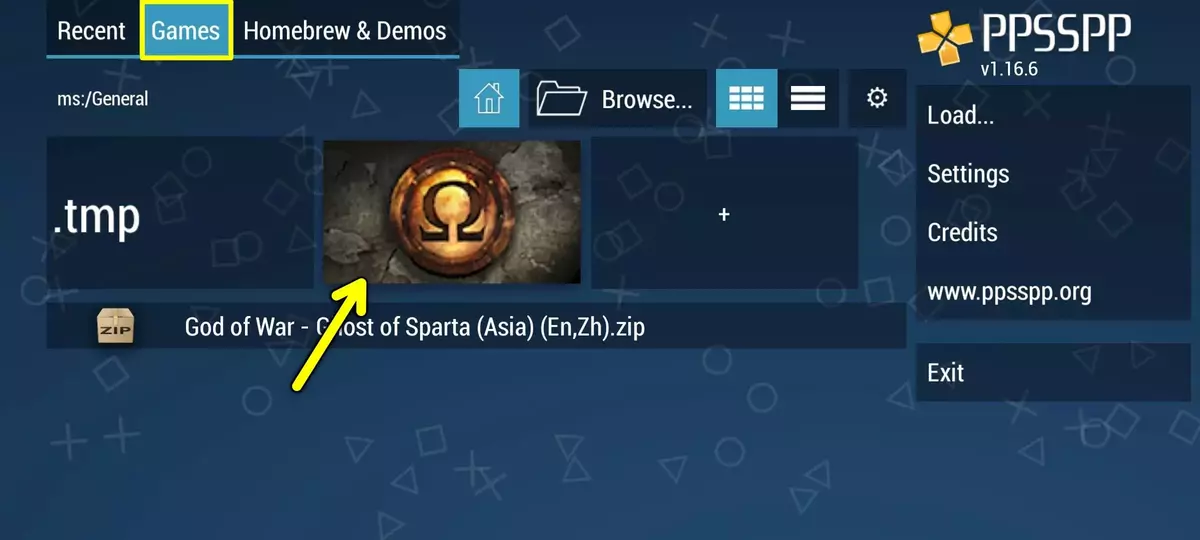
4. Once the game starts running, you’ll see that the PSP buttons will show up directly on the screen. You can use these buttons to control the game.

5. Once you played the game, you can use your phone’s ‘Back’ button as a menu button. Press it anytime to get to the main menu. In the main menu, you can change game settings and save your progress.
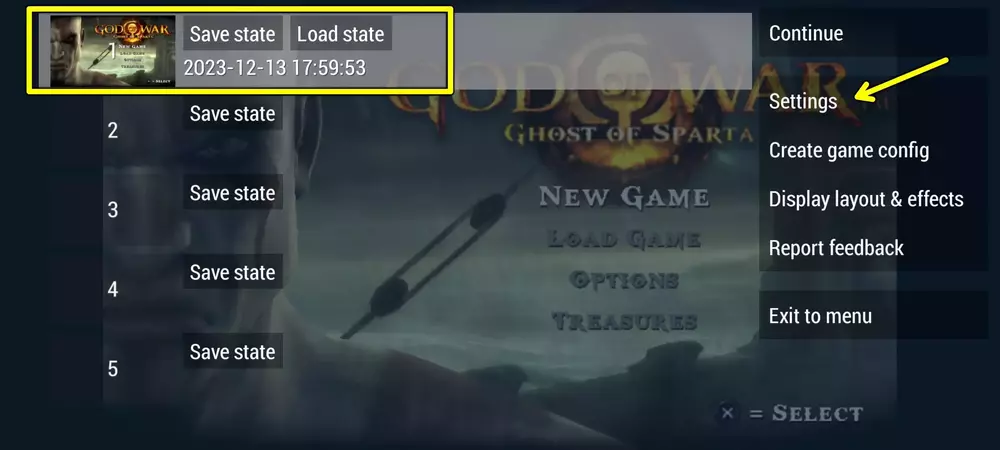
That’s all! You’re all set! Now you enjoy your favorite PSP games running on your Android device using this awesome emulator app. Enjoy gaming!
Also, if you want to make your PPSSPP gaming experience better, you can apply these best settings for the PPSSPP Emulator.
Conclusion
Playing PSP games on Android for free is a great chance for you to remember old times and try lots of old PSP games. By following the steps in this article, you can easily play PSP games on your Android phone or tablet. You just need the ISO file of the game.

Recommended Articles
5 Best IP Address Grabbers To Use (Latest IP Trackers)
How To Schedule Twitter Tweets For Free
How to Uninstall VALORANT: A Step-by-Step Guide